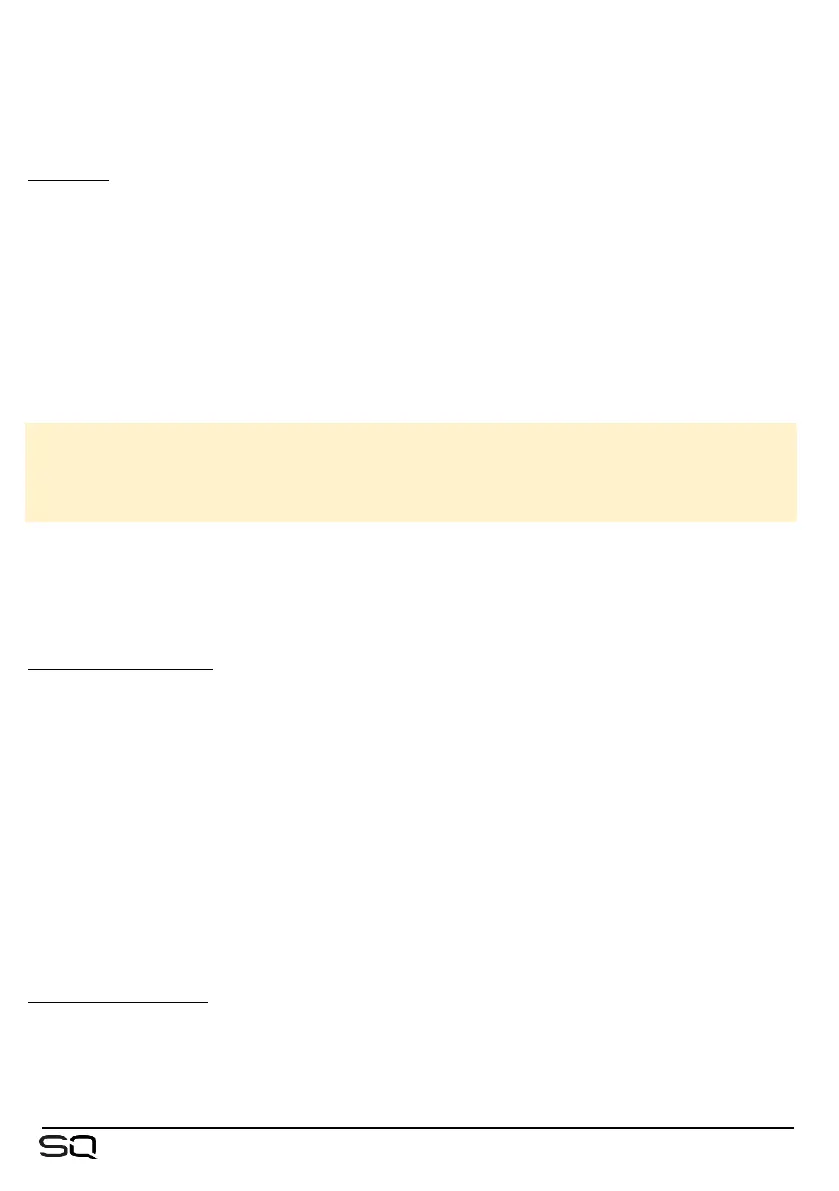Not all USB devices are capable of the high bandwidth used by the SQ-Drive multitrack
recording feature. For best results when multitrack recording direct to USB, use a high-
speed external hard drive rather than a USB stick/’pen’ drive.
Playback –
Recorded tracks will playback from SQ-Drive on the same USB socket numbers they
were recorded from. i.e. If a recording were made where SQ outputs were patched to
USB output sockets 3, 5 and 6, then when playing back the recording, USB input
sockets 3, 5 and 6 should be patched to SQ inputs.
• Touch the multitrack file name value. Touch a track to select it, then scroll
through the list of tracks using the touchscreen rotary if needed.
• Touch the ‘Select’ button to load the track.
• Touch the ‘Playback Mode’ value to select a mode.
Play All = Play all tracks in the folder consecutively.
Play Single = Play the selected track then stop.
Repeat All = Repeatedly play all tracks in the folder consecutively.
Repeat Single = Repeatedly play the selected track.
• Touch the transport buttons to go to the previous or next track, or to stop or
play/pause.
• Touch and drag the circular playback position marker to jump to a different point
in the track.
Formats and Folders –
SQ-Drive stores multitrack recordings to separate folders in the parent folder
‘<SQ-DRIVE>:\AHSQ\USBMTK’. Folders are named sequentially in the order
recordings are made. i.e. ‘SQ-MT001’, ‘SQ-MT002’…
Up to sixteen 96kHz or up to thirty-two 48kHz, 24bit mono uncompressed PCM *.wav
files are recorded – with naming based on the USB channel i.e. ‘TRK01.WAV’,
‘TRK02.WAV’…
The name of the recorded SQ channel is stored as the ‘Track Name’ of the file.
Files for multitrack playback copied from a computer should follow this exact
formatting, naming and folder structure. Files must also be exactly the same
size/length.
Length of Recording –
The maximum length of a multitrack recording is approximately 4 hrs and will use
around 64GB of storage.
