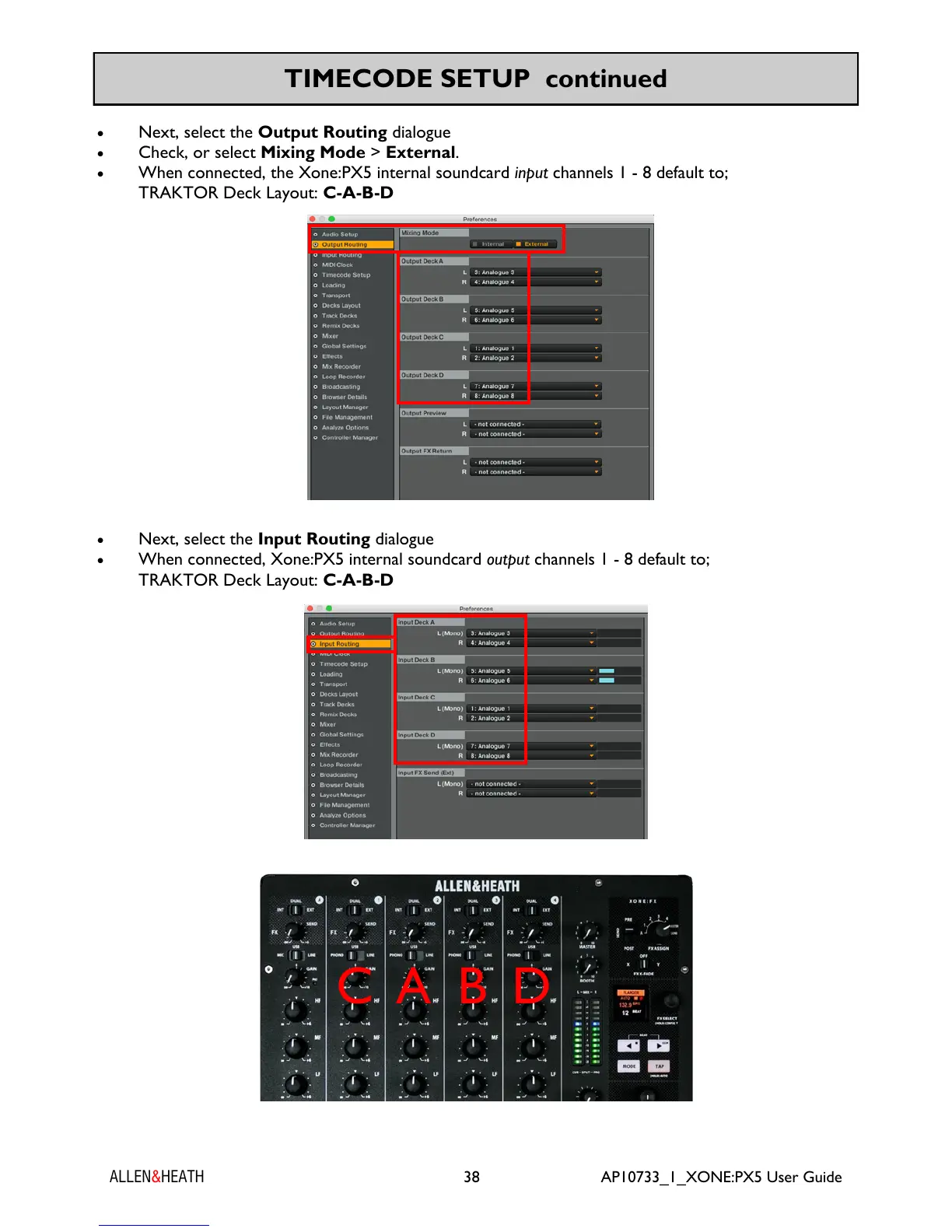ALLEN&HEATH 38 AP10733_1_XONE:PX5 User Guide
C
A B D
TIMECODE SETUP continued
Next, select the Output Routing dialogue
Check, or select Mixing Mode > External.
When connected, the Xone:PX5 internal soundcard input channels 1 - 8 default to;
TRAKTOR Deck Layout: C-A-B-D
Next, select the Input Routing dialogue
When connected, Xone:PX5 internal soundcard output channels 1 - 8 default to;
TRAKTOR Deck Layout: C-A-B-D
