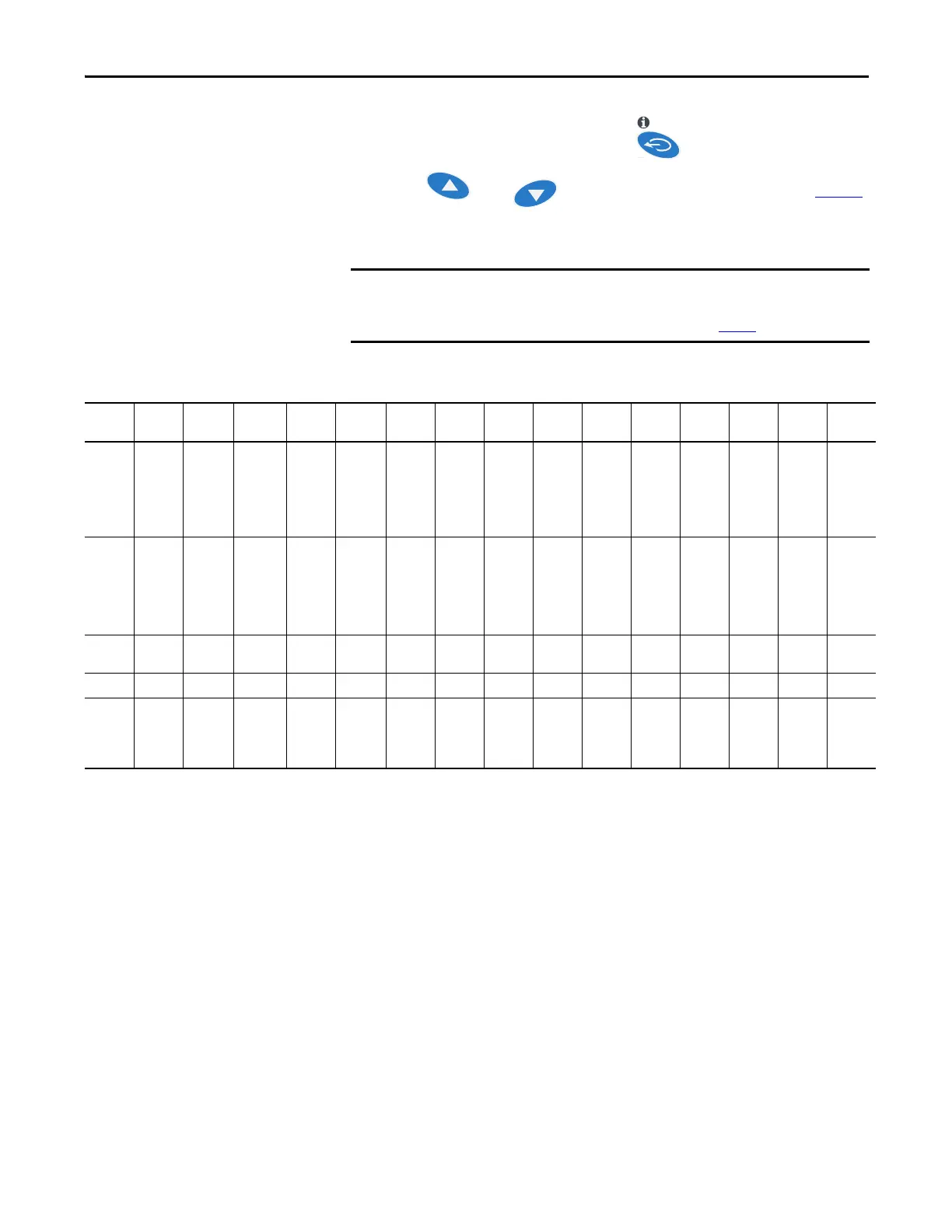Rockwell Automation Publication 1420-UM001E-EN-P - March 2016 15
PowerMonitor 500 Unit Overview Chapter 1
To access information pages, press and hold for more than 2 seconds,
then press and to select information items, as shown in Table 3
.
After a period of inactivity, the information pages close, and the display returns to
the default screen.
Information items are not displayed for options that are not installed. For
example, a module that does not have the analog output option does not
display analog parameters (columns 11 and 12 in Table 3
).
Table 3 - Rows 1…5 Information Pages
Page
No.
123 456789101112131415
Row 1 Serial
Number
(9
digits)
Conn.
xxx
(3PN/
3P/3P1/
3P2/1P/
2P)
Status
Indicator
Pulse
kWh
Pulse
OUT1
kWh/
kVARh
(1)
Pulse
OUT2
kWh/
kVARh
(1)
Remote
out
(1)
AL1 AL2 AL3 AL4 Analog
1
(1)
Analog2
(1)
COM
port
(1)
IP
Address
XX•XX•X
X XX:XX
(Real-
time
clock)
Row 2 Yr. xx CT.rA 0.001…
1000
kWh per
pulse
0.001
…1000
kWh/
kVARh
per
pulse
xxxx
kWh/
kVARh
per
pulse
Out 1 Variable Variable Variable Variable Hi.E
(2)
Hi.E
(2)
Add XXX XXX dAtE
Row 3 rEL 1.0…9
9.99k
+/- tot/
PAr
+/- tot/
PAr
on/oFF Set 1 Set 1 Set 1 Set 1 0.0…
9999k
0.0…
9999k
1…247 XXX tiME
Row 4 A.10 Pt.rA Out2 Set 2 Set 2 Set 2 Set 2 Hi.A
(3)
Hi.A
(3)
bdr XXX
Row 5 1…60
(min)
‘dmd’
1.0…9
999
on/oFF (measur
ement)
(measur
ement)
(measur
ement)
(measur
ement)
0.0…
100.0%
0.0…
100.0%
9.6/
19.2/
38.4/
115.2
XXX
(1) If appropriate option is selected.
(2) Hi.E corresponds to the configured Max Input for the analog output.
(3) Hi.A corresponds to the configured Max Output for the analog output.
