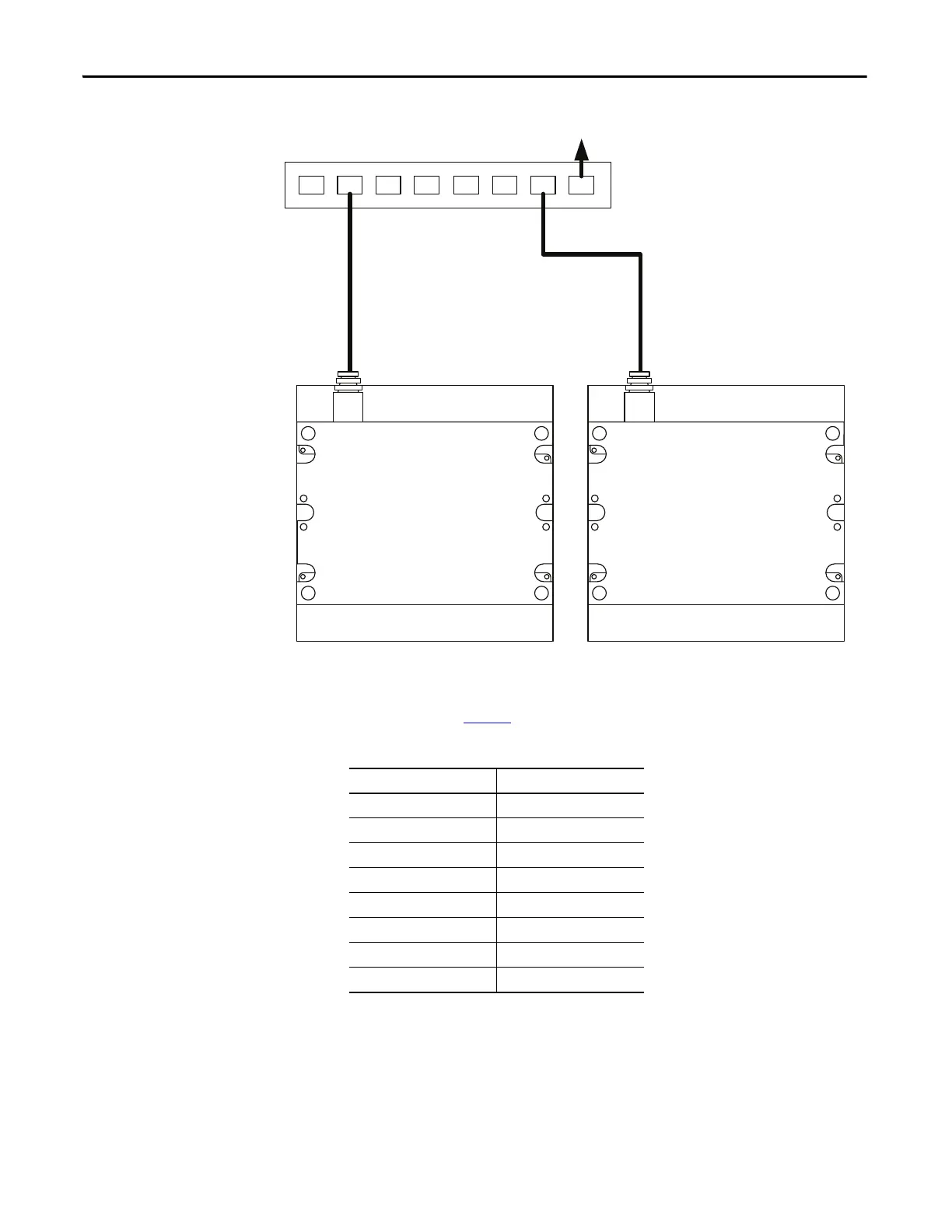24 Rockwell Automation Publication 1420-UM001E-EN-P - March 2016
Chapter 2 Installation and Wiring
Figure 21 - Ethernet Communication (ENT option)
The PowerMonitor 500 unit connects to industry-standard Ethernet hubs and
switches by using standard CAT-5 UTP (unshielded twisted-pair) cables with
RJ45 connectors. Ta b le 5
shows the cable and connector pin assignments.
Ethernet Network Switch Uplink to LAN
PowerMonitor 500 PowerMonitor 500
Table 5 - Ethernet Network Connections
Terminal Signal
1TX+
2TX-
3RX+
4
5
6RX-
7
8
