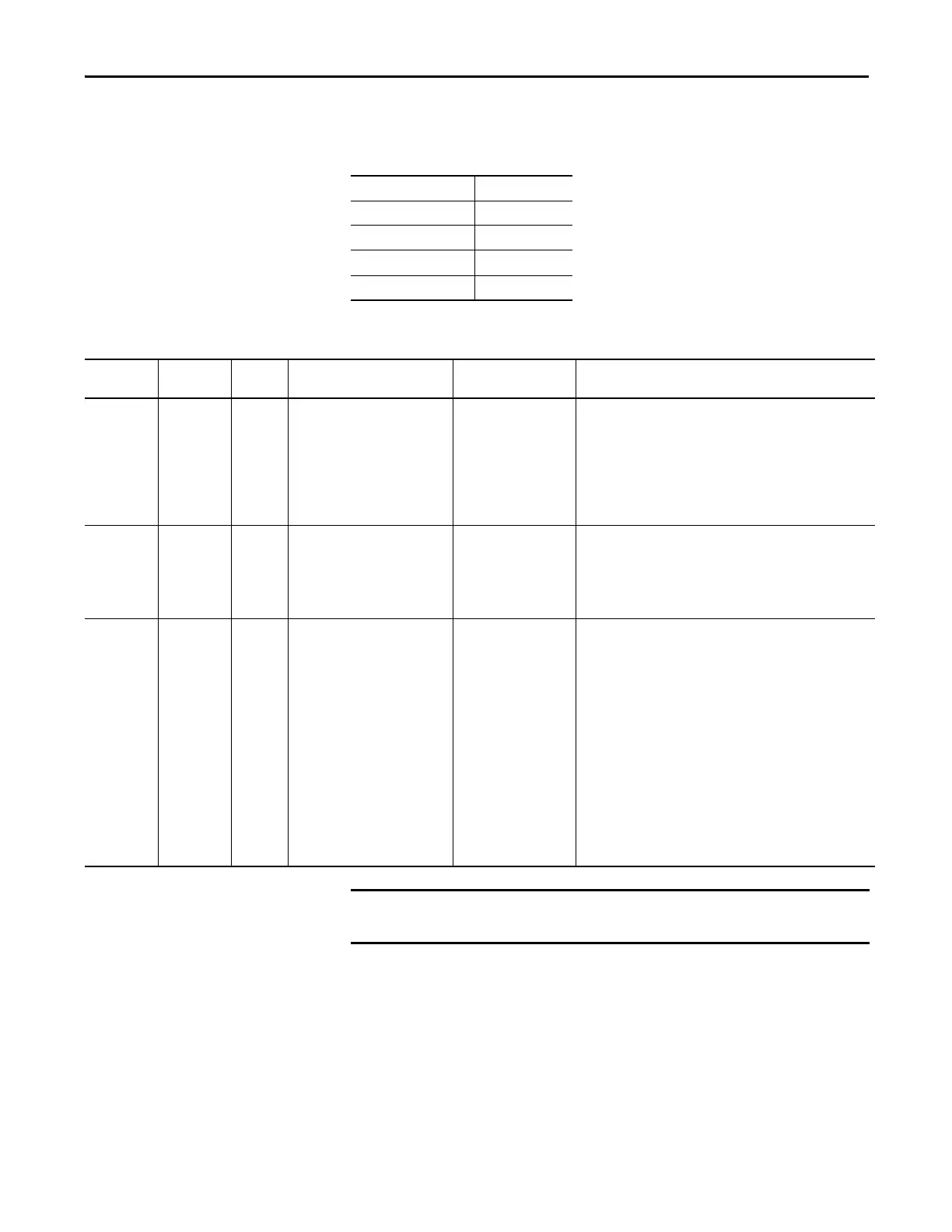Rockwell Automation Publication 1420-UM001E-EN-P - March 2016 63
PowerMonitor 500 Unit Data Tables Appendix A
Alarm and Output Status
Table 33 - Table Properties
CIP Assembly Instance 108
No. of Elements 2
Length in Words 2
Data Type INT
Data Access Read Only
Table 34 - Alarm and Output Status: read-only Mode Data Table
Element Modbus
Address
Length
(words)
Description / Units Data Format Notes
0 316385 1 Virtual alarm UINT Bit value: 0 = OFF
Bit value: 1 = ON
Bit position:
0: Virtual alarm 1
1: Virtual alarm 2
2: Virtual alarm 3
3: Virtual alarm 4
1 316386 1 Output (port) UINT Bit value
0 = OFF Bit value
1 = ON (Important: only if the port is not linked to the counter)
Bit position (LSB concept): 0: Port1
1: Port2
2 (see
Important)
316387 1 HW modules configuration UINT Bit value:
0 = module not present
1 = module present
Bit position
0: Relay output
1: Reserved
2: RS-485/RS-232 port
3: Ethernet Modbus
4: Reserved
5: Analog output
6: Reserved
7: Reserved
8: EtherNet/IP
9…15: Reserved
A Get_Attribute_Single command returns only elements 0 and 1 of this table.
The information in element 2 is accessible in the Identity Object, Class 0x01.
