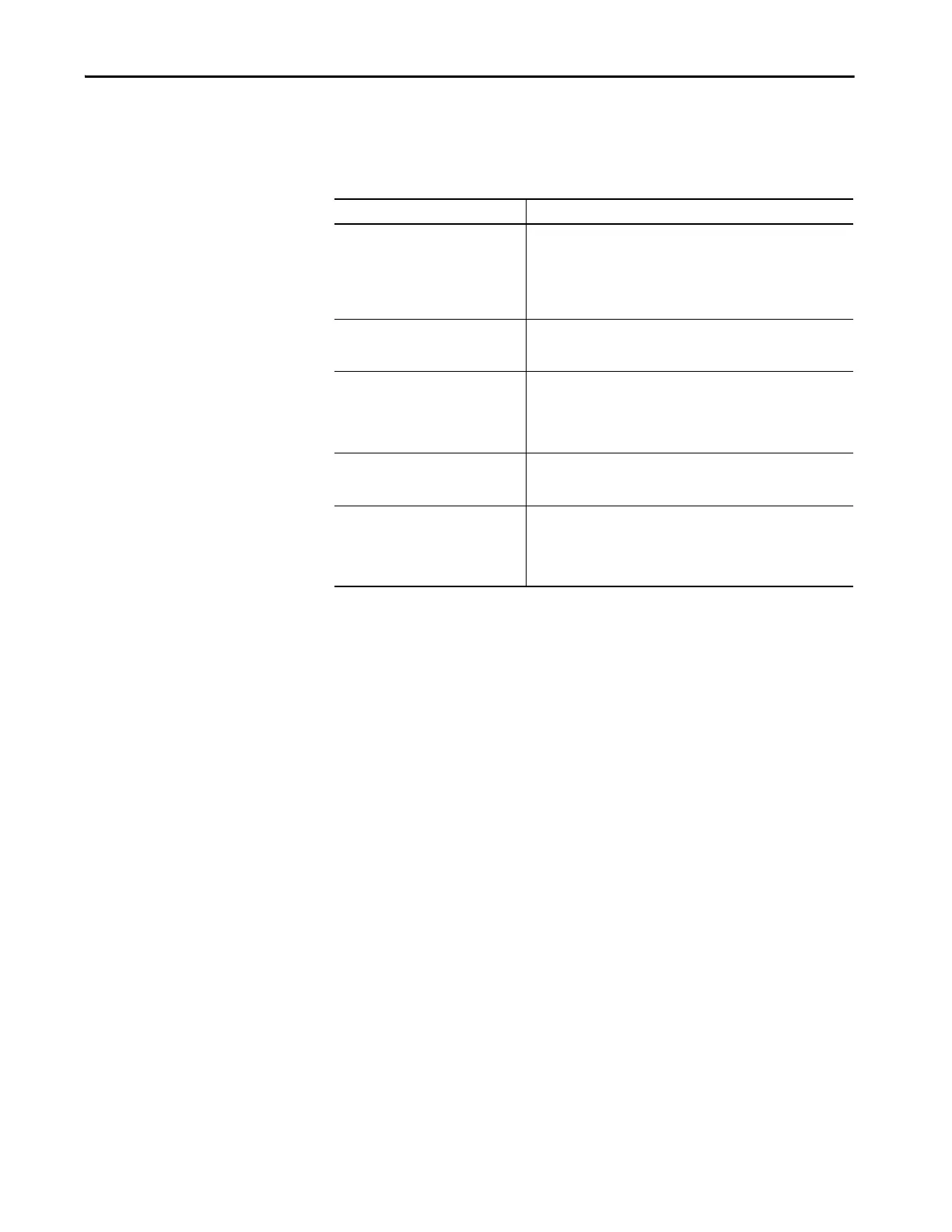Rockwell Automation Publication 1606-RM003A-EN-P - March 2019 31
DC-UPS with Integrated battery - 24V, 10 A
Troubleshooting
The LEDs on the front of the unit and relay contacts indicate the status of the
DC-UPS.
The following guidelines provide instructions for correcting issues.
Cause Recommended Action
Checking Wiring LED is illuminated • Check the wiring between the battery and the DC-UPS.
• Check the battery fuse to ensure that it is inserted properly or not
blown.
• Check the battery voltage (must be typically between 7.4V…15.1V).
• Check the input voltage (must be typically between 22.8V…30V).
• Check the battery polarity.
DC-UPS did not buffer • Inhibit input was set.
• Battery did not have enough time to be charged and is still below the
deep discharge protection limit.
DC-UPS stopped buffering • Buffer time limiter stopped buffering -> set buffer time limiter to a
higher value.
• Deep discharge protection stopped buffering -> allow sufficient time
for charging the battery.
• Output was overloaded or short circuit -> reduce load.
Output has shut down • Cycle the input power to reset the DC-UPS.
• Let the DC-UPS cool down, over temperature protection might have
triggered.
DC-UPS constantly switches between
Normal mode and Buffer mode
• The supplying source on the input is too small and cannot deliver
sufficient current -> Use a more powerful power supply or reduce the
output load.
• The input voltage is the same as the transfer threshold. -> increase
input voltage.
