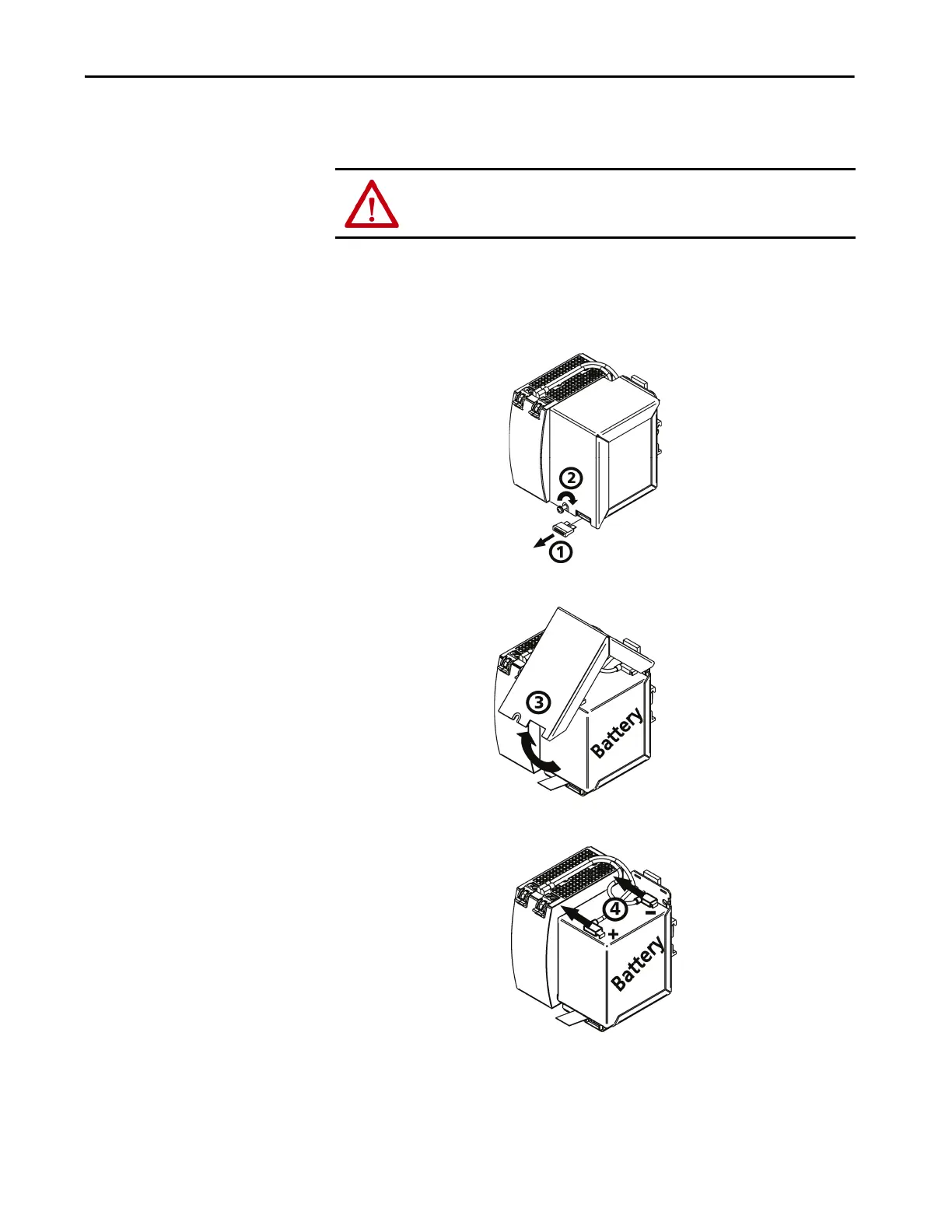Rockwell Automation Publication 1606-RM003A-EN-P - March 2019 25
DC-UPS with Integrated battery - 24V, 10 A
Battery Replacement
The integrated battery should be replaced by qualified personnel on a periodic
basis.
Replacing the battery
1. Remove the fuse from the battery and then loosen the captive cover screw.
2. Remove the battery cover.
3. Disconnect the cables from the battery terminals.
ATTENTION: The battery terminals are always energized. Do not place anything
on the battery.
