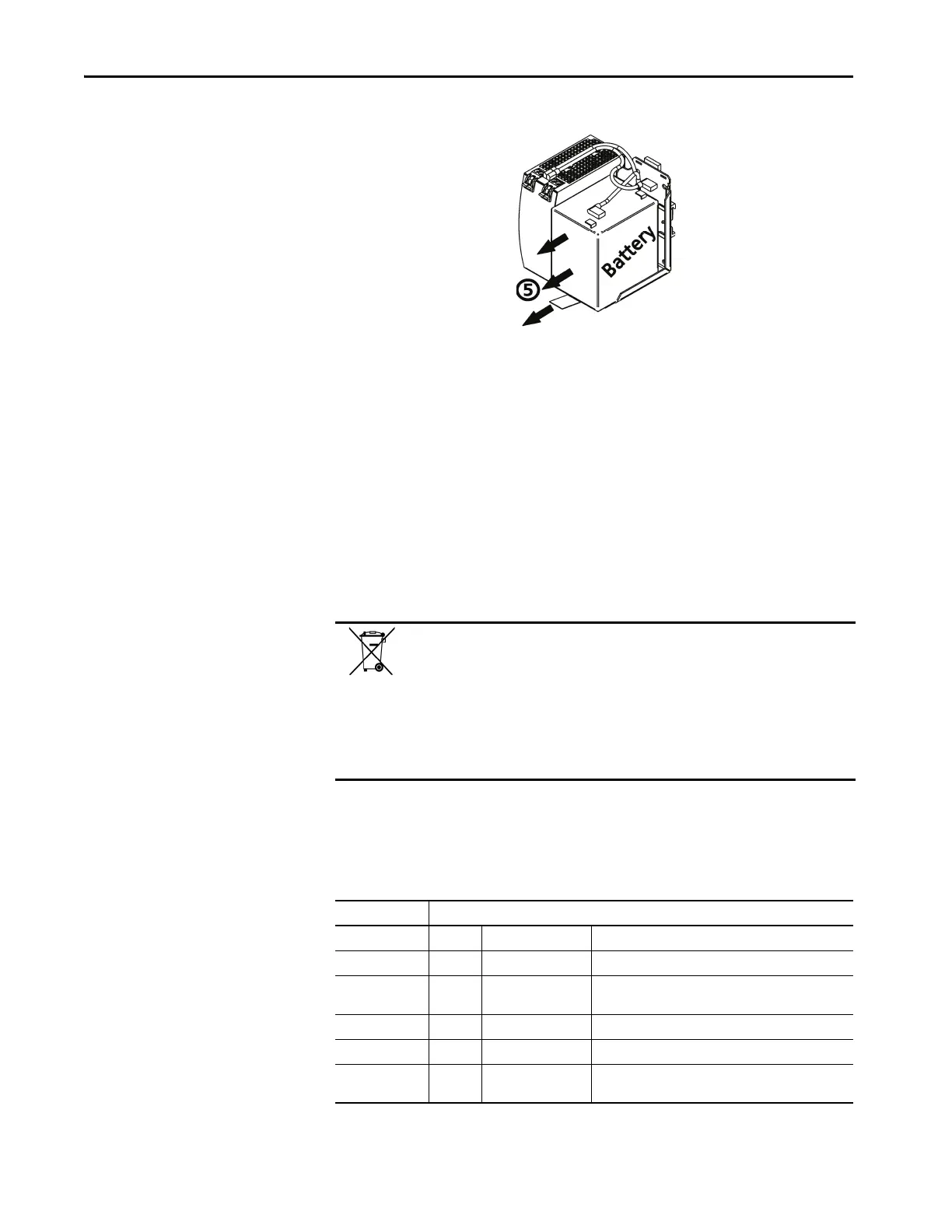26 Rockwell Automation Publication 1606-RM003A-EN-P - March 2019
DC-UPS with Integrated Battery - 24V, 10 A
4. Remove the battery by pulling on the strap.
5. Install the new battery.
6. Connect the red cable (+) to the red positive (+) terminal on the battery.
7. Connect the black cable (-) to the black negative (-) terminal on the
battery.
8. Close the cover.
9. Tighten the captive cover screw.
10. Plug in the fuse.
Disposing of the Battery
Replacement Battery Specifications
The replacement battery needs to meet the requirements in the following table.
At the end of its life, the battery that is contained in this product should be
collected separately from any unsorted municipal waste.
The collection and recycling of batteries helps protect the environment and
contributes to the conservation of natural resources as valuable materials are
recovered.
Batteries that are marked with the recycling symbol should be recycled through a
competent agency.
Attribute Description
Battery type Nom 12V, 4…6 Ah VRLA lead acid maintenance-free battery
Design life Min 3…5 years Per EUROBAT guidelines
Dimensions Nom 70 x 106 x 90 mm
(2.75 x 4.17 x 3.54 in.)
W x H x D
(1)
(1) Maximum case height of 102 mm (4.01 in.).
Pole connection – 6.35 mm (0.25 in.) Blade type; fast-on
Approvals – UL, Vds For applications that require UL or V ds
Allowed discharge
current
Min 29 A Continuous
