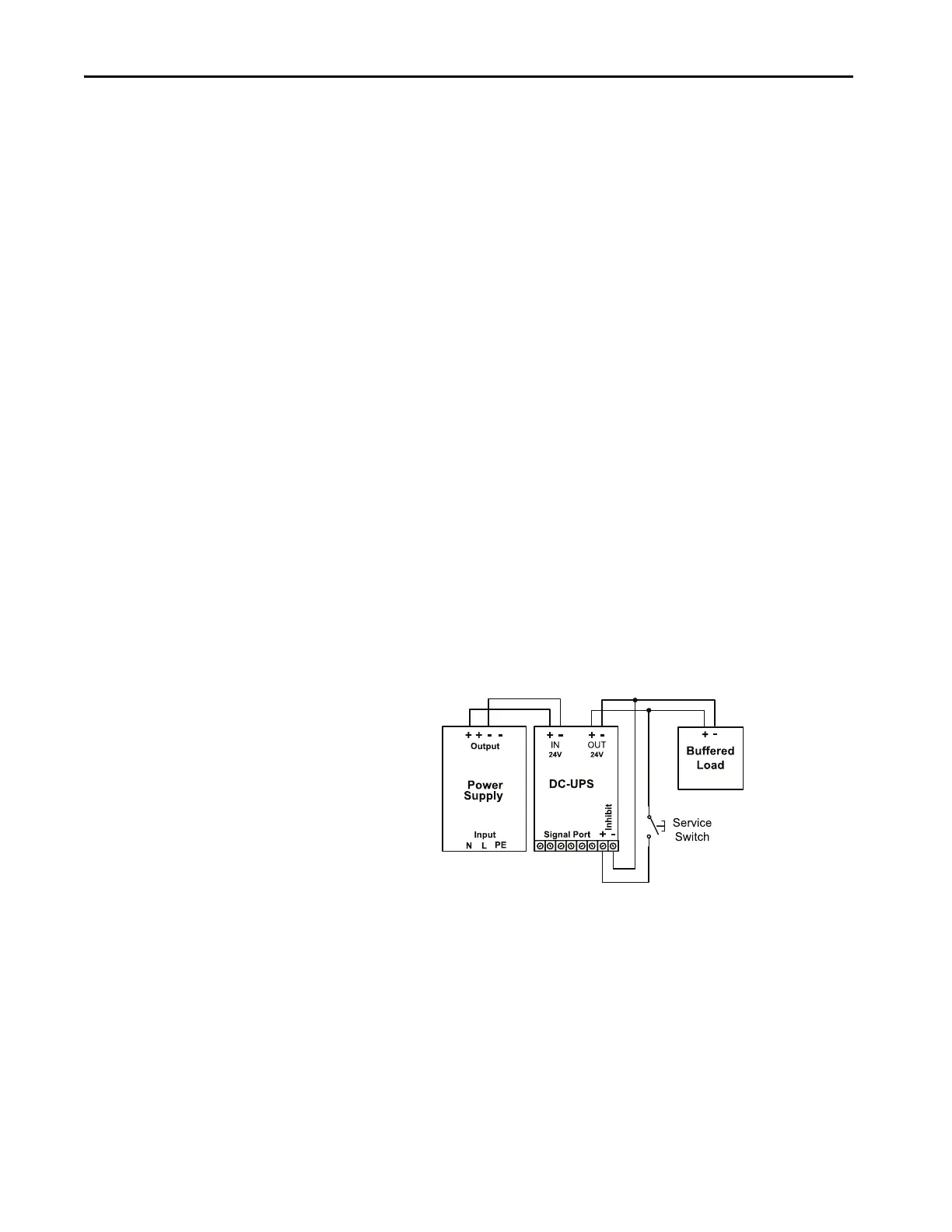30 Rockwell Automation Publication 1606-RM003A-EN-P - March 2019
DC-UPS with Integrated Battery - 24V, 10 A
Wall Mount Bracket
The order number contains two brackets that are needed for one device.
Application Notes
Parallel and Serial Use
• Do not use the DC-UPS in parallel to increase the output power.
However, two units of the DC-UPS can be paralleled for 1+1 redundancy
to gain a higher system reliability.
• Do not use batteries in parallel, since the battery quality test might create
an error message.
• Do not connect two or more units in a series for higher output voltages.
• Do not connect two or more units in a row to get longer hold-up times.
Using the Inhibit Input
The inhibit input disables buffering. In normal mode, a static signal is required.
In buffer mode, a pulse with a minimum length of 250 ms is required to stop
buffering. The inhibit is stored and can be reset by cycling the input voltage.
For service purposes, the inhibit input can also be used to connect a service
switch. Therefore, the inhibit signal can be supplied from the output of the
DC-UPS.
Figure 30 - Wiring Example for Inhibit Input
