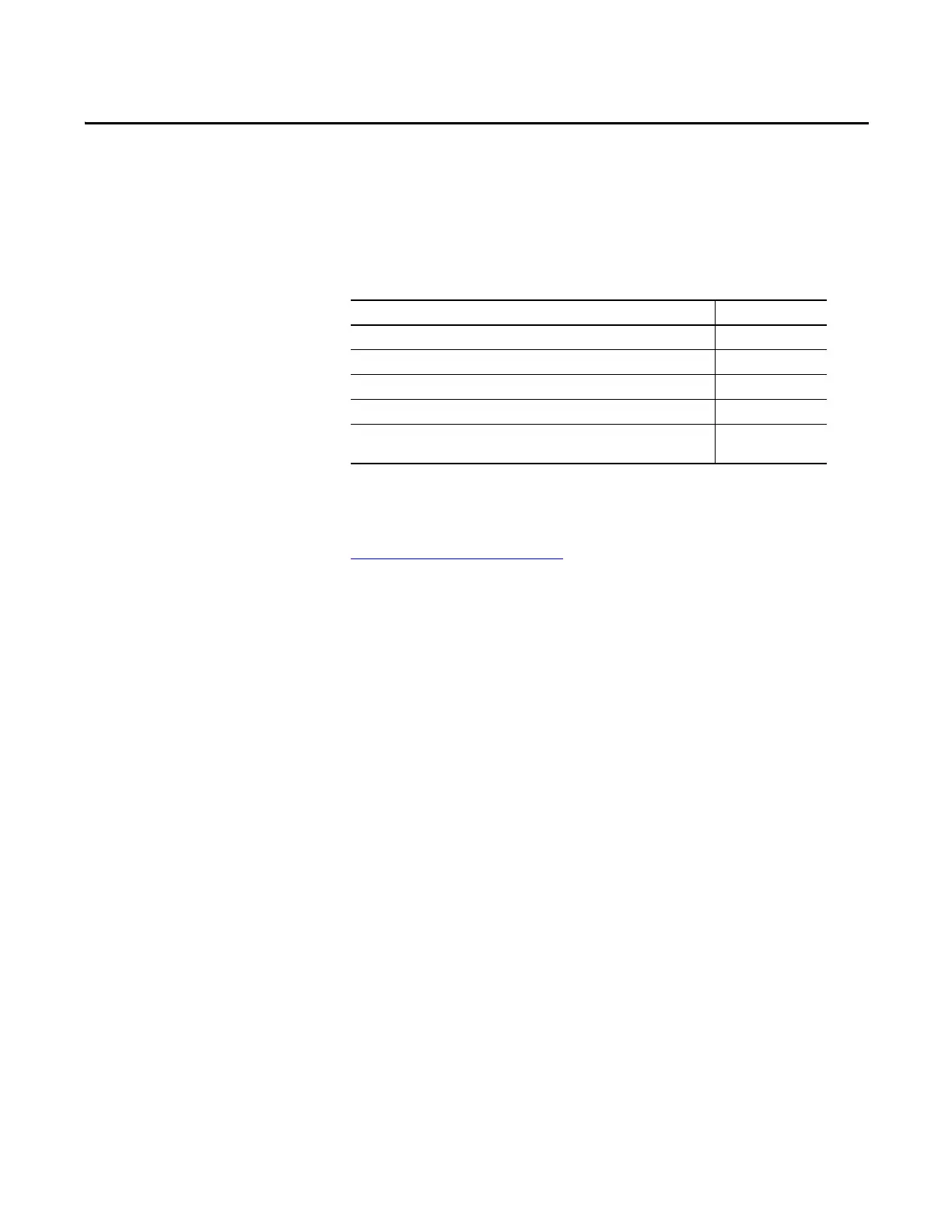Rockwell Automation Publication 1734-UM013N-EN-P - September 2017 149
Chapter 8
Replacing POINT Guard I/O Modules
This chapter provides information on replacing POINT Guard I/O™ modules
when they are connected to GuardLogix® or SmartGuard™ controllers. For more
information on these controllers, refer to the controller publications listed in the
Additional Resources
on page 14.
A major difference in functionality between the GuardLogix and SmartGuard
safety controllers affects the replacement of safety I/O modules. GuardLogix
controllers retain I/O module configuration onboard and are able to download
the configuration to the replacement module. SmartGuard controllers do not
retain I/O module configuration, so you must use RSNetWorx™ for DeviceNet
software to download the configuration to the replacement module.
The Safety Network Number
Replacing a safety I/O module that sits on a CIP safety network is more
complicated than replacing standard devices because of the safety network
number (SNN). The module number and SNN make up the DeviceID of the
safety module. Safety devices require this more complex identifier to make sure
that duplicate module numbers do not compromise communication between the
correct safety devices.
Topic Page
The Safety Network Number 149
Manually Setting the Safety Network Number 150
Resetting a Module to Out-of-box Condition 151
Replace a Module in a GuardLogix System on an EtherNet/IP Network 154
Replace a Module When Using a SmartGuard or GuardLogix Controller on a
DeviceNet Network
161
