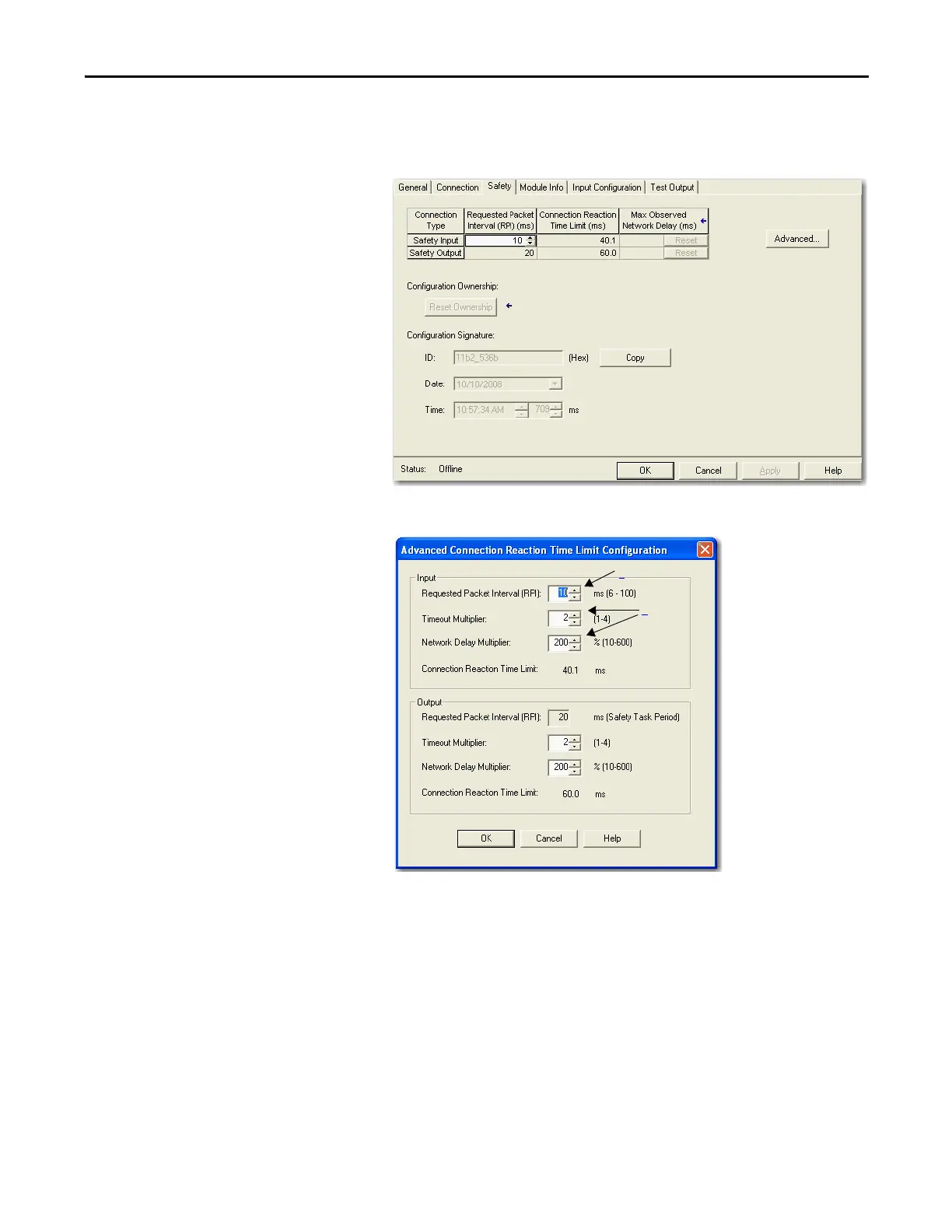Rockwell Automation Publication 1734-UM013N-EN-P - September 2017 109
Configure the Module in a GuardLogix Controller System Chapter 5
Configure Safety
Connections
To configure the safety input connection of the module, follow these steps.
1. From the Module Properties dialog box, click the Safety tab.
2. Click Advanced to open the Advanced Connection Reaction Time Limit
Configuration dialog box.
a. In the Requested Packet Interval (RPI) field, enter the input
connection RPI to support your application (6…500 ms).
The smallest input RPI allowed is 6 ms. When you select small RPIs, it
consumes network bandwidth and can cause nuisance trips because
other devices cannot get access to the network.
As an example, a safety input module with only E-stop switches
connected works well with settings of 50…100 ms. An input module
with a light curtain guarding a hazard needs the fastest response
possible. When you select appropriate RPIs, the system has maximum
performance.
