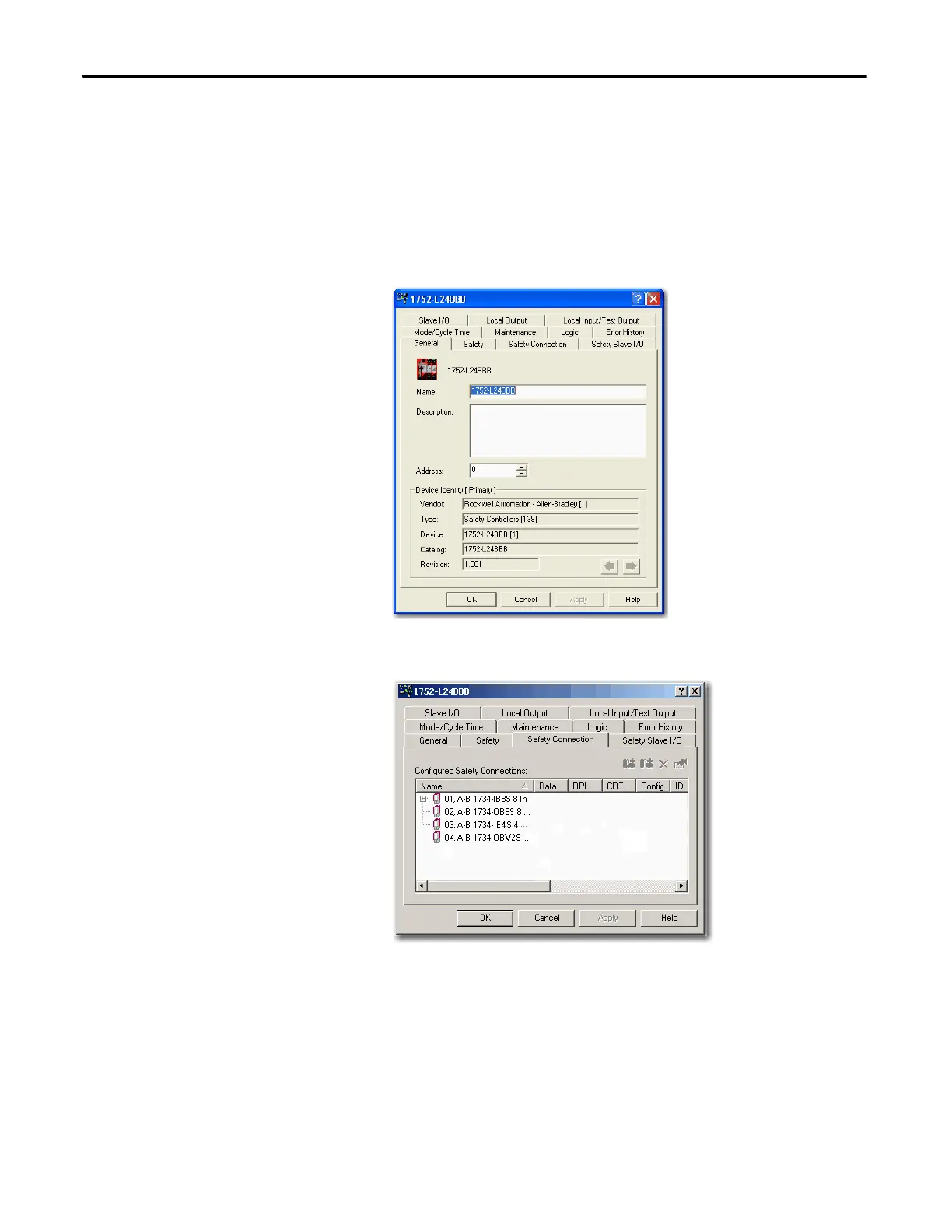128 Rockwell Automation Publication 1734-UM013N-EN-P - September 2017
Chapter 6 Configure the Module for a SmartGuard Controller
Configure the SmartGuard
Controller
To configure input and output connections to the controller and complete the
setup of the controller, follow the procedures in the next sections.
Set Up the Input and Output Connections
1. In RSNetWorx for DeviceNet software, right-click the SmartGuard
controller and choose Properties.
2. Click the Safety Connection tab to see a list of all Safety I/O modules
currently in your project.
