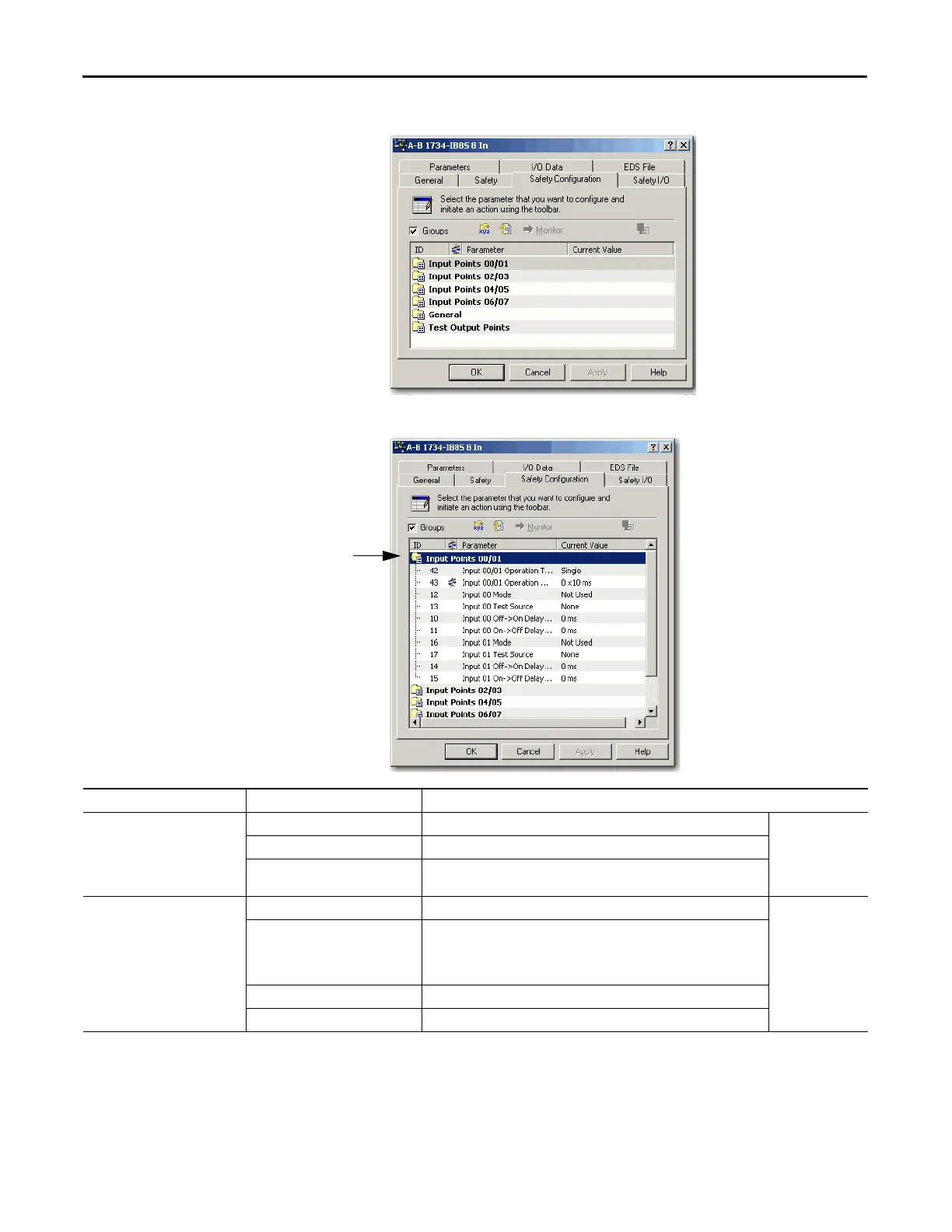120 Rockwell Automation Publication 1734-UM013N-EN-P - September 2017
Chapter 6 Configure the Module for a SmartGuard Controller
2. Click the Safety Configuration tab.
3. Double-click each set of input points to edit their configuration.
Parameter Name Value Description Default
Input Point Operation Type Single Channel Use as single channel. Single
Dual-channel Equivalent Use as dual-channel. Normal when both channels are ON or OFF.
Dual-channel Complementary Use as dual-channel. Normal when one channel is ON and the other channel is
OFF.
Input Point Mode Not Used External input device is not connected. Not Used
Safety Pulse Test Use with a contact output device and in combination with a test output. When
you use this setting, short-circuits between input signal lines and the power
supply (positive side) and short-circuits between input signal lines can be
detected.
Safety A solid-state output safety sensor is connected.
Standard A standard device, such as a reset switch, is connected.
