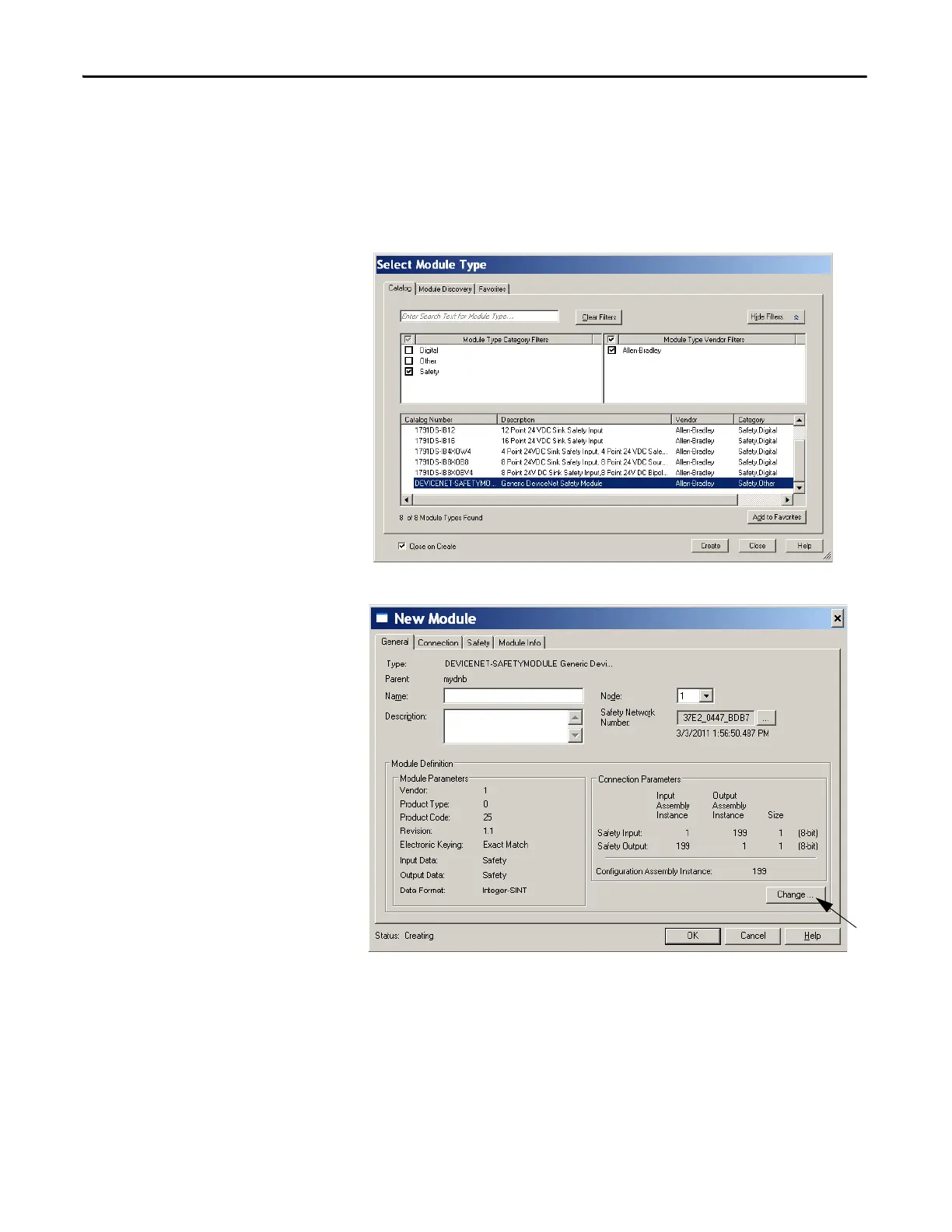136 Rockwell Automation Publication 1734-UM013N-EN-P - September 2017
Chapter 7 Configuring Safety Connections between a GuardLogix Controller and POINT Guard I/O Modules on a DeviceNet Network
Add the POINT Guard I/O
Module to the Controller
Project
Follow these steps to connect to the controller.
1. In the Logix Designer application, right-click the DeviceNet network and
choose New Module.
2. In the Select Module Type dialog box, check Safety and Allen-Bradley.
3. Select the Generic DeviceNet Safety Module and click Create.
4. On the New Module dialog box, click Change.
