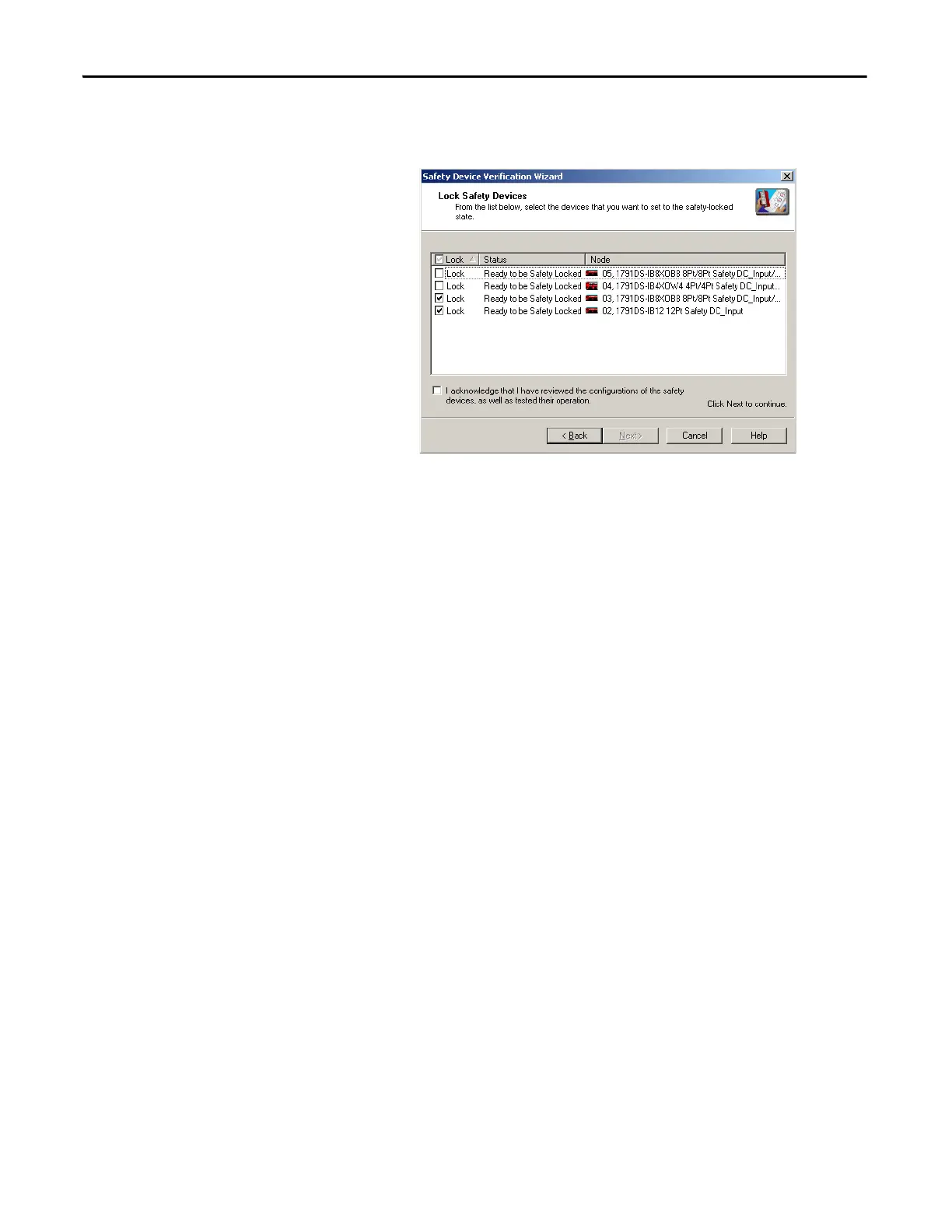148 Rockwell Automation Publication 1734-UM013N-EN-P - September 2017
Chapter 7 Configuring Safety Connections between a GuardLogix Controller and POINT Guard I/O Modules on a DeviceNet Network
1. Choose which devices to safety-lock by checking the checkbox in the Lock
column for each device that is ready to be safety-locked.
2. Check the acknowledgment checkbox so the locking process can continue.
3. Click Next.
The wizard performs a final comparison of the configuration signature in
each safety device to its configuration signature in RSNetWorx for
DeviceNet software before locking the device.
4. View the Safety Device Verification Wizard Summary
Before closing, the wizard displays a summary of all safety devices that were
safety-locked. It also displays the number of safety devices that still must be
safety-locked, and lets you display the verified and safety-locked state of all
safety devices on the network.
5. To close the wizard, click Finish.
