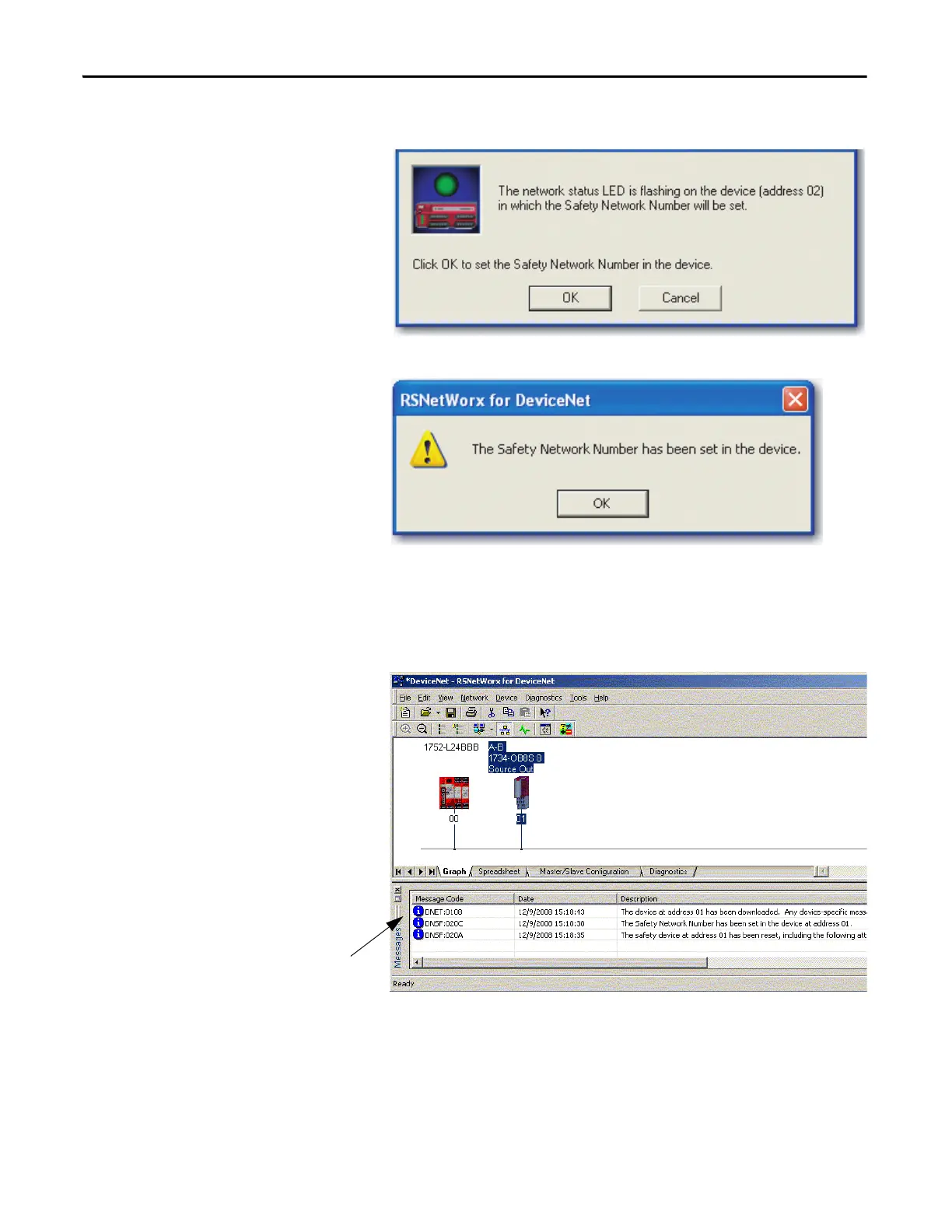162 Rockwell Automation Publication 1734-UM013N-EN-P - September 2017
Chapter 8 Replacing POINT Guard I/O Modules
6. Verify that the (NS) Network status indicator is flashing on the correct
module and click OK to set the SNN on that device.
RSNetWorx for DeviceNet software confirms that the SNN has been set.
Once the download successfully completes, the main project view displays
this message: ‘The device at address xx has been downloaded. Any device-
specific messages that are related to the download operation are displayed
separately.’
