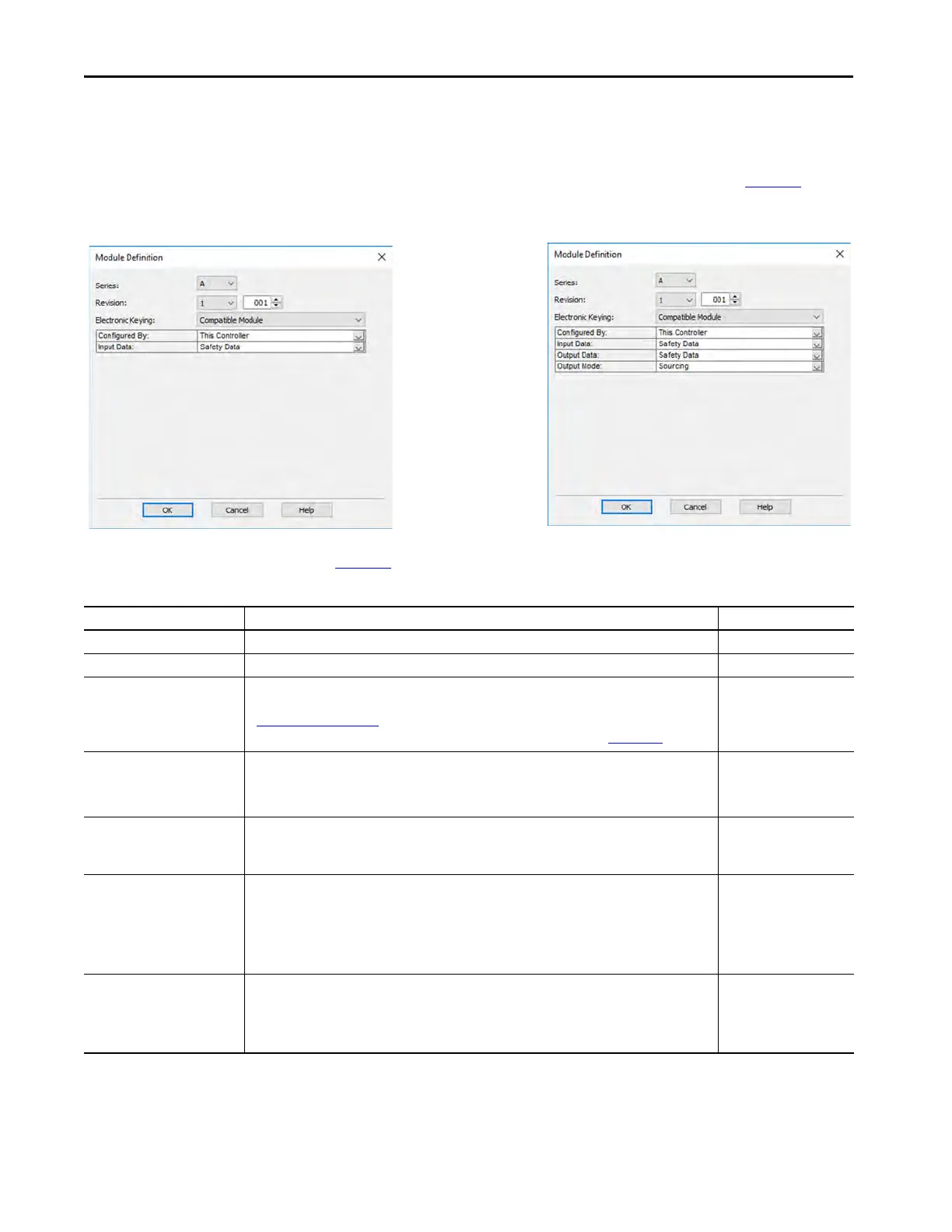84 Rockwell Automation Publication 1756-UM013B-EN-P - October 2019
Chapter 5 Configure and Replace Safety Modules
Module Definition
Module Definition parameters are available on the General tab of the Module
Properties dialog box in the Logix Designer application project. Table 25
describes the parameters on the Module Definition dialog box.
Tab le 25
describes the parameters on the Module Definition dialog box.
Table 25 - Module Definition Parameters
Parameter Definition Available Choices
Series Module hardware series Module-specific
Revision Module firmware revision, including major and minor revision levels Module-specific
Electronic Keying Software method by which you reduce the possibility of using the wrong device in a control system.
For more information, see the following:
• Electronic Keying on page 43
• Electronic Keying in Logix5000 Control Systems Application Technique, publication LOGIX-AT001
• Exact Match
• Compatible Module
Configured By Determines the following for the module type you configure:
• Which controller tags are generated when configuration is complete
• Whether you can choose an Output Data type - Output module only
• Whether you can choose an Output Mode - Output module only
•This Controller
•External Means
(1)
Input Data Determines what type of input data is exchanged between the module and the controller.
Creates all controller tags specific to the module type being used.
IMPORTANT: The 1756-OBV8S output module exchanges input data with the controller.
•Safety data
• Safety packed data
Output Data - 1756-OBV8S
module only
Determines what type of output data is exchanged between the module and the controller.
The available choices are dictated by the Configured By parameter choice.
• None - If Configured By is
External Means.
• Safety data and Safety
packed data - If
Configured By is This
Controller.
Output Mode - 1756-OBV8S Determines how the outputs are used. That is, one of the following:
• Sourcing outputs. In this case, you connect the external device to only the sourcing point on an output
channel.
• As connection pairs. In this case, you connect the external device to both the sourcing and sinking points
of the bipolar output pair.
•Sourcing
•Bipolar
(1) Controller and module establish communication without the controller sending any configuration or output data to the module. A full input data connection is established but depends on the
connection between the owner-controller and the module.
