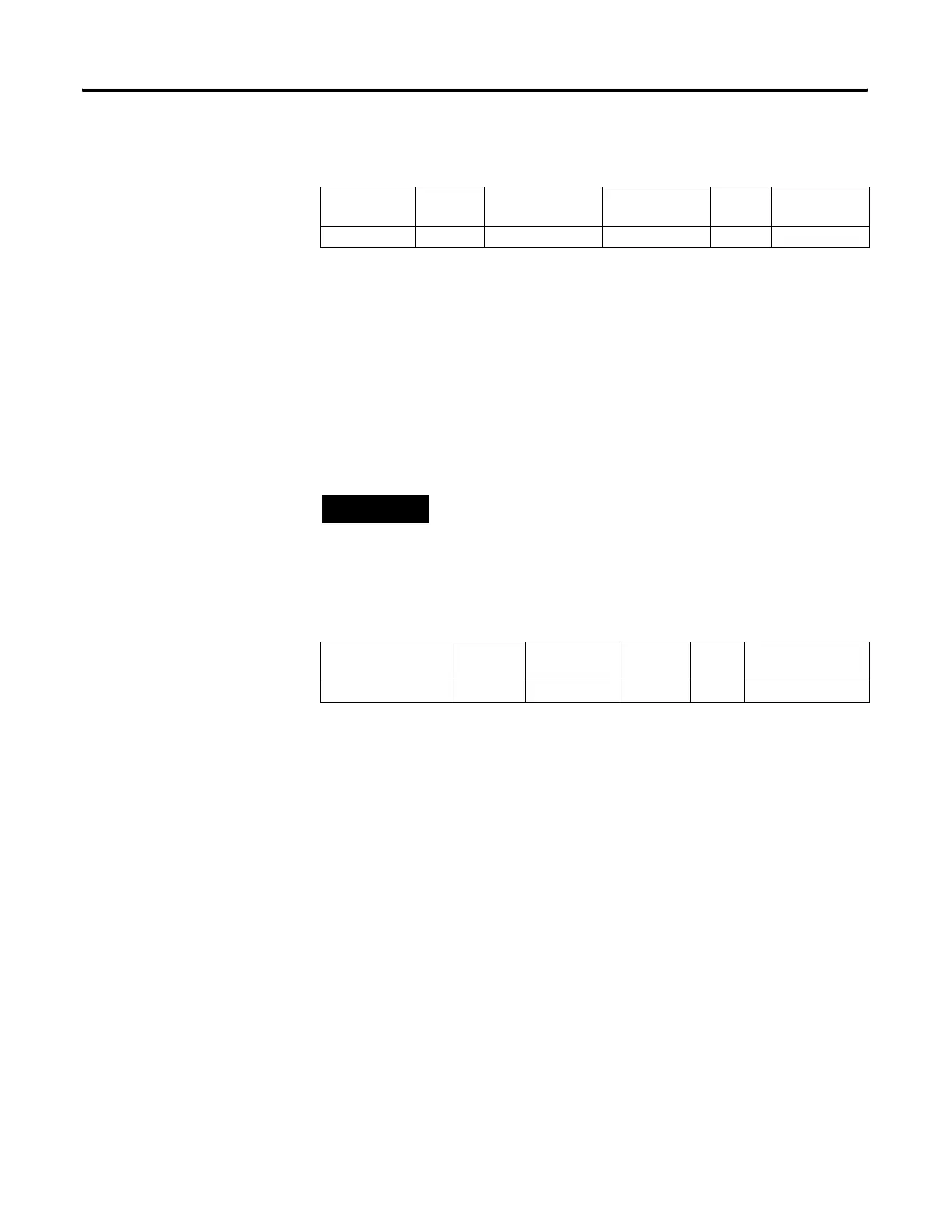Publication 1763-RM001C-EN-P - October 2009
Using High-Speed Outputs 135
PTO Output (OUT)
The PTO OUT (Output) variable defines the output (O0:0/2 or O0:0/3)
that the PTO instruction controls. This variable is set within the function
file folder when the control program is written and cannot be set by the
user program.
• When OUT = 2, PTO pulses output 2 (O0:0.0/2) of the embedded
outputs.
• When OUT = 3, PTO pulses output 3 (O0:0.0/3) of the embedded
outputs.
PTO Done (DN)
The PTO DN (Done) bit is controlled by the PTO sub-system. It can be
used by an input instruction on any rung within the control program. The
DN bit operates as follows:
• Set (1) - Whenever a PTO instruction has completed its operation
successfully.
• Cleared (0) - When the rung the PTO is on is false. If the rung is
false when the PTO instruction completes, the Done bit is set until
the next scan of the PTO instruction.
Sub-Element
Description
Address Data Format Range Type User Program
Access
OUT - Output PTO:0.OUT word (INT) 2 or 3 control read only
TIP
Forcing an output controlled by the PTO while it is
running stops all output pulses and causes a PTO error.
Sub-Element
Description
Address Data Format Range Type User Program
Access
DN - Done PTO:0/DN bit 0 or 1 status read only
efesotomasyon.com - Allen Bradley,Rockwell,plc,servo,drive
