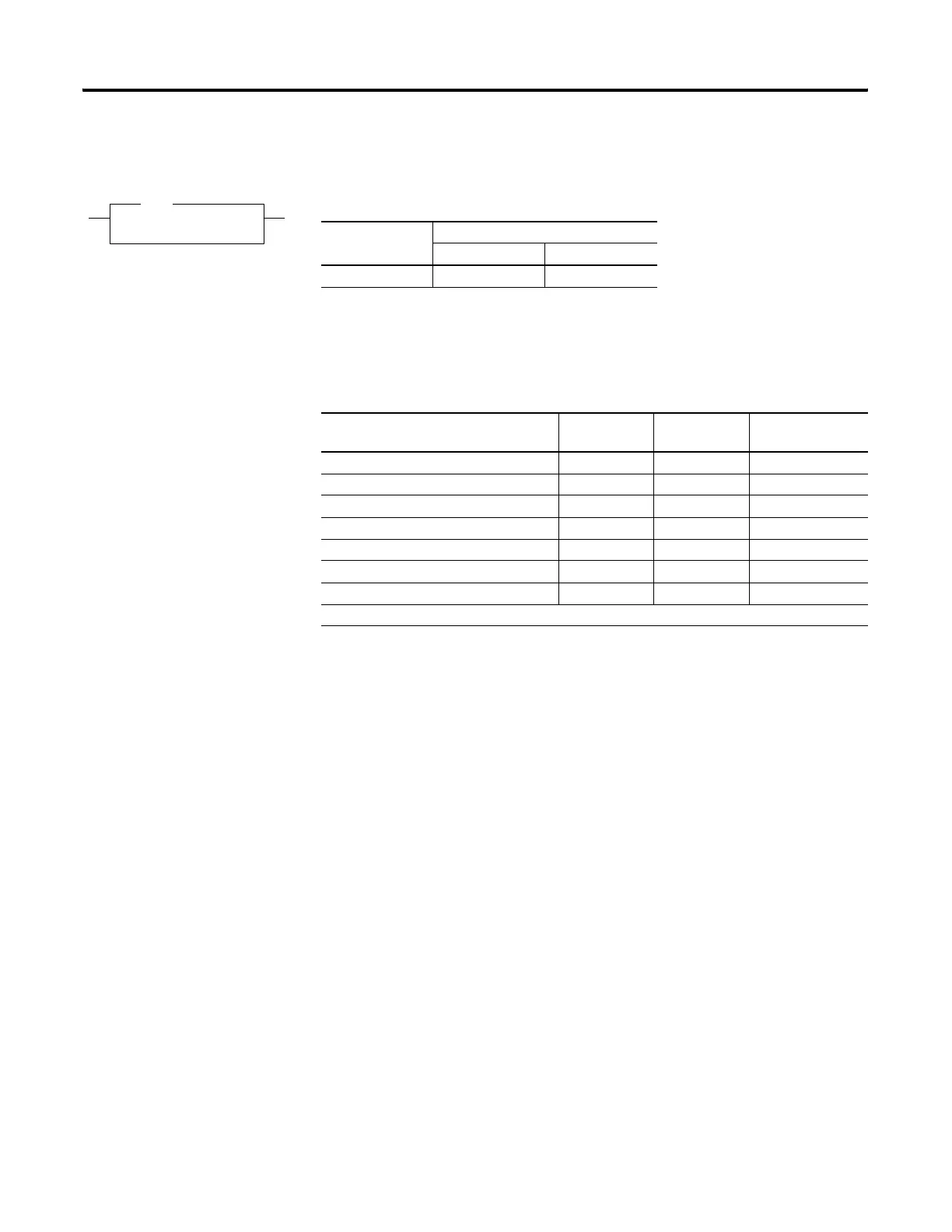Publication 1763-RM001C-EN-P - October 2009
Using Interrupts 265
UID - User Interrupt
Disable
Instruction Type: output
The UID instruction is used to disable selected user interrupts. The table
below shows the types of interrupts with their corresponding disable bits:
To disable interrupt(s):
1. Select which interrupts you want to disable.
2. Find the Decimal Value for the interrupt(s) you selected.
3. Add the Decimal Values if you selected more than one type of
interrupt.
4. Enter the sum into the UID instruction.
For example, to disable EII Event 1 and EII Event 3:
EII Event 1 = 32, EII Event 3 = 4
32 + 4 = 36 (enter this value)
UID
User Interrupt Disable
Interrupt Types 5
UID
Execution Time for the UID Instruction
Controller When Rung Is:
True False
MicroLogix 1100 9.28 μs 0.87 μs
Types of Interrupts Disabled by the UID Instruction
Interrupt Element Decimal
Value
Corresponding
Bit
EII - Event Input Interrupts Event 0 64 bit 6
EII - Event Input Interrupts Event 1 32 bit 5
HSC - High-Speed Counter HSC0 16 bit 4
EII - Event Input Interrupts Event 2 8 bit 3
EII - Event Input Interrupts Event 3 4 bit 2
Reserved Reserved 2 bit 1
STI - Selectable Timed Interrupts STI 1 bit 0
Note: Bits 7 to 15 must be set to zero.
efesotomasyon.com - Allen Bradley,Rockwell,plc,servo,drive
