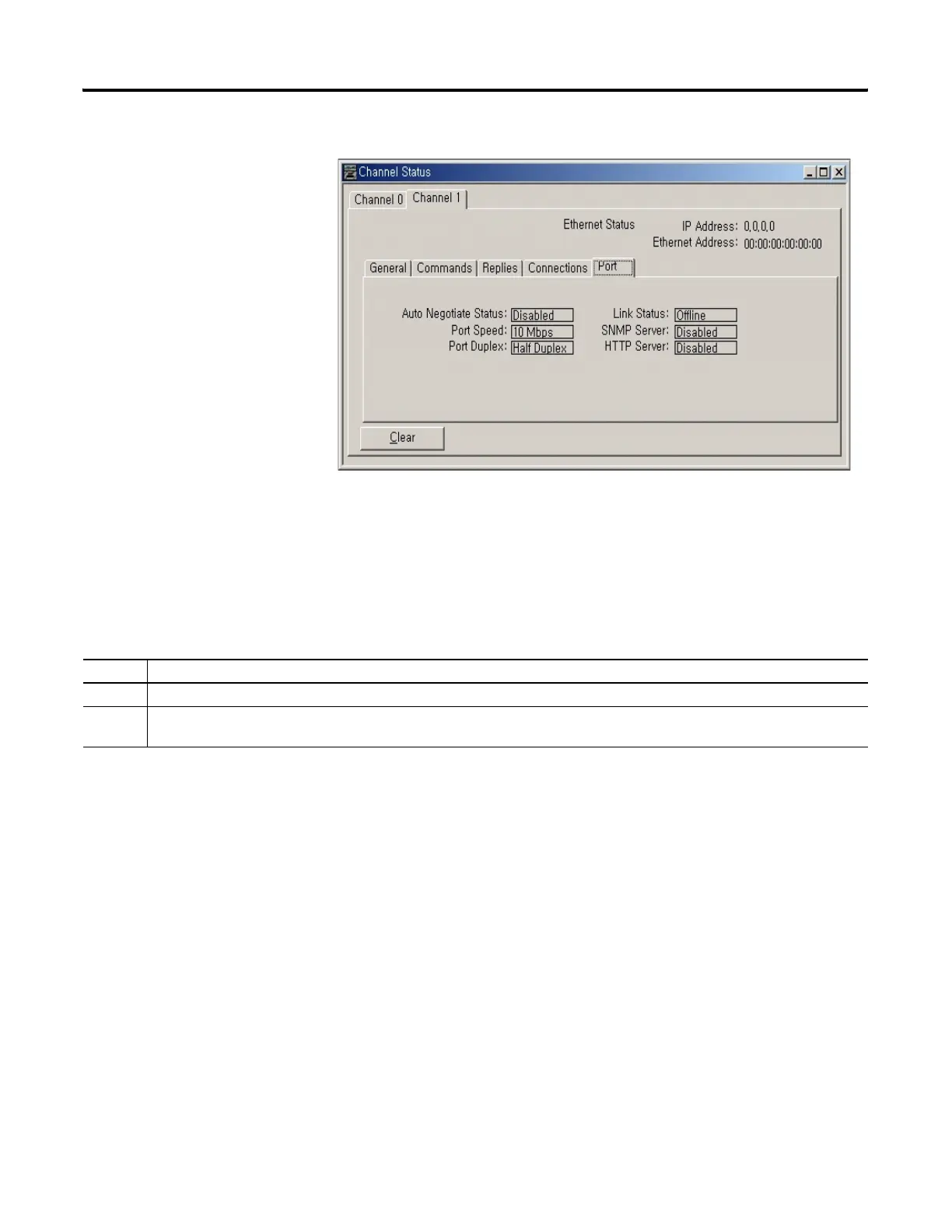Publication 1763-RM001C-EN-P - October 2009
Function Files 79
Input/Output Status File
The input/output status (IOS) file is a read-only file in the controller that
contains information on the status of the embedded and local expansion
I/O. The data file is structured as:
Input/Output Status File
Word Description
0 Embedded Module Error Code – Always zero
1 to 4 Expansion Module Error Code – The word number corresponds to the module’s slot number. Refer to the I/O module’s
documentation for specific information. (MicroLogix 1100)
efesotomasyon.com - Allen Bradley,Rockwell,plc,servo,drive
