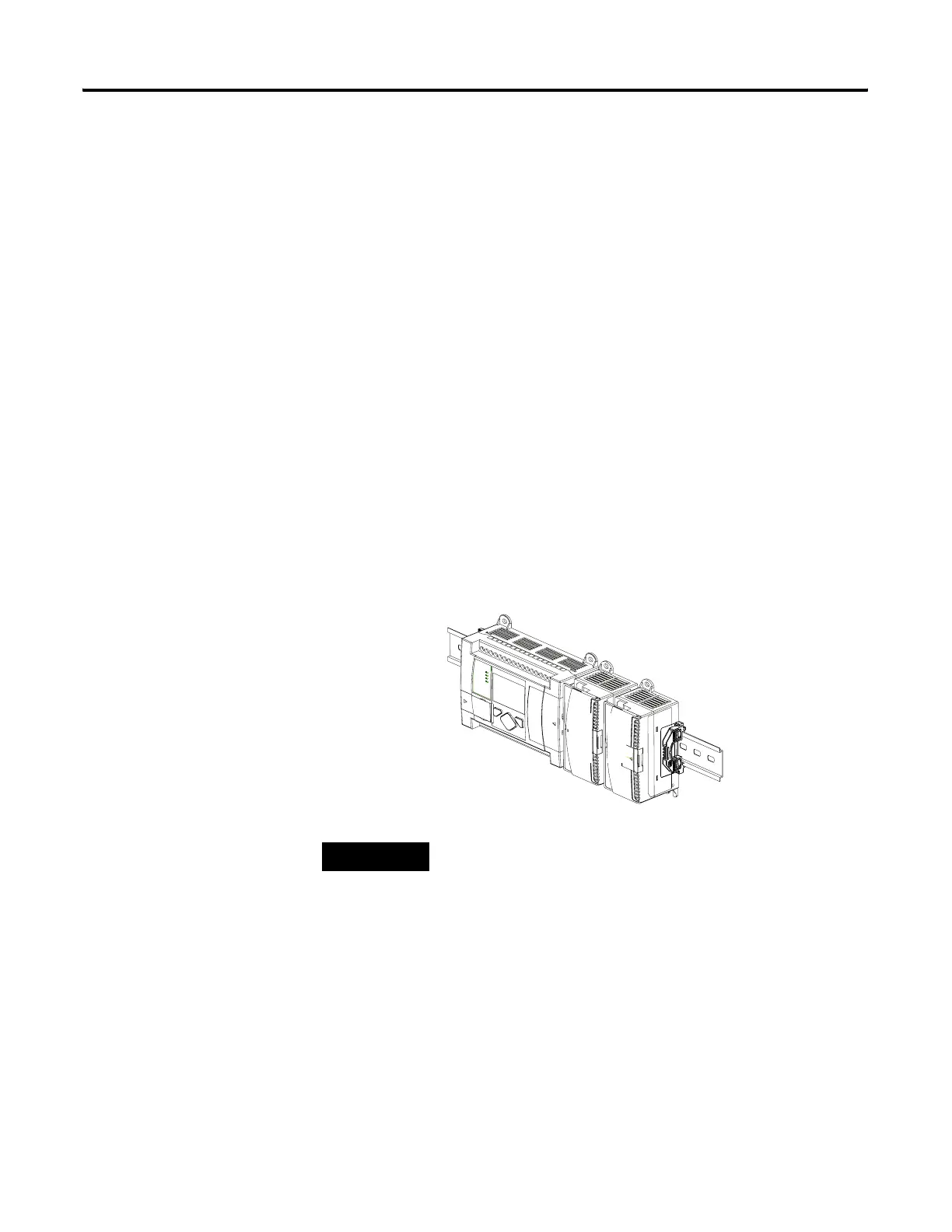Publication 1763-RM001C-EN-P - October 2009
I/O Configuration 15
MicroLogix 1100
Expansion I/O
If the application requires more I/O than the controller provides, you can
attach I/O modules. These additional modules are called expansion I/O.
Expansion I/O Modules
For the MicroLogix 1100, Bulletin 1762 expansion I/O is used to provide
discrete and analog inputs and outputs, and specialty modules. You can
attach up to four expansion I/O modules in any combination.
Addressing Expansion I/O Slots
The figure below shows the addressing for the MicroLogix 1100 and its
I/O.
The expansion I/O is addressed as slots 1 through 4 (the controller’s
embedded I/O is addressed as slot 0). Modules are counted from left to
right as shown below.
TIP
In most cases, you can use the following address format:
X:s/b (X = file type letter, s = slot number, b = bit
number)
See I/O Addressing on page 24 for complete information
on address formats.
Expansion I/O
Embedded I/O = Slot 0
Slot 1
Slot 2
efesotomasyon.com - Allen Bradley,Rockwell,plc,servo,drive
