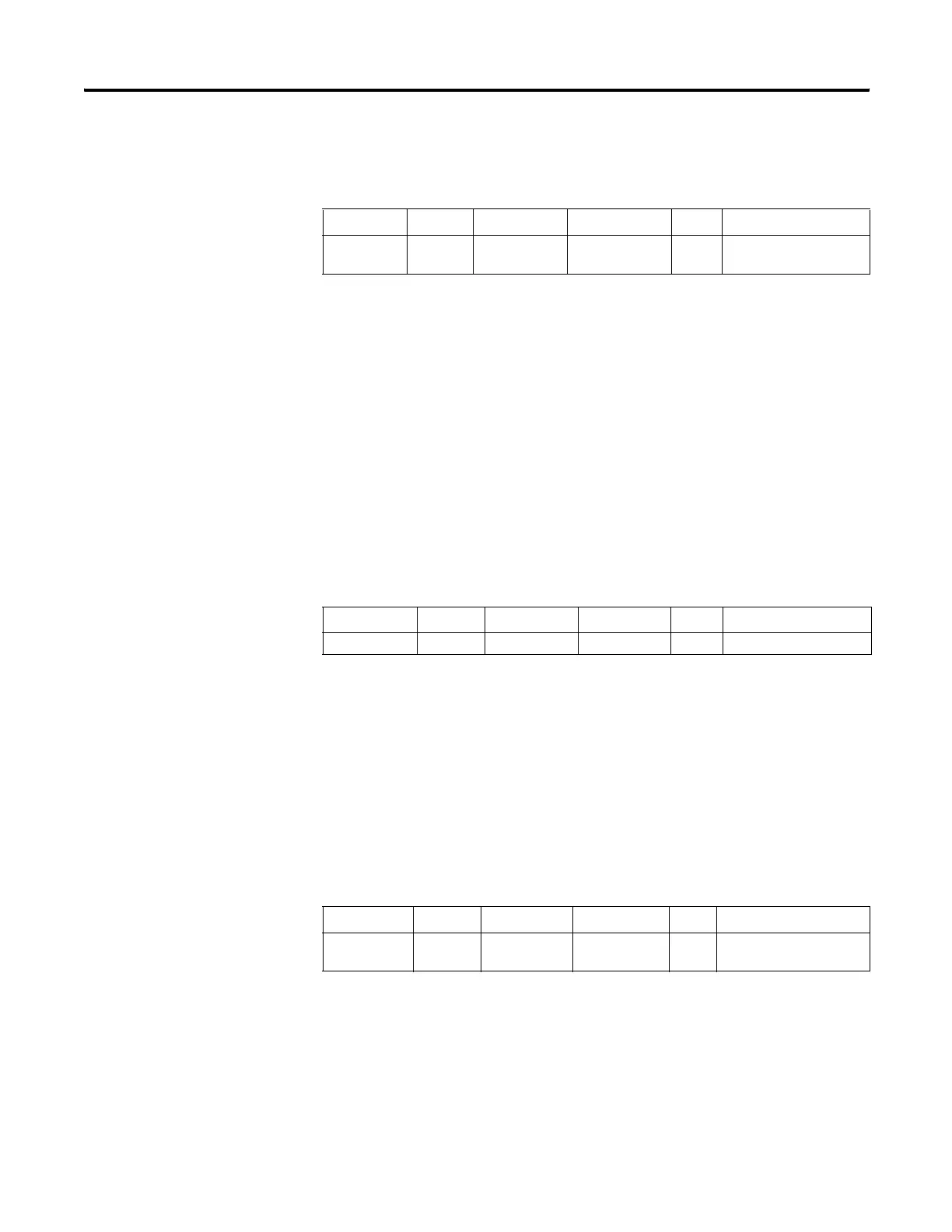Publication 1763-RM001C-EN-P - October 2009
94 Using the High-Speed Counter and Programmable Limit Switch
Function Enabled (FE)
The FE (Function Enabled) is a status/control bit that defines when the
HSC interrupt is enabled, and that interrupts generated by the HSC are
processed based on their priority.
This bit can be controlled by the user program or is automatically set by
the HSC sub-system if auto start is enabled.
See also:Priority of User Interrupts on page 261.
Auto Start (AS)
The AS (Auto Start) is configured with the programming device and stored
as part of the user program. The auto start bit defines if the HSC function
automatically starts whenever the controller enters any run or test mode.
The CE (Counting Enabled) bit must also be set to enable the HSC.
Error Detected (ED)
The ED (Error Detected) flag is a status bit that can be used in the control
program to detect if an error is present in the HSC sub-system. The most
common type of error that this bit represents is a configuration error.
When this bit is set (1), you should look at the specific error code in
parameter HSC:0.ER.
Description Address Data Format
HSC Modes
(1)
(1) For Mode descriptions, see HSC Mode (MOD) on page 107.
Type User Program Access
FE - Function
Enabled
HSC:0/FE bit 0 to 7 control read/write
Description Address Data Format
HSC Modes
(1)
(1) For Mode descriptions, see HSC Mode (MOD) on page 107.
Type User Program Access
AS - Auto Start HSC:0/AS bit 0 to 7 control read only
Description Address Data Format
HSC Modes
(1)
(1) For Mode descriptions, see HSC Mode (MOD) on page 107.
Type User Program Access
ED - Error
Detected
HSC:0/ED bit 0 to 7 status read only
efesotomasyon.com - Allen Bradley,Rockwell,plc,servo,drive
