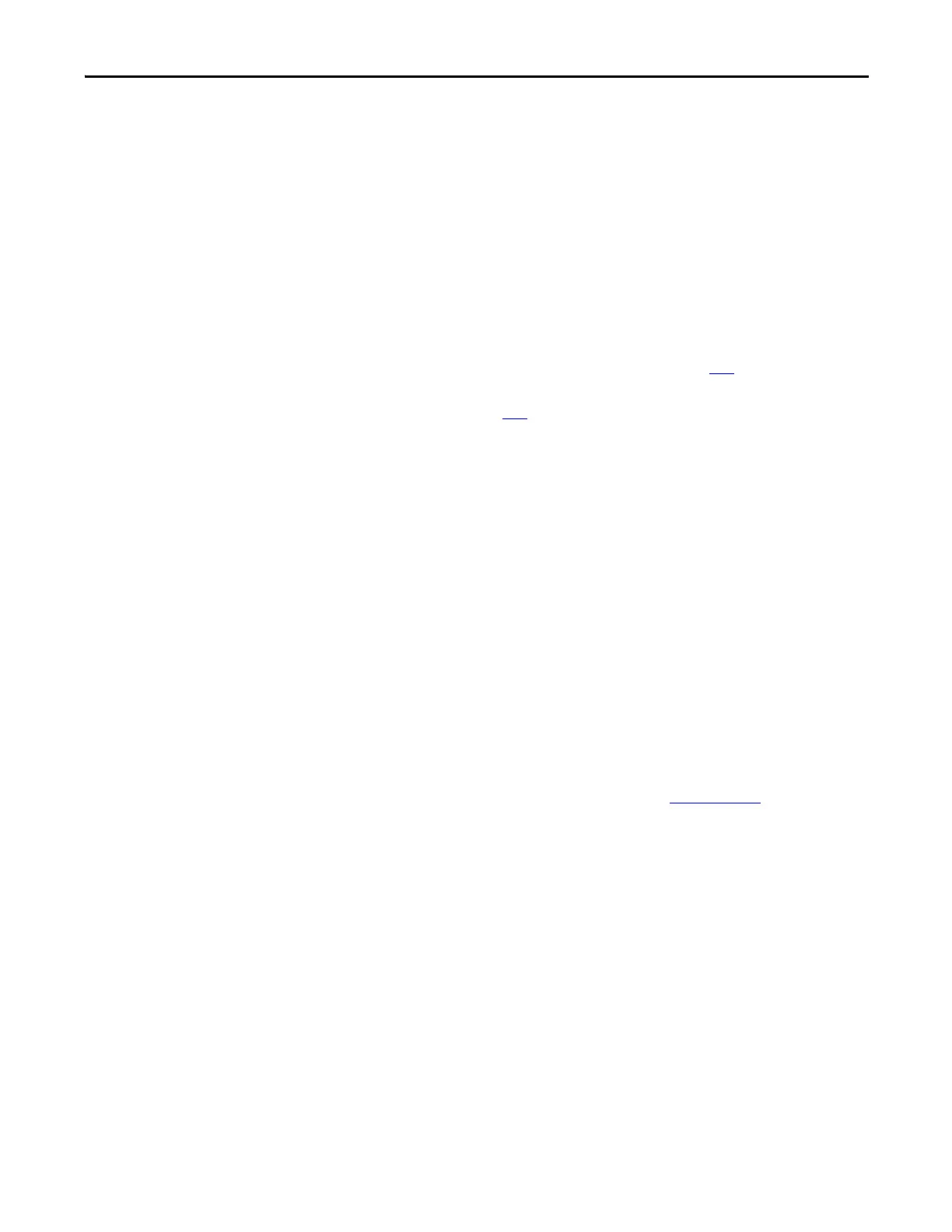Rockwell Automation Publication 1769-UM021G-EN-P - October 2015 137
Communicate over Networks Chapter 6
Compact I/O 1769-SDN DeviceNet Scanner
You connect a CompactLogix 5370 L2 or L3 controller to a DeviceNet network
via a Compact I/O 1769-SDN DeviceNet scanner.
Before installing the scanner, consider the following:
• You can connect the scanner to an adjacent controller, power supply, or I/
O module.
• You must account for these two requirements jointly:
– Power Supply Distance Rating - Described on 142
– Current Capacity in CompactLogix 5370 L3 Control Systems -
Described on 142
• The scanner, as a master, can own up to 63 slave I/O nodes.
• Another DeviceNet master can own a scanner that is simultaneously a
master and be a slave.
The scanner has this functionality:
• Supports messaging to devices, not controller to controller
• Supports control-level network to device-level network for programming,
configuration, control, or data collection
• Supports back up your CompactLogix 5370 L2 or L3 controller on the
DeviceNet network
For more information on using the 1769-SDN to back up your
CompactLogix 5370 L2 or L3 controller, see the 1769-SDN DeviceNet
Scanner Module User Manual, publication 1769-UM009
.
• Shares a common application layer with EtherNet/IP networks
• Offers diagnostics for improved data collection and fault detection
