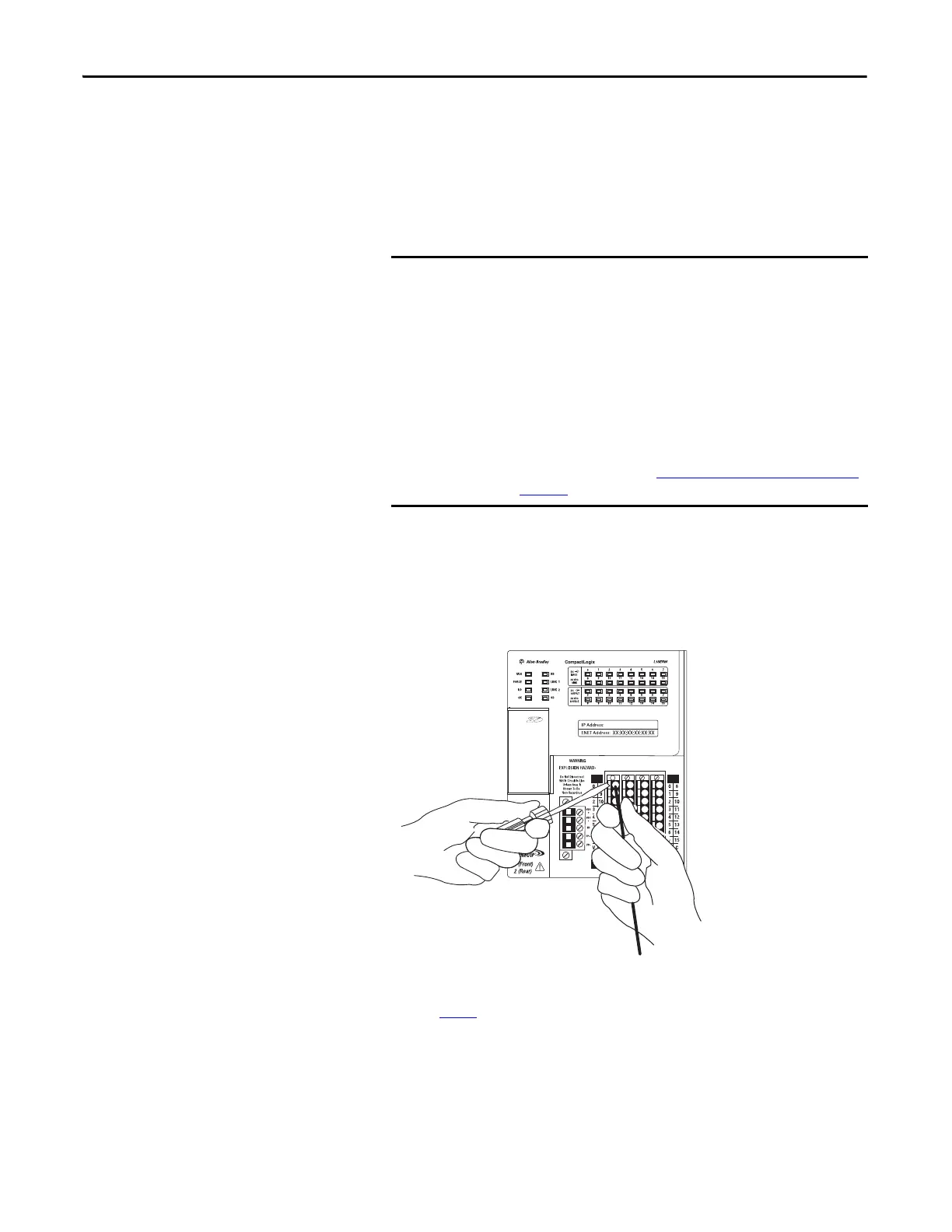150 Rockwell Automation Publication 1769-UM021G-EN-P - October 2015
Chapter 7 Use I/O Modules with CompactLogix 5370 L1 Controllers
The field-side power requirement of the embedded I/O modules of the
controller is 24V DC nominally with an input range of 10…28.8V DC.
• The available RPI range of the I/O points is 1.0 ms
…750.0 ms and can be
changed by 0.5 ms increments. The default setting is 20 ms.
Complete these steps to wire the input and output points on the
CompactLogix 5370 L1 controller.
1. Verify that the control system is not powered.
2. Use a small screwdriver to push the spring release clip and insert the wire.
3. With the wire in place, pull the screwdriver off the spring release clip.
4. Repeat step 2
for all embedded I/O wires that are needed in your
application.
• If you attempt to use an RPI value that is not valid, the application
automatically rounds the value down to the closest 0.5 ms
increment when you apply the change.
For example, if you set the RPI = 1.75 ms, when you click Apply or
OK, the value is rounded down to 1.5 ms and applied.
• The RPI value for embedded I/O module is intended to establish a
time interval at which data is transmitted. However, the
configuration of your CompactLogix 5370 L1 control system can
affect the actual time interval of data transmission.
For more information, see Estimate Requested Packet Interval
on
page 166.
