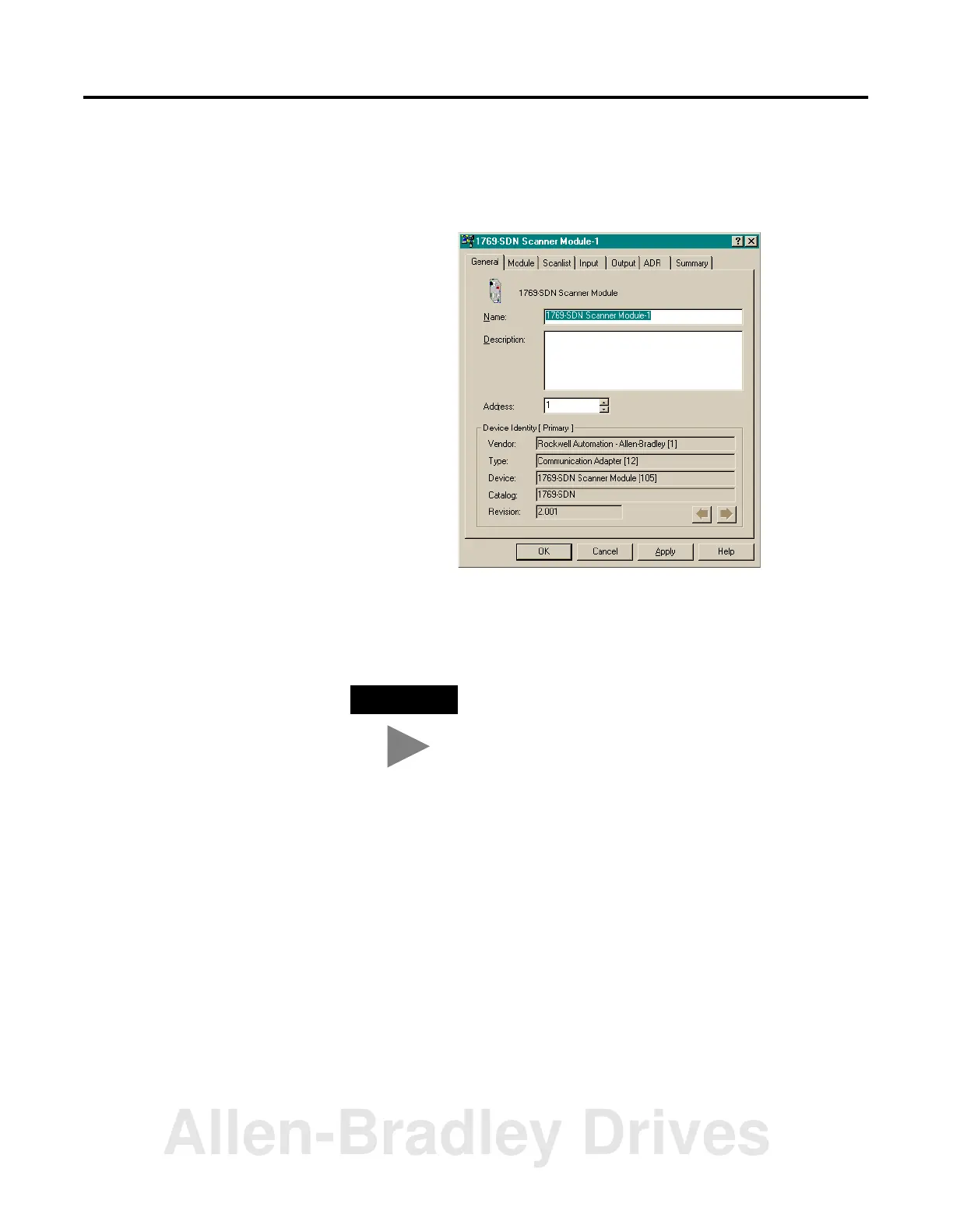Publication 1769-UM009B-EN-P - May 2002
Configuring the DeviceNet Network 4-11
General Tab
The following screen shows the properties dialog that RSNetWorx
displays for the 1769-SDN scanner module.
Available items are accessed through a series of tabs located across
the top of the screen. The General tab is the default tab and provides
information relative to the module.
TIP
If you ever need product support, you will need to
provide the Revision number when you contact
Rockwell Automation Technical Support.
(phone 440-646-5800)
Allen-Bradley Drives
