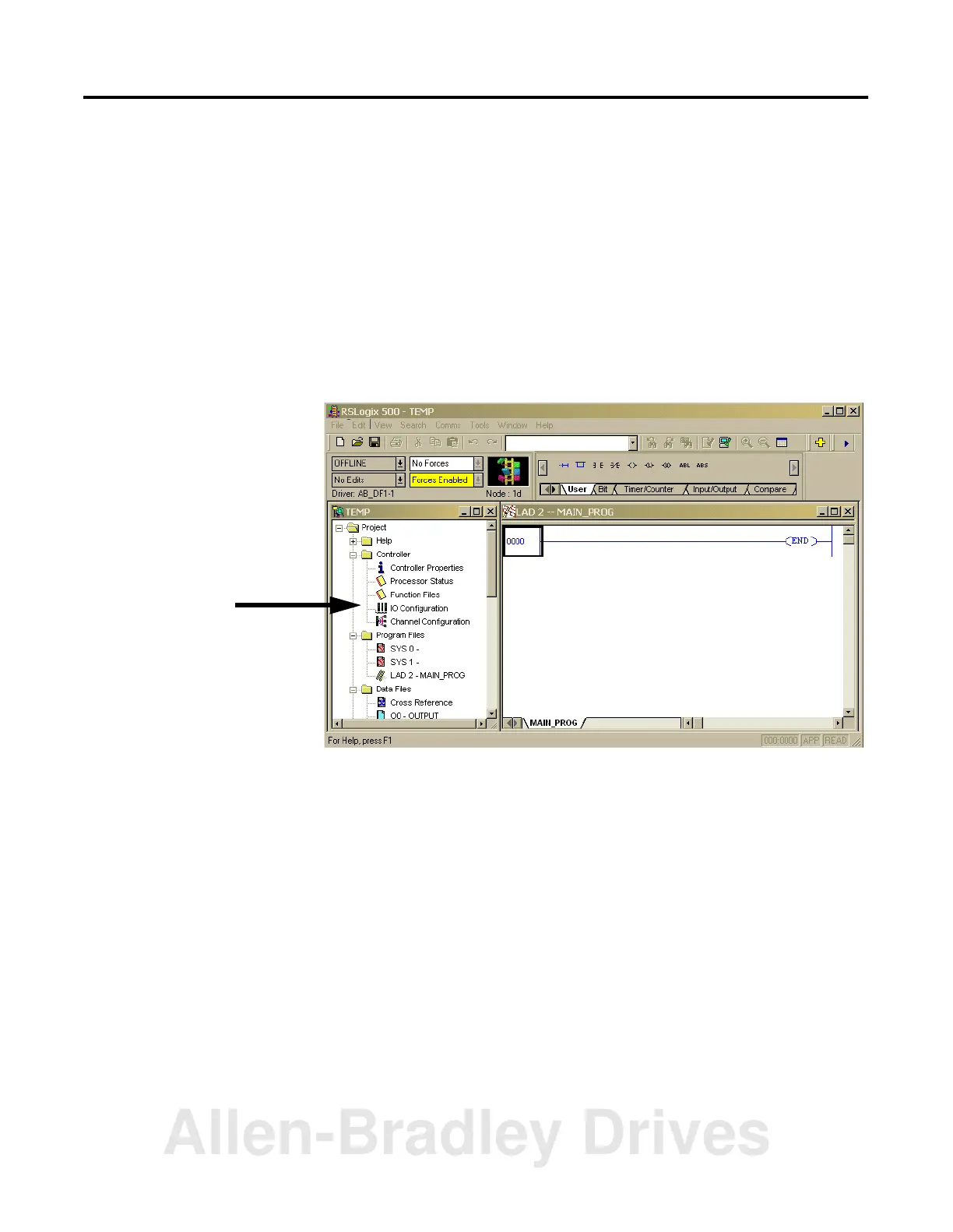Publication 1769-UM009B-EN-P - May 2002
Using the 1769-SDN Scanner Module with MicroLogix Controllers 7-3
Starting the Project
1. Open RSLogix 500.
2. Select File.
3. New.
4. Choose MicroLogix 1500 LRP series C.
5. The screen capture below should match what you see on your
computer.
In this example the name for this application is “TEMP”. In the
TEMP window you see everything associated with the
application. Within the Controller folder you will see I/O
Configuration.
6. Double click I/O Configuration.
Allen-Bradley Drives
