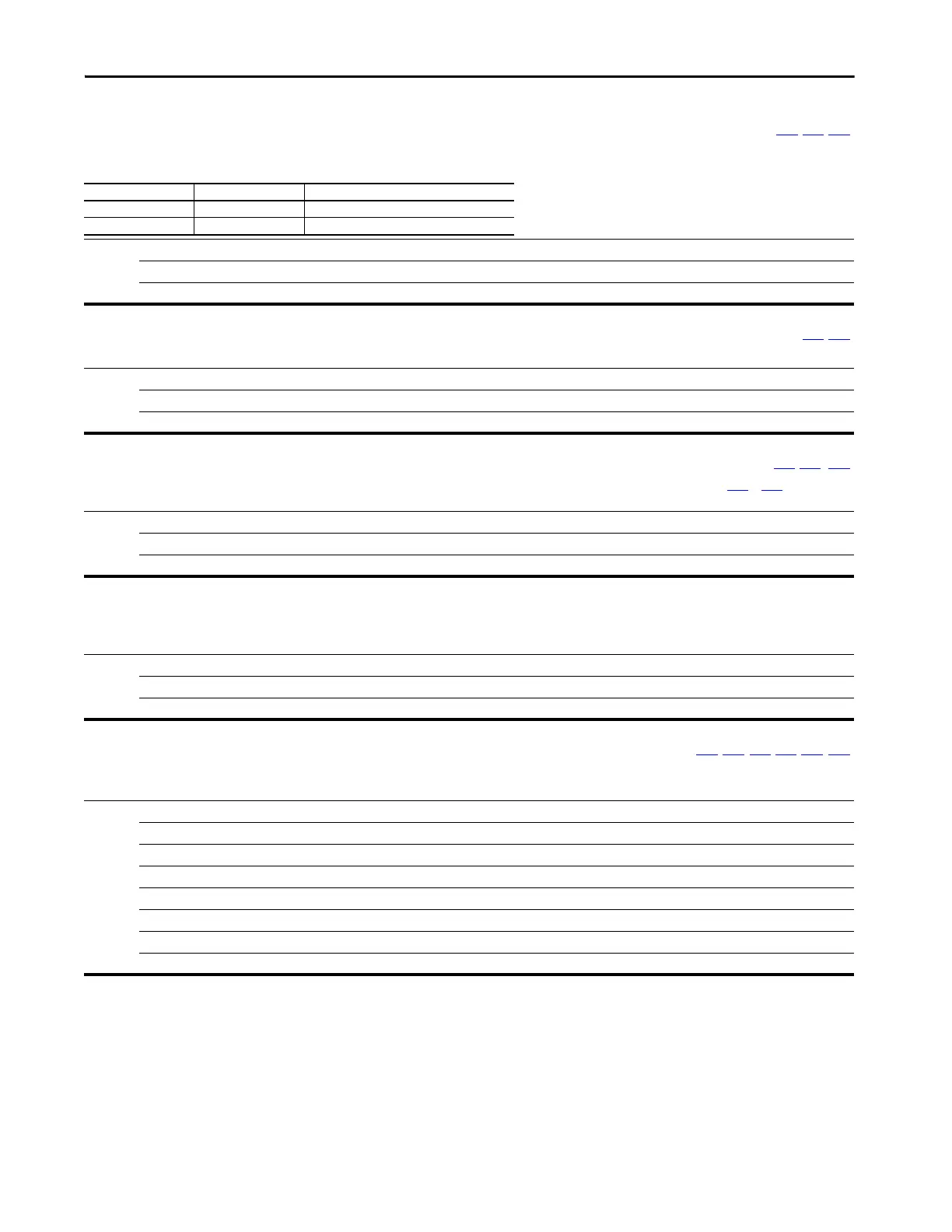Rockwell Automation Publication 22C-UM001J-EN-E - January 2017 77
Programming and Parameters Chapter 3
T086 [Analog Out2 High] Related Parameter(s): P035
, T085, T087
Scales the Maximum Output Value for the A065 [Analog Out Sel] source setting.
Examples:
.
Values Default: 100%
Min/Max: 0/800%
Display: 1%
T086 Setting T085 Setting T085 Max. Output Value
50% 1 “OutCurr 0-10” 5V for 200% Drive Rated Output Current
90% 11 “OutPowr 0-20” 18mA for 200% Drive Rated Power
T087 [Anlg Out2 Setpt] Related Parameter(s): T085, T086
Sets direct parameter control over the analog output. If enabled, this sets the percent value of analog output.
Values Default: 0.0%
Min/Max: 0.0/100.0%
Display: 0.1%
T088 [Anlg Loss Delay] Related Parameter(s): T069, T070...T076
Sets the length of time after power-up during which the drive will not detect an analog signal loss. The drive response to an analog signal loss is set in T072 or T076 [Analog In x
Loss].
Values Default: 0.0 Secs
Min/Max: 0.0/20.0 Secs
Display: 0.1 Secs
T089 [Analog In Filter]
Sets level of additional filtering of the analog input signals. A higher number increases filtering and decreases bandwidth. Each setting doubles the applied filtering (1 = 2x filter, 2
= 4x filter, etc.). No additional filtering is applied when set to “0”.
Values Default: 0
Min/Max: 0/14
Display: 1
T090 [Sleep Sel] Related Parameter(s): b001, b002, T077, T078, d305, d306
(with FRN 7.xx and later.)
Selects the operation of the sleep function.
Options 0 “AI1 > SlpLvl” (Default) Sleep enabled from Analog Input 1 (d305 [Analog In 1]) above sleep level.
1 “AI1 < SlpLvl” Sleep enabled from Analog Input 1 (d305 [Analog In 1]) below sleep level.
2 “AI2 > SlpLvl” Sleep enabled from Analog Input 2 (d306 [Analog In 2]) above sleep level.
3 “AI2 < SlpLvl” Sleep enabled from Analog Input 2 (d306 [Analog In 2]) below sleep level.
4 “OFrq>SlpLvl” Sleep enabled based on drive output frequency (b001 [Output Freq]) above sleep level.
5 “OFrq>SlpLvl” Sleep enabled based on drive output frequency (b001 [Output Freq]) below sleep level.
6 “CFrq>SlpLvl” Sleep enabled based on drive command frequency (b002 [Commanded Freq]) above sleep level.
7 “CFrq>SlpLvl” Sleep enabled based on drive command frequency (b002 [Commanded Freq]) below sleep level.
