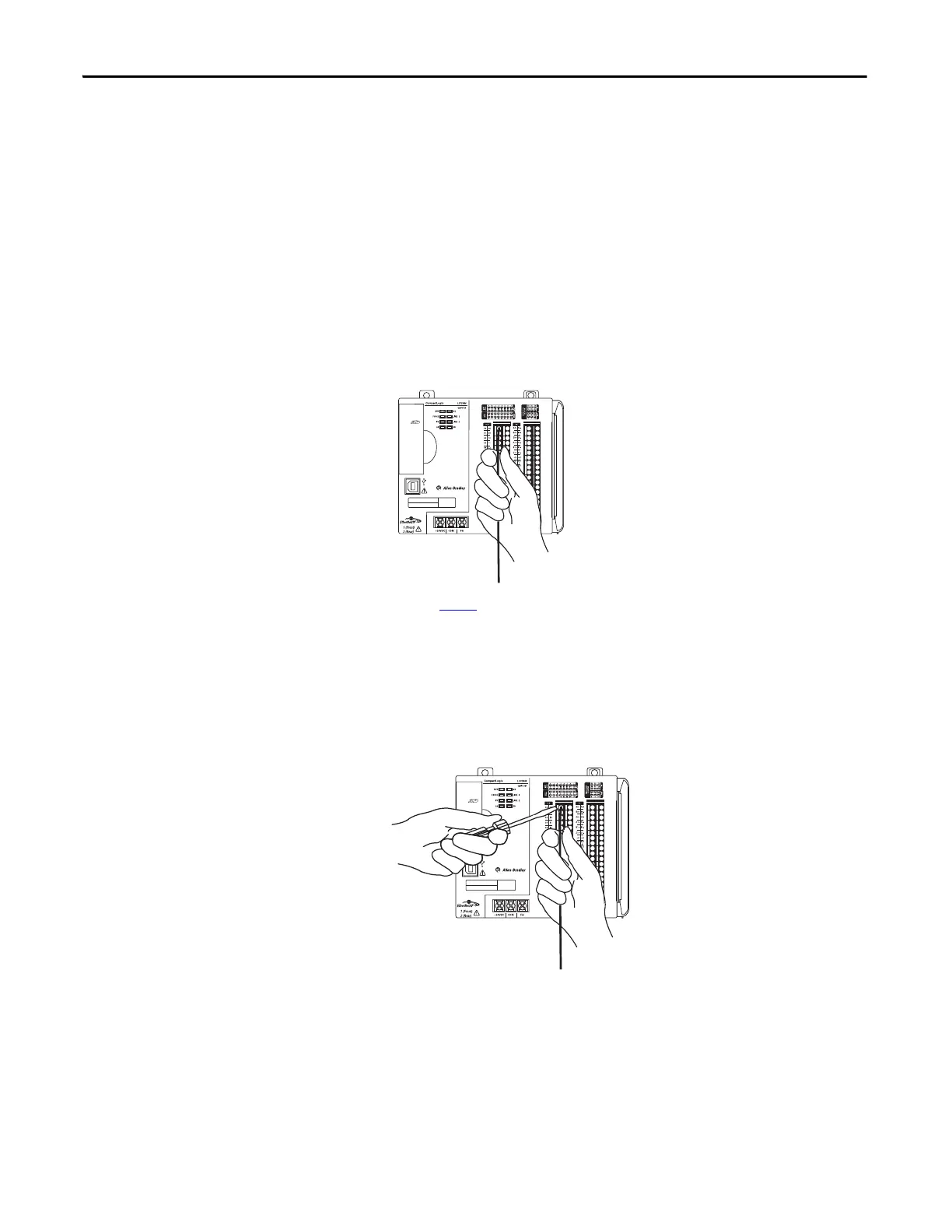196 Rockwell Automation Publication 1769-UM021G-EN-P - October 2015
Chapter 8 Use I/O Modules with CompactLogix 5370 L2 Controllers
Wiring the Embedded I/O Modules
Complete these steps to wire the input and output points on the
CompactLogix 5370 L2 controller.
1. Verify that the control system is not powered.
2. Strip 10 mm (0.39 in) insulation from the end of the wire.
3. Push the wire into the open terminal until it is secure.
If your wire is too thin to push into the open terminal for secure
placement, we recommend that you connect the wire to a ferrule and insert
it into the open terminal.
4. Repeat step 3
for all embedded I/O wires that are needed in your
application.
To remove a wire from the removable connector, complete these steps.
1. Verify that the control system is not powered.
2. Use a small screwdriver to push the spring release clip and pull out the wire.
