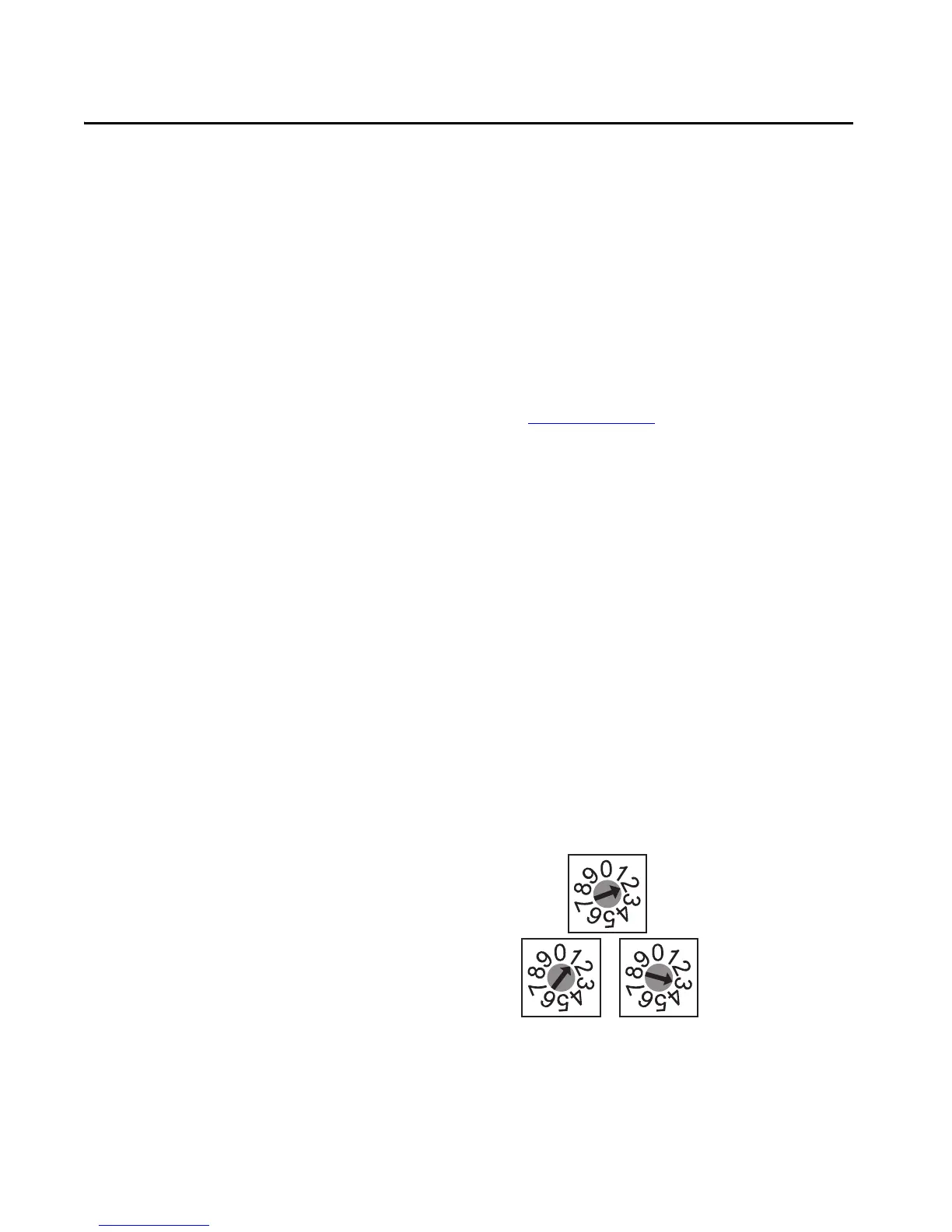Rockwell Automation Publication 842E-UM001C-EN-P - September 2016 45
Chapter 5
Configuring the Encoder for Your EtherNet/IP
Network
Setting the IP Address
The 842E encoder is shipped with the network address switches set to 888. Use
one of these two methods to assign an IP address.
1. To set the last octet of the IP address (192.168.1.xxx) use the network
address switches (see Figure 2 on page 41
) on the encoder.
2. Use the network address switches to enable BOOTP / DHCP and use a
BOOTP utility or DHCP server to assign the IP address of the unit on
powerup.
Assigning the Last Octet in an IP Address Scheme of 192.168.1.xxx
Using the Network Address Switches
1. Set the three network address switches to 999.
2. Cycle power to the encoder.
3. Set the three network address switches to a valid address of 001 – 254.
4. Cycle power to the encoder.
5. The encoder powers up with the IP address set to 192.168.1.xxx, where
xxx is the position of the three network address switches.
Network Address Switches Set to 123
Figure 1
x1
x10
x100
