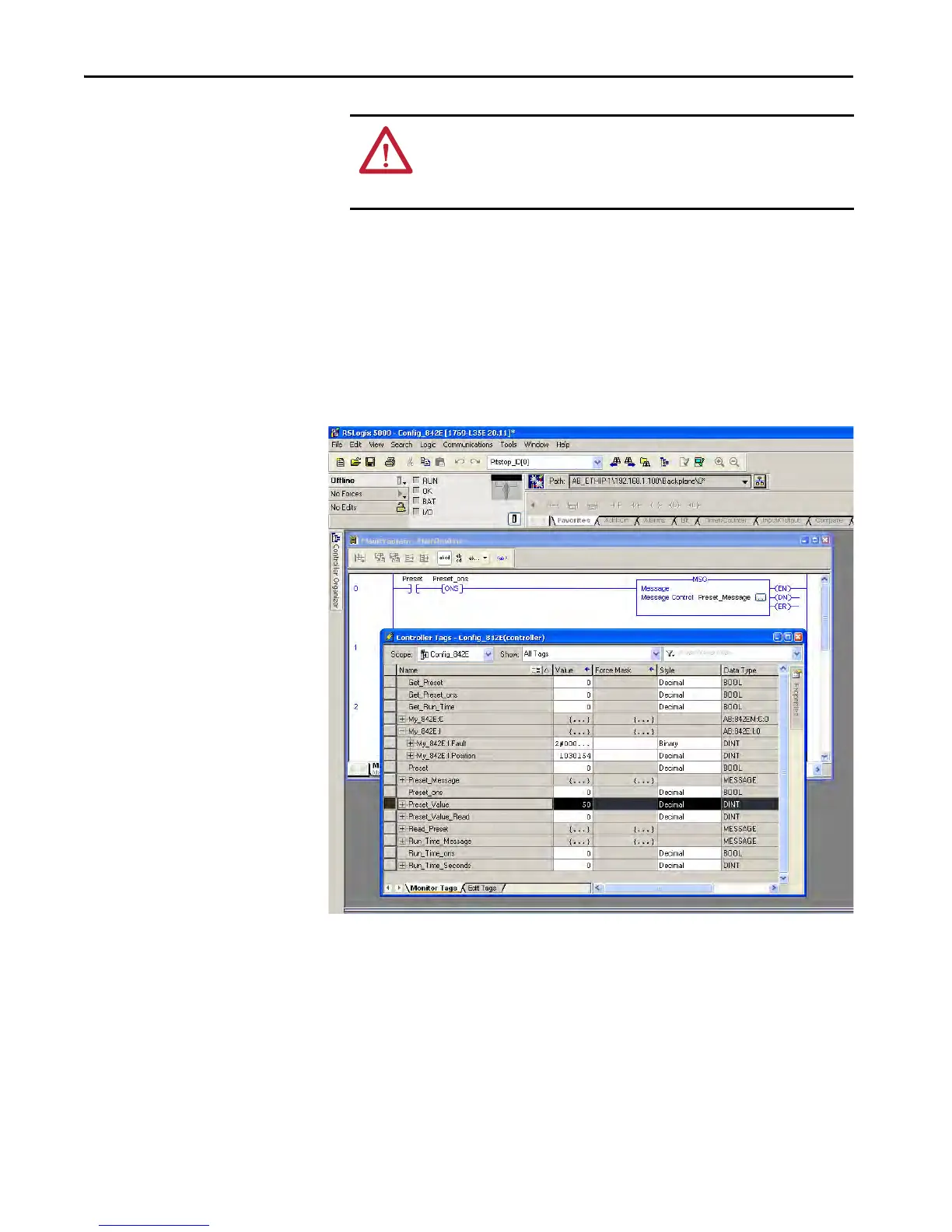82 Rockwell Automation Publication 842E-UM001C-EN-P - September 2016
Appendix B RSLogix 5000® Sample Code
Using an Explicit Message
Configuration to Set Preset
Encoder Value
In this example, a value is sent to the preset attribute in the encoder. The
encoder stores the preset value that is sent in nonvolatile memory. When you
store the preset value it applies the preset value to the encoder position value.
The following program fragment sends an explicit message and confirms the
message reception.
1. Create a message data type named Preset_Message and a DINT named
Preset_Value.
Figure 9
ATTENTION: The preset function results in a change of position reading. The
change can cause unexpected motion, which could result in personal injury
and damage to the product or equipment. During preset, steps are taken to
confirm that the shaft is stationary and remains so.
