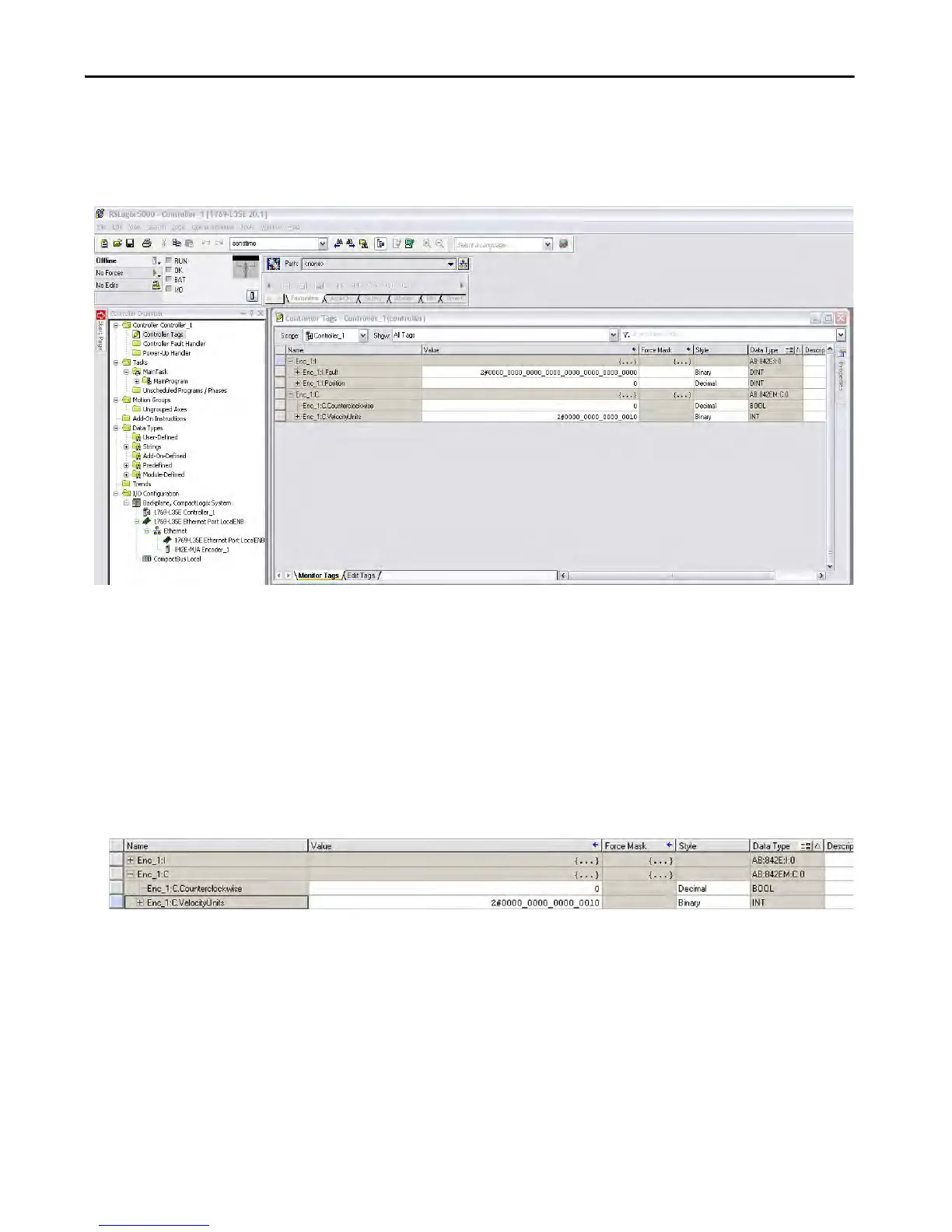Rockwell Automation Publication 842E-UM001C-EN-P - September 2016 63
Configuring the 842 E Encoder Using RSLogix 5000® Chapter 6
RSLogix 5000 Controller Tags
During the encoder installation, the encoder tags are automatically loaded as
controller tags. Making the tags available for all programs.
In the controller organizer, click the Controller Tags.
Figure 18
The categories of tags appear. The tag name is composed of the encoder name
followed by a:
• :“C” for configuration
• :“I” for input
Configuration Image Table and Tags
Expand Enc_1: C by clicking “+.” Showing the configuration image table,
which has the following tags:
Enc_1: C.Counterclockwise: Configuration status of the direction of the
count as defined in the encoder profile.
Enc_1: C.VelocityUnits: Velocity units status of the encoder as defined in the
encoder profile.
Input Image Table and Tags
Expand Enc_1: I by clicking “+.” Shows the input image table, which has the
following tags: