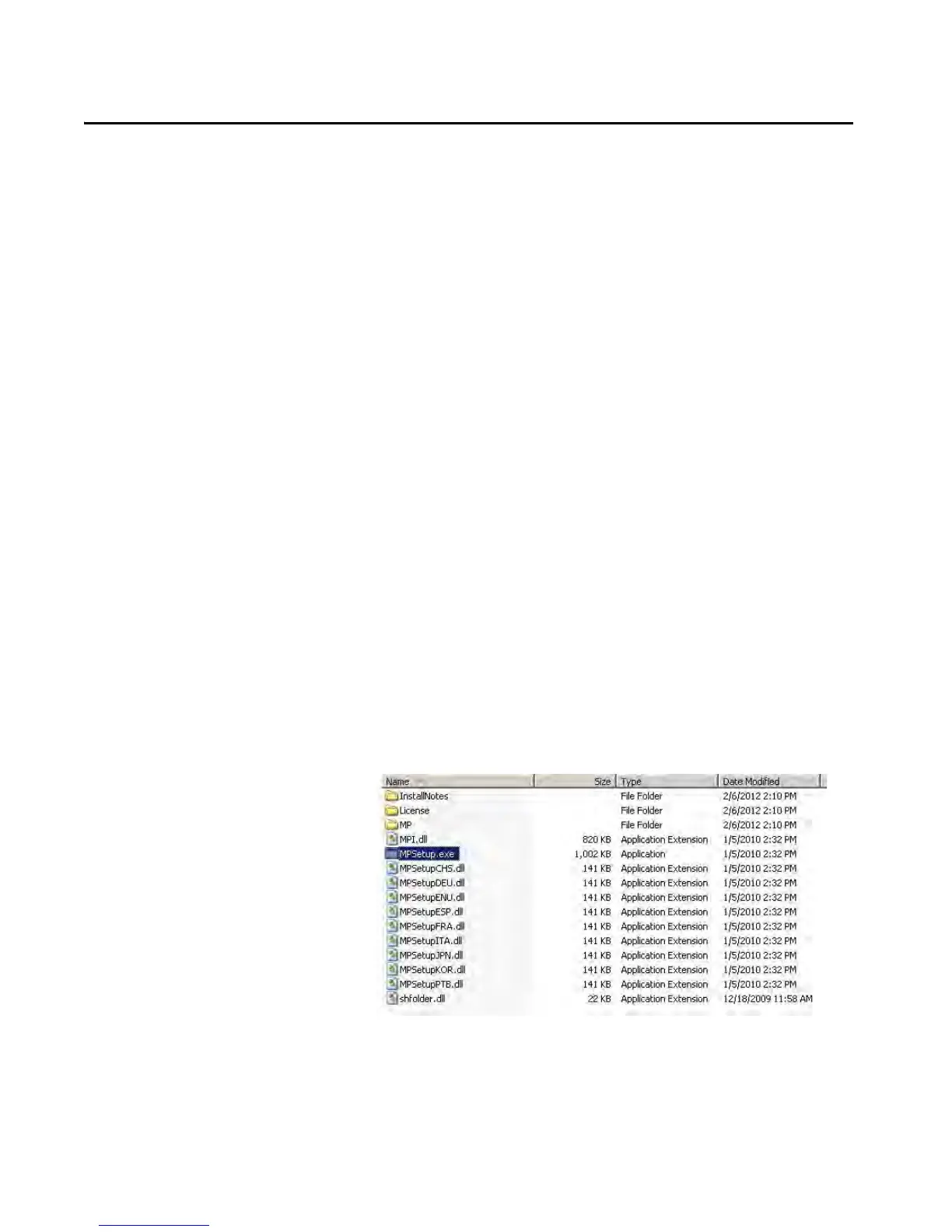Rockwell Automation Publication 842E-UM001C-EN-P - September 2016 71
Appendix A
Installing the Add-on Profile
Introduction
This appendix shows how to install the Add-on Profile (AOP) of the encoder
with the RSLogix 5000® program. Add-on Profiles are files that users add to
their Rockwell Automation® library. These files contain the pertinent
information for configuring a device that is added to the Rockwell
Automation® network.
The Add-on Profile simplifies the setup of devices because it presents the
necessary fields in an organized fashion. The AOP allows you to install and
configure your systems in a quick and efficient manner.
The Add-on Profile is a folder, which contains numerous files for the device. It
comes as an installation package.
Performing the Installation
Install the Add-on Profile following the on-screen instructions.
1. In the file explorer, locate the directory where the installation files were
extracted.
2. Click MPSetup.exe.
3. Extract the zip file to a local directory on your computer.
4. To begin the installation, double-click MPSetup.exe.
Figure 1
