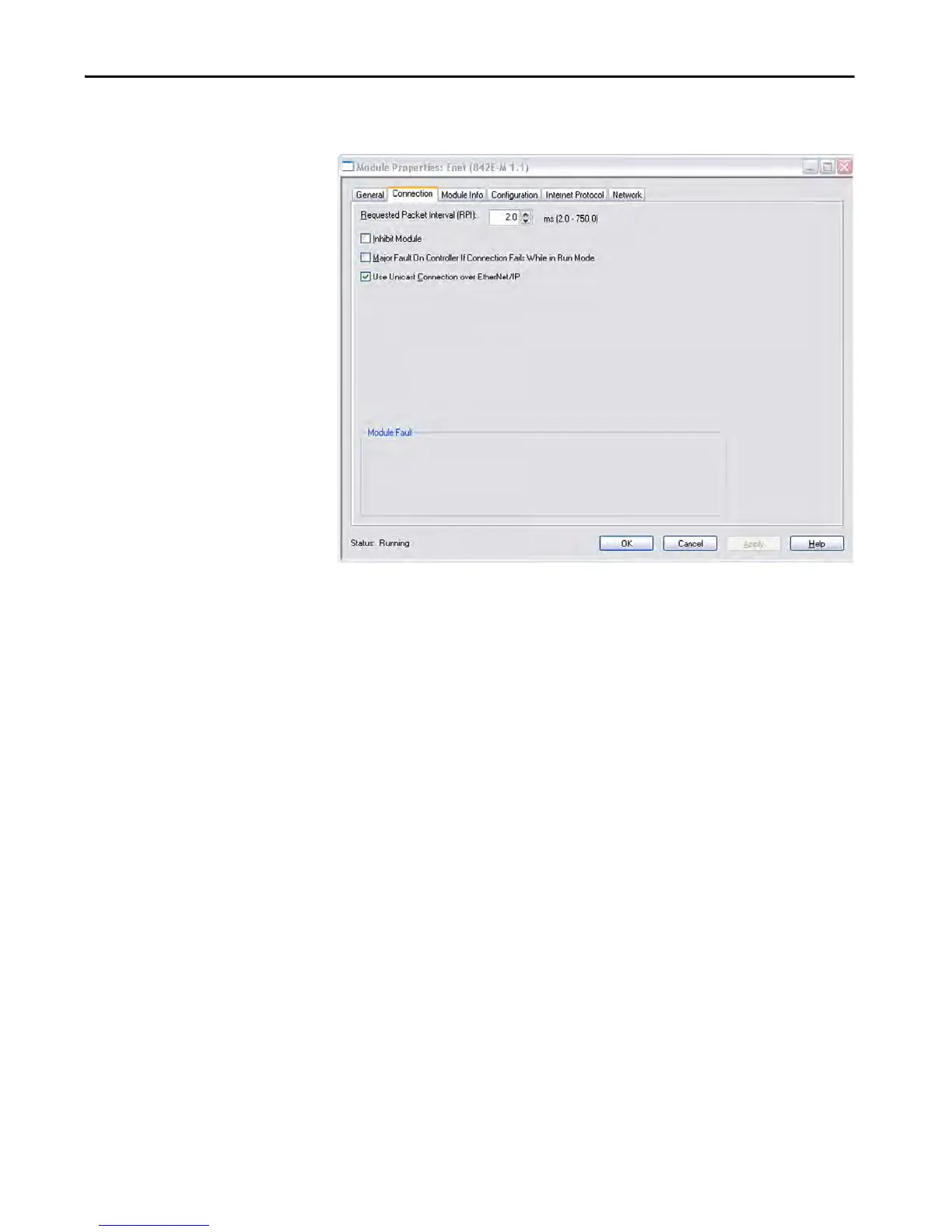Rockwell Automation Publication 842E-UM001C-EN-P - September 2016 57
Configuring the 842 E Encoder Using RSLogix 5000® Chapter 6
Connection Tab
Figure 13
You do not have to change any settings on the Connection tab. For reference,
the settings are:
Requested Packet Interval: Specify the number of milliseconds between
requests for information from the controller to the encoder. The encoder
provides data on a shorter interval, but if no data is received the controller asks
the encoder for a status update. Minimum setting is 4 ms and the maximum
setting is 750 ms.
Inhibit Module: When checked, the controller ignores all information from
the encoder any time it is polled.
Major fault on controller if connection fails while in run mode: Check this
box if a connection failure is considered a major fault.
Use Unicast Connection over EtherNet/IP: Unicast connections are point-
to-point connections. Multicast connections are considered one to many.
Unicast reduces the amount of network bandwidth used.
Module fault: Fault messages appear in this box.