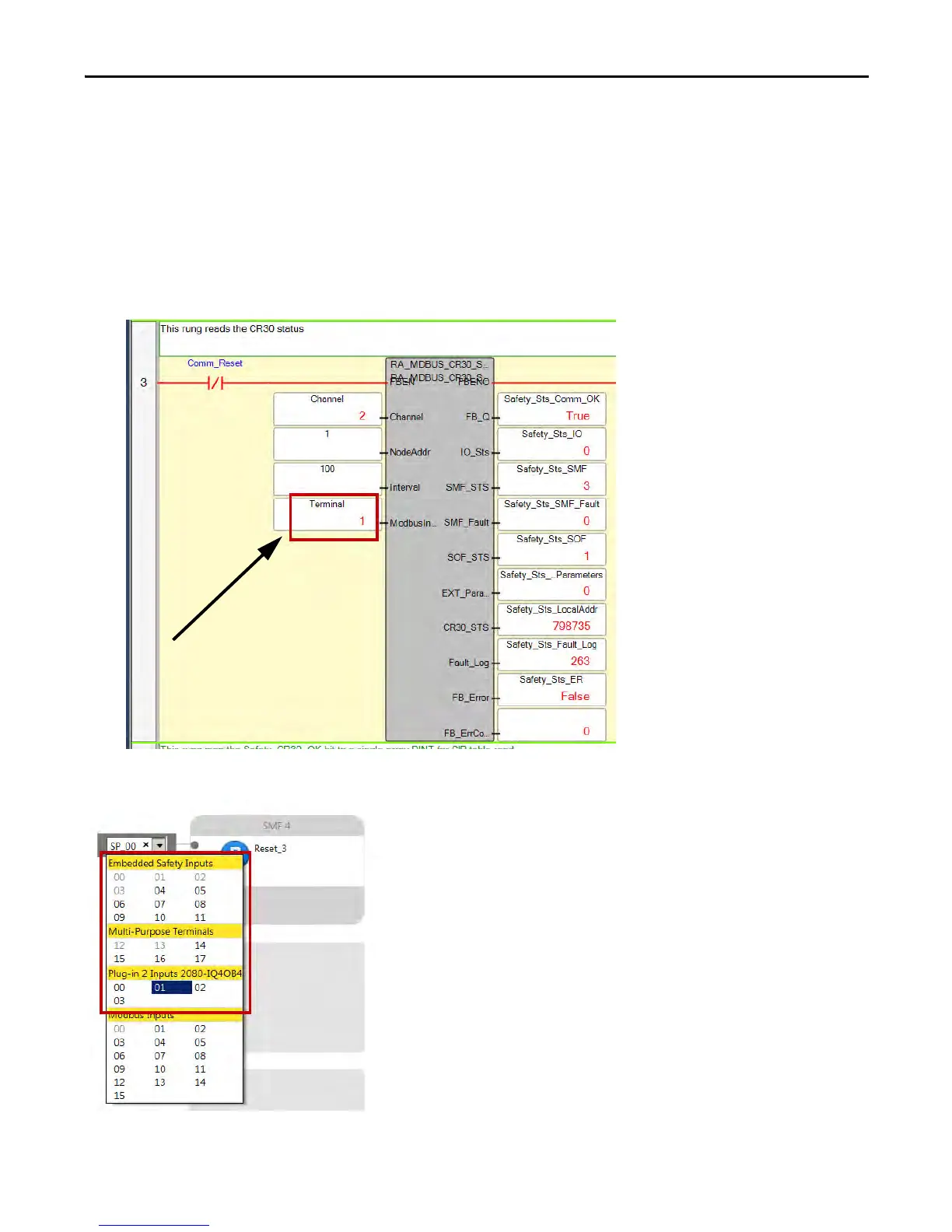Rockwell Automation Publication CC-QS038A-EN-P - August 2015 35
System Validation Chapter 2
Perform a Reset
To perform a reset, follow these steps.
1. To perform a reset, use Connected Components Workbench software to go online with the controller and change
the Terminal variable in the M800_CR30_Sts program.
2. In the M800_CR30_Sts program, change the Terminal variable from 0 to 1 and then back to 0.
Changing the Terminal variable is like triggering bit zero of the Modbus serial input data of the 440C-CR30 safety
relay to activate a safety reset.
You can also change the reset signal in the safety logic to any other terminal where you can wire a physical push button.
