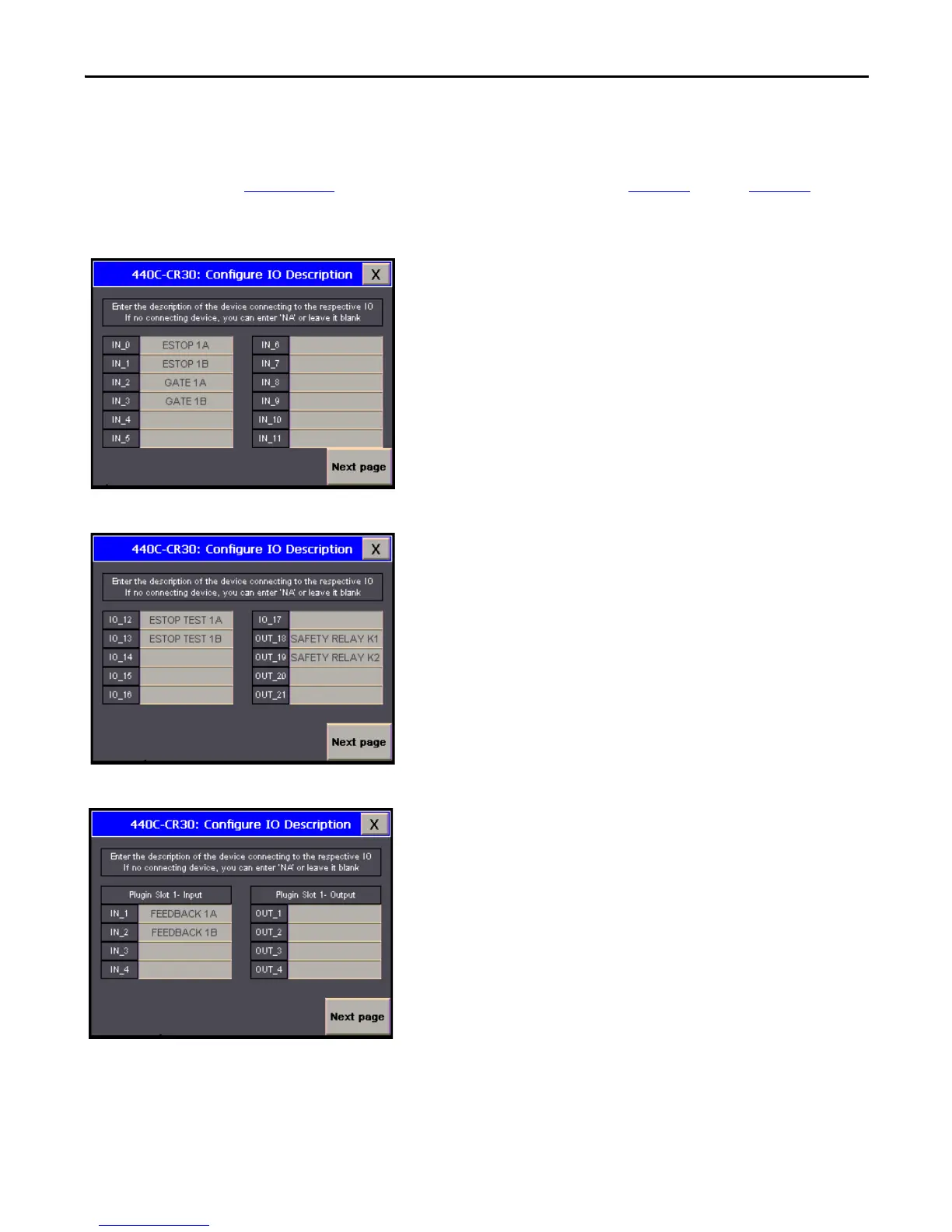Rockwell Automation Publication CC-QS038A-EN-P - August 2015 33
System Validation Chapter 2
Verify the Configuration Screens
Based on the safety configuration information in Guardmaster 440C-CR30 Software Configurable Safety Relay Quick
Start Guide, publication 440C-QS001
, verify that the I/O is configured as shown in Figure 10 through Figure 12. Press
Next Page to go to the different configuration screens.
Figure 10 - Configure I/O Description Input Screen
Figure 11 - Configure I/O Description Output Screen
Figure 12 - Configure I/O Description Plugin Slot 1 Screen
