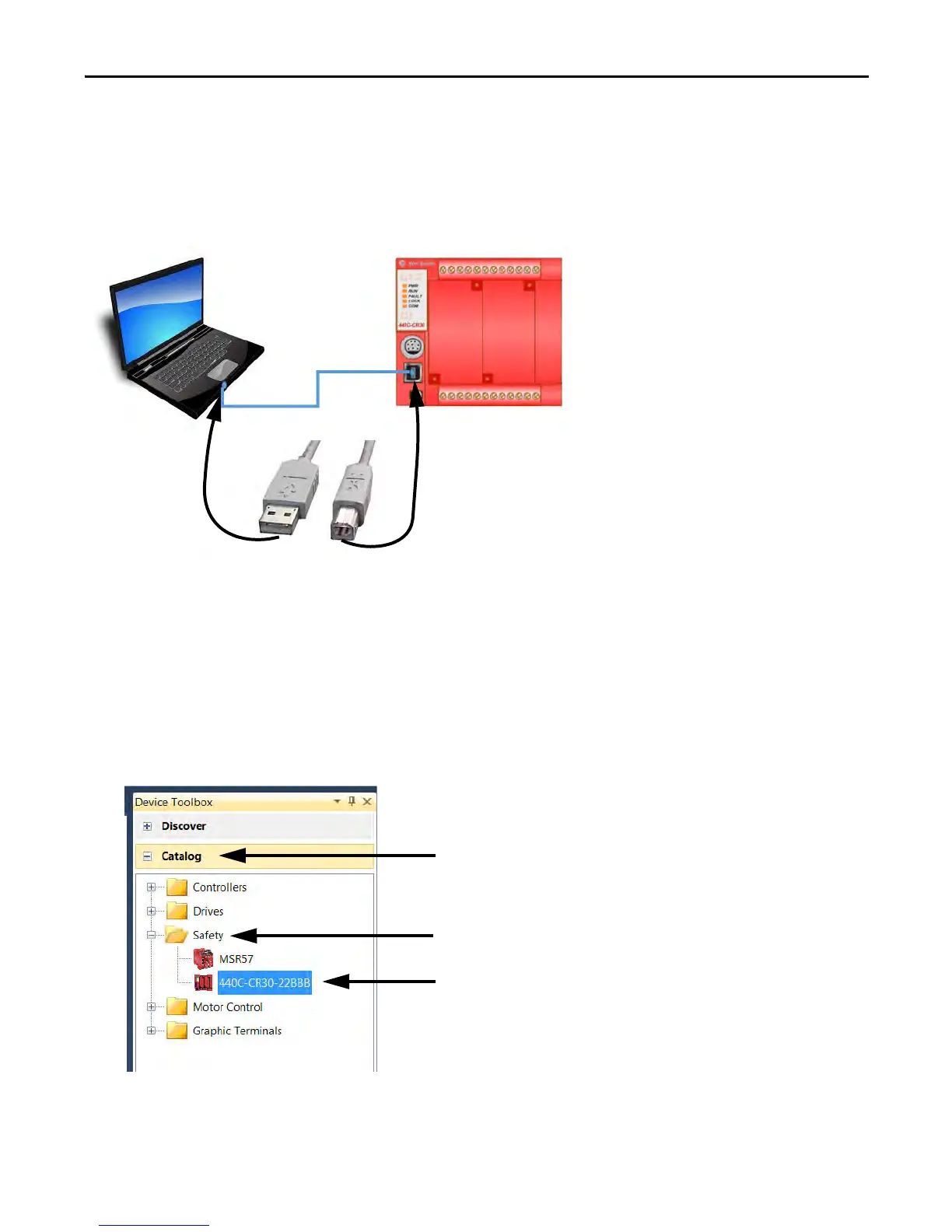Rockwell Automation Publication CC-QS038A-EN-P - August 2015 13
Guardmaster 440C-CR30 Configurable Safety Relay Setup Chapter 1
Connect the USB Cable to the Safety Relay
Connect a USB cable between the safety relay and your personal computer. The driver for the safety relay is automatically
installed. If the driver did not install, unplug the USB cable and plug it in again.
Figure 1 - Connect the Safety Relay to Your Computer
Configure the Communication Settings
To configure the safety relay communication settings for the Micro800 controller, follow these steps.
1. Launch the Connected Component Workbench version 8 software.
2. To add the 440C-CR30 safety relay to your project, from the Device Tool box open Catalog > Safety and
double-click the 440C-CR30 safety relay.
3. In the project organizer, double-click the safety relay.
