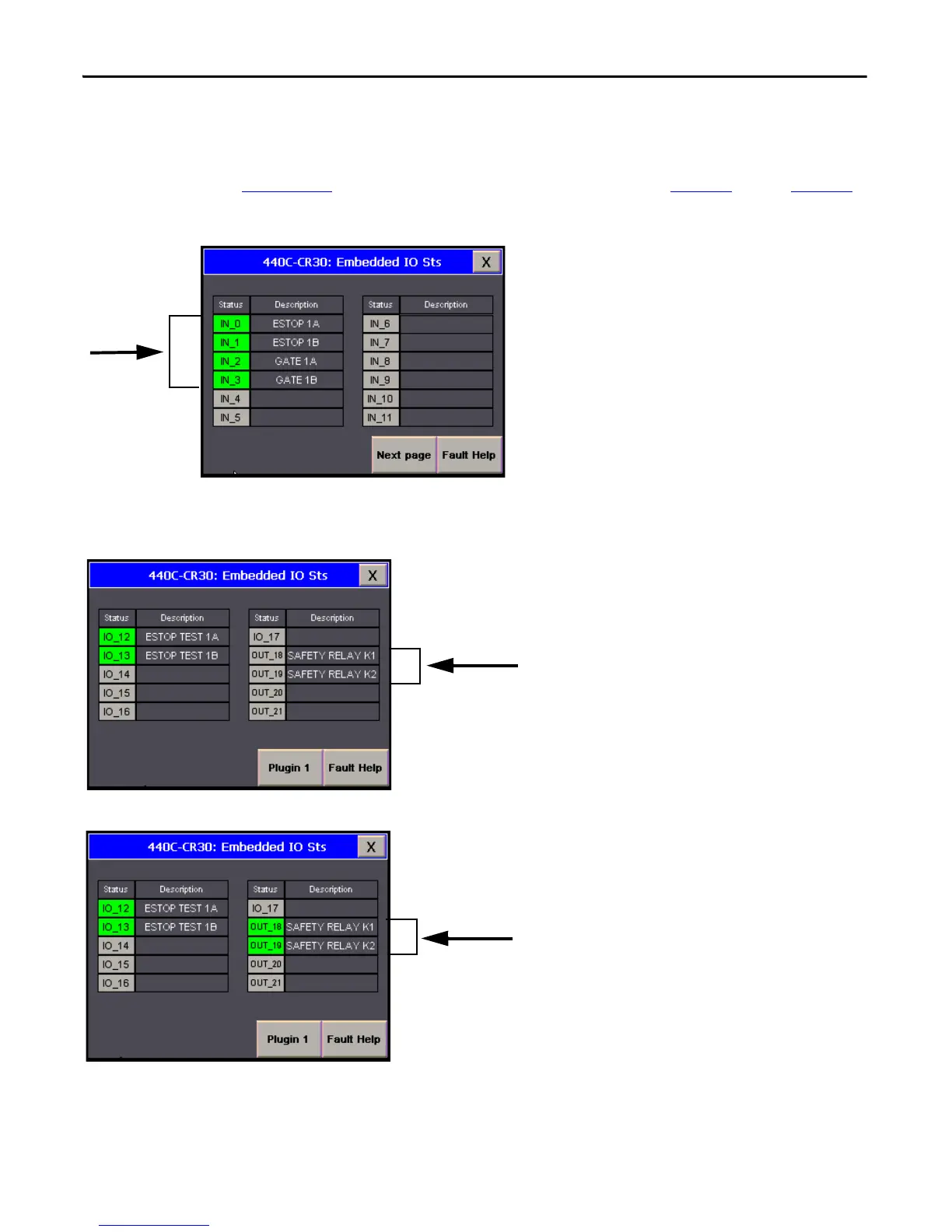34 Rockwell Automation Publication CC-QS038A-EN-P - August 2015
Chapter 2 System Validation
Verify the Status Screen
Based on the safety configuration information in Guardmaster 440C-CR30 Software Configurable Safety Relay Quick
Start Guide, publication 440C-QS001
, verify that the terminal status is correct as shown in Figure 13 through Figure 14.
When the emergency stop and safety gate are at their safe position, the input status for these devices is green.
After a download, the safety relay (OUT_18 and OUT_19) is activated once you perform a reset.
Figure 13 - Before you Perform a Reset
Figure 14 - After you Perform a Reset
Before a reset, the status is grey.
After a reset, the status is green.
