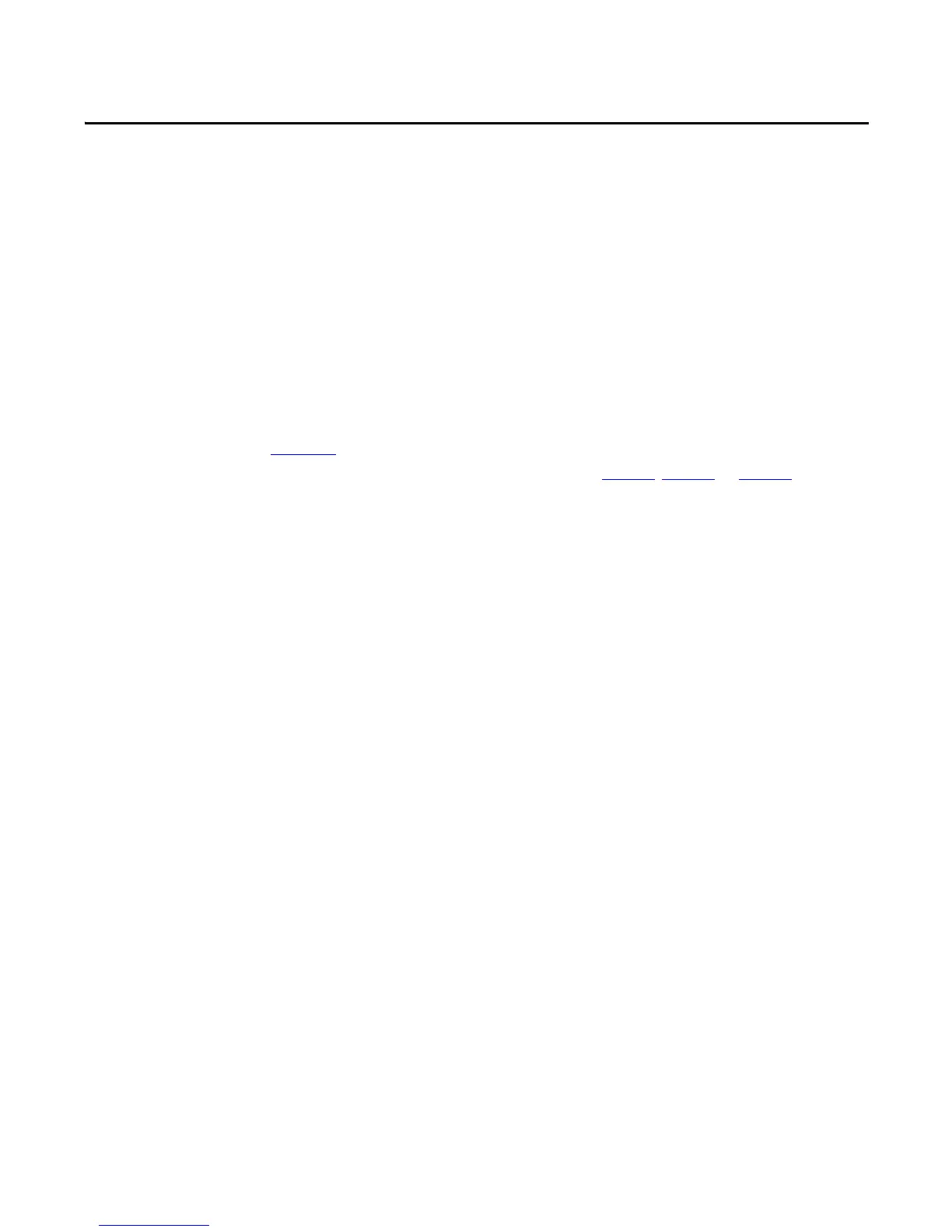Rockwell Automation Publication CC-QS038A-EN-P - August 2015 15
Chapter 2
System Validation
This chapter provides information for how to configure the controller and human machine interface (HMI) so the devices
are communicating correctly. After the configuration is complete, you can validate the system for monitoring the status of
the 440C-CR30 safety relay.
Before You Begin
• Complete the steps in Chapter 1.
• Verify that the devices are connected as shown in the wiring diagrams (see Figure 2
, Figure 3, or Figure 4).
• Apply power to the devices.
What You Need
• Micro800 controller
• 440C-CR30-22BBB safety relay
• 4-inch or larger PanelView 800 terminal
• Stratix™ Ethernet switch (if you use a CIP-on-Ethernet connection)
• One pair of 1761-CBL-HM02 cables
• Three pairs of USB programming cables (A to B) or Ethernet cables for personal computer to Micro800 controller
communication
• Personal computer with available USB port and Ethernet connection with Connected Components Workbench
software, version 8.00, installed
