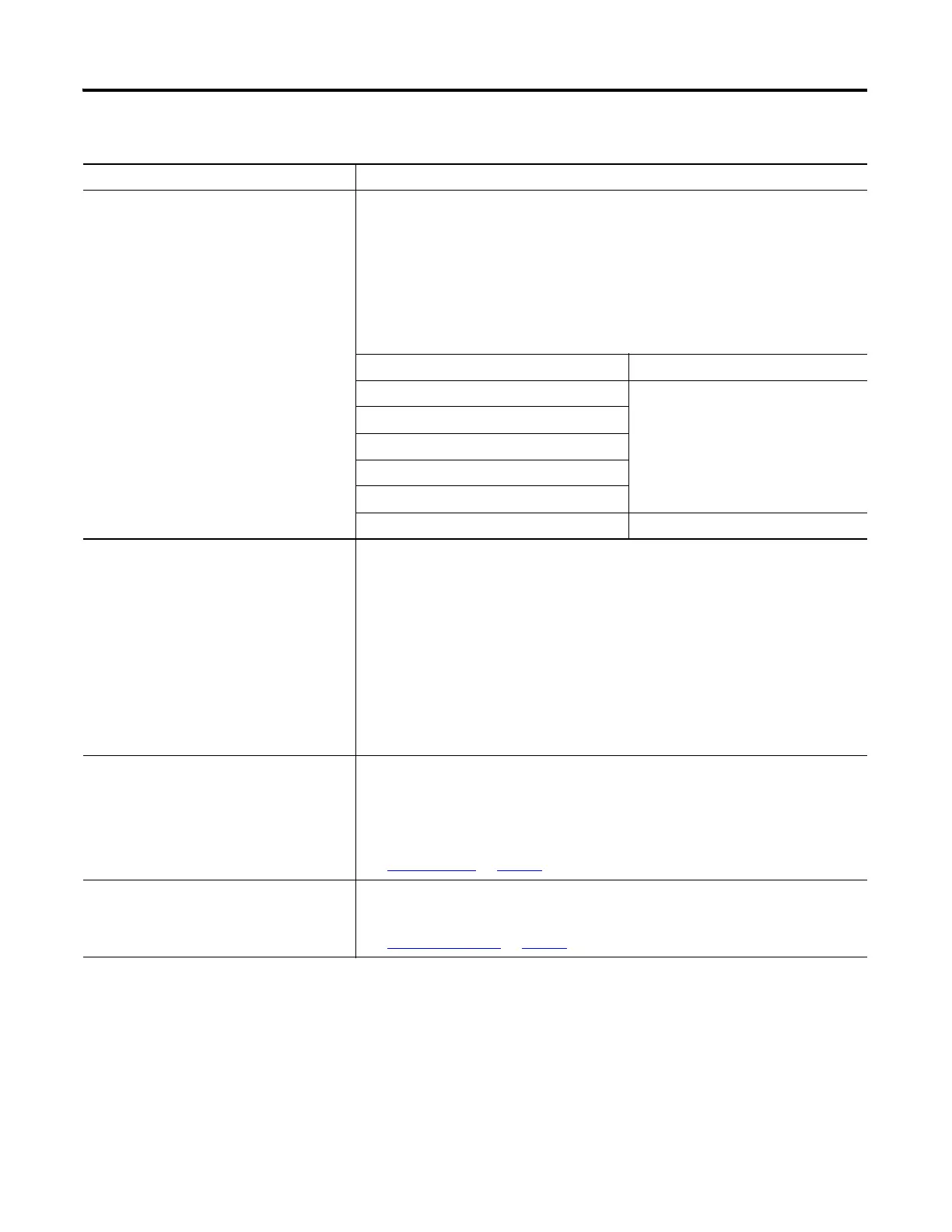Publication 1756-PM004C-EN-P - October 2009 31
Organize Tags Chapter 2
Take advantage of program-scoped tags If you want multiple tags with the same name, define each tag at the program scope
(program tags) for a different program. This lets you reuse both logic and tag names in
multiple programs.
Avoid using the same name for both a controller tag and a program tag. Within a
program, you cannot reference a controller tag if a tag of the same name exists as a
program tag for that program.
Certain tags must be controller scope (controller tag).
If you want the tag Then assign this scope
In more than one program in the project
Controller scope (controller tags)
In a Message (MSG) instruction
To produce or consume data
In any of the seven AXIS data types
To communicate with a PanelView terminal
None of the above Program scope (program tags)
For integers, use the DINT data type To increase the efficiency of your logic, minimize the use of SINT or INT data types.
Whenever possible, use the DINT data type for integers.
• A Logix5000 controller typically compares or manipulates values as 32-bit values
(DINTs or REALs).
• The controller typically converts a SINT or INT value to a DINT or REAL value before it
uses the value.
• If the destination is a SINT or INT tag, the controller typically converts the value back
to a SINT or INT value.
• The conversion to or from SINTs or INTs occurs automatically with no extra
programming. But it takes extra execution time and memory.
Use most restrictive external access External access limits the exposure of controller tags by defining a user’s ability to edit
tags to Read/Write, Read Only and None. This helps:
• reduce the risk of inadvertently changing tags.
• reduce the number of tags to browse when configuring HMI.
See External Access
on page 63.
Enable constant attribute for tags that should
not be changed by logic
A constant value can be assigned to a tag to prevent the table-backed data from being
changed programmatically. This helps reduce the risk of inadvertently changing tags.
See Constant Value Tags
on page 79.
Tag Guidelines
Guideline Details
