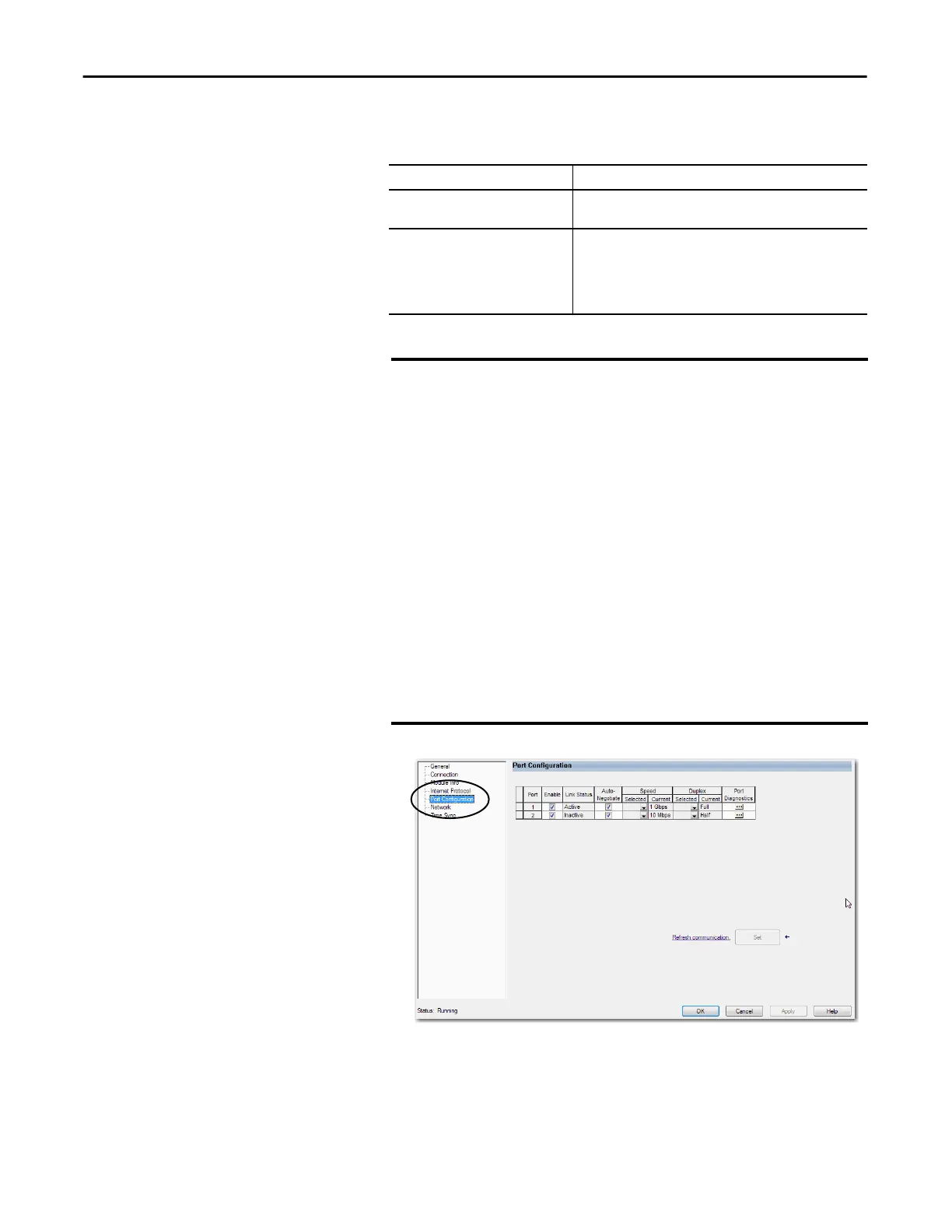48 Rockwell Automation Publication ENET-UM004B-EN-P - November 2015
Chapter 4 Add an EtherNet/IP Communication Module to a Controller Project
e. On the Module Properties dialog box, click the Port
Configuration category.
Desired Task Action
Let the module automatically set the
port speed and duplex settings.
Leave Auto-negotiate enabled.
Manually configure your port speed and
duplex settings.
Follow these steps.
1. Clear the Auto-negotiate port speed and duplex checkbox.
2. From the Current Port Speed pull-down menu, choose a port
speed.
3. From the Current Duplex pull-down menu, choose full-duplex.
IMPORTANT
Consider the following when you configure the port settings:
• The 5069-AEN2TR EtherNet/IP adapter only supports full-duplex
mode.
• The speed and duplex settings for the devices on the same Ethernet
network must be the same to avoid transmission errors.
• Fixed speed and full-duplex settings are more reliable than
autonegotiate settings and are recommended for some
applications.
• If the module is connected to an unmanaged switch, leave Auto-
negotiate checked or the module fails.
• If you force the port speed and duplex with a managed switch, the
corresponding port of the managed switch must be forced to the
same settings or the module fails.
• If you connect a manually configured device to an autonegotiate
device (duplex mismatch), a high rate of transmission errors
can occur.
