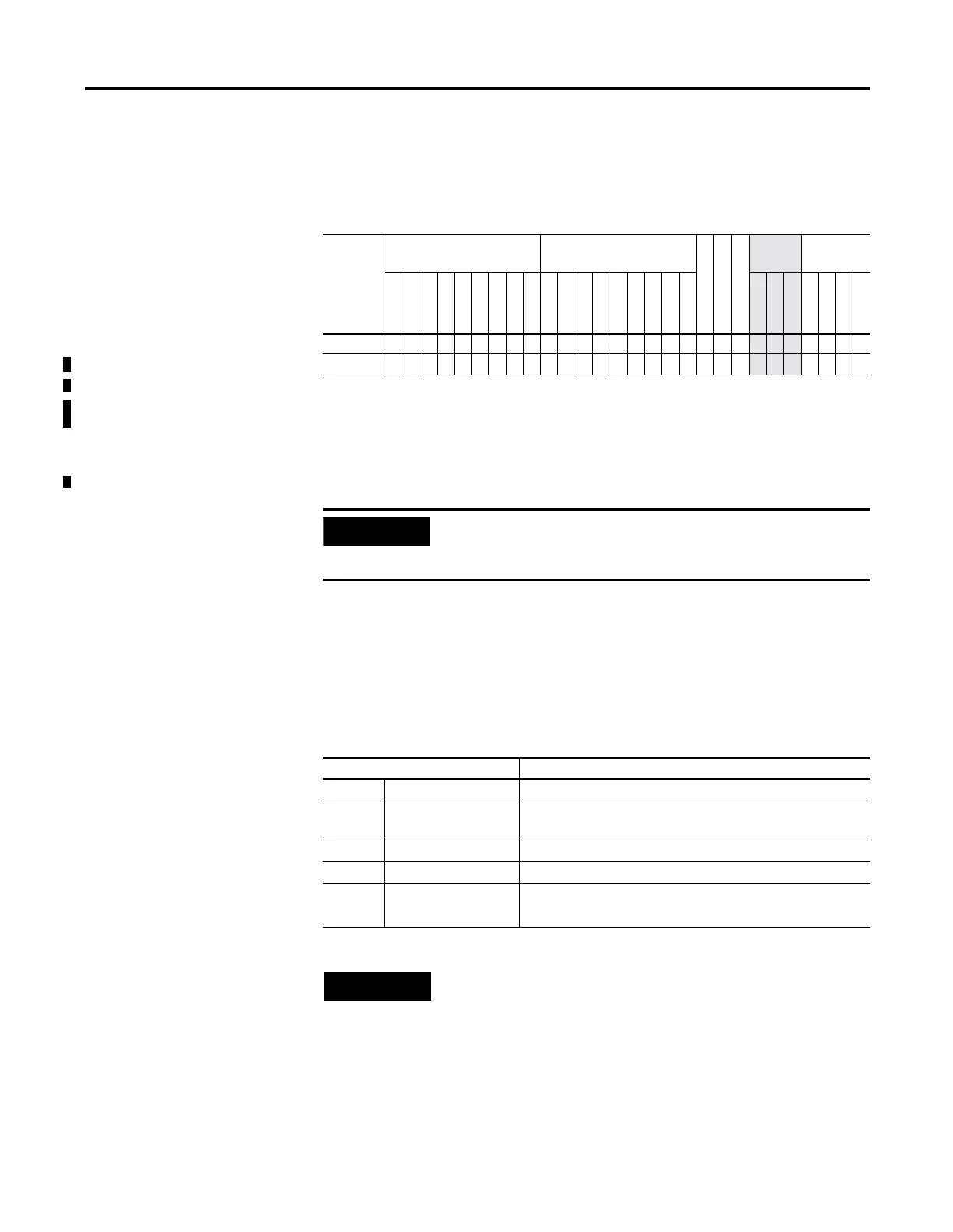Publication 1762-RM001C-EN-P
13-2 Move Instructions
Addressing Modes and File Types can be used as shown in the following
table:
Updates to Math Status Bits
After a MOV instruction is executed, the arithmetic status bits in the status
file are updated. The arithmetic status bits are in word 0 bits 0-3 in the
processor status file (S2).
Table 13.2 MOV Instruction Valid Addressing Modes and File Types
For definitions of the terms used in this table see Using the Instruction Descriptions on page4-2.
Parameter
Data Files
(1)
(1) The ST file is not valid for MicroLogix 1500 1764-LSP Series A processors.
Function Files
(2)
(2) DAT files are valid for the MicroLogix 1500 only. PTO and PWM files are valid for MicroLogix 1200 and 1500 BXB
units.
CS - Comms
IOS - I/O
DLS - Data Log
(3)
(3) The Data Log Status file can only be used by the MicroLogix 1500 1764-LRP Processor.
Address
Mode
(4)
(4) See Important note about indirect addressing.
Address
Level
O
I
S
B
T, C, R
N
ST
L
MG, PD
RTC
HSC
PTO, PWM
STI
EII
BHI
MMI
DAT
TPI
Immediate
Direct
Indirect
Bit
Word
Long Word
Element
Source •••••••••••••••••••••• • •••
Destination •••••••••
(5)
(5) Some elements can be written to. Consult the function file for details.
(5) (5) (5)
• •••
IMPORTANT
You cannot use indirect addressing with: S, ST, MG, PD,
RTC, HSC, PTO, PWM, STI, EII, BHI, MMI, DAT, TPI, CS,
IOS, and DLS files.
Table 13.3 Math Status Bits
With this Bit: The Controller:
S:0/0 Carry always resets
S:0/1 Overflow sets when an overflow condition is detected, otherwise
resets
S:0/2 Zero Bit sets if result is zero, otherwise resets
S:0/3 Sign Bit sets if result is negative (MSB is set), otherwise resets
S:5/0 Math Overflow Trap
Bit
(1)
(1) Control bit.
sets Math Overflow Trap minor error if the Overflow bit is set,
otherwise it remains in last state
NOTE
If you want to move one word of data without affecting
the math flags, use a copy (COP) instruction with a length
of 1 word instead of the MOV instruction.
