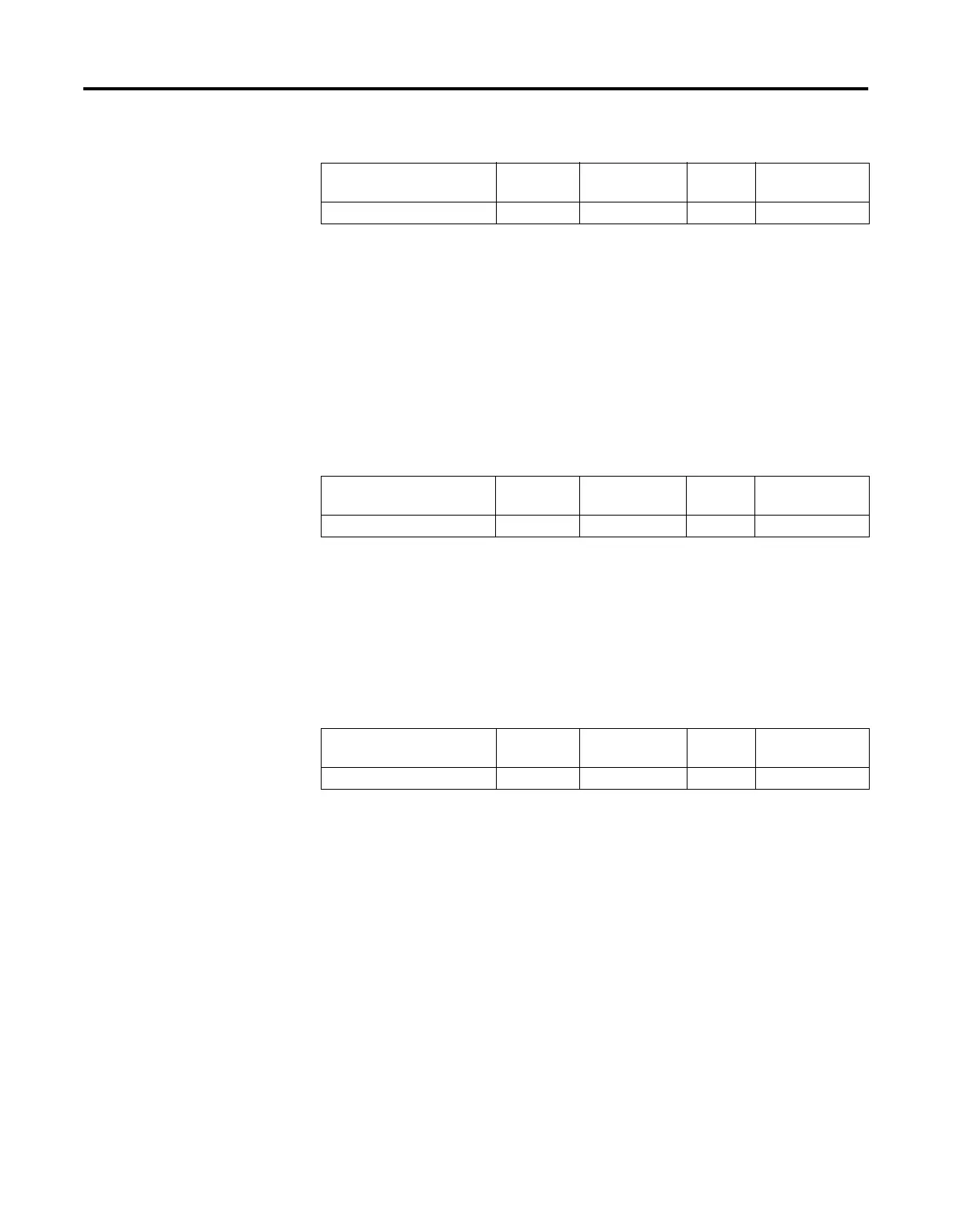Publication 1762-RM001C-EN-P
Using Interrupts 18-19
EII User Interrupt Enable (UIE)
The UIE (User Interrupt Enable) bit is used to enable or disable EII
subroutine processing. This bit must be set if you want the controller to
process the EII subroutine when an EII event occurs.
If you need to restrict when the EII subroutine is processed, clear the UIE
bit. An example of when this is important is if a series of math
calculations need to be processed without interruption. Before the
calculations take place, clear the UIE bit. After the calculations are
complete, set the UIE bit and EII subroutine processing resumes.
EII User Interrupt Lost (UIL)
UIL (User Interrupt Lost) is a status flag that represents an interrupt has
been lost. The controller can process 1 active and maintain up to 2
pending user interrupt conditions before it sets the lost bit.
This bit is set by the controller. It is up to the control program to utilize,
track, and clear the lost condition.
EII User Interrupt Pending (UIP)
UIP (User Interrupt Pending) is a status flag that represents an interrupt is
pending. This status bit can be monitored, or used for logic purposes, in
the control program if you need to determine when a subroutine cannot
execute immediately.
This bit is automatically set and cleared by the controller. The controller
can process 1 active and maintain up to 2 pending user interrupt
conditions before it sets the pending bit.
Sub-Element Description Address Data Format Type User Program
Access
UIE - User Interrupt Enable EII:0/UIE binary (bit) control read/write
Sub-Element Description Address Data Format Type User Program
Access
UIL - User Interrupt Lost EII:0/UIL binary (bit) status read/write
Sub-Element Description Address Data Format Type User Program
Access
UIP - User Interrupt Pending EII:0/UIP binary (bit) status read only
