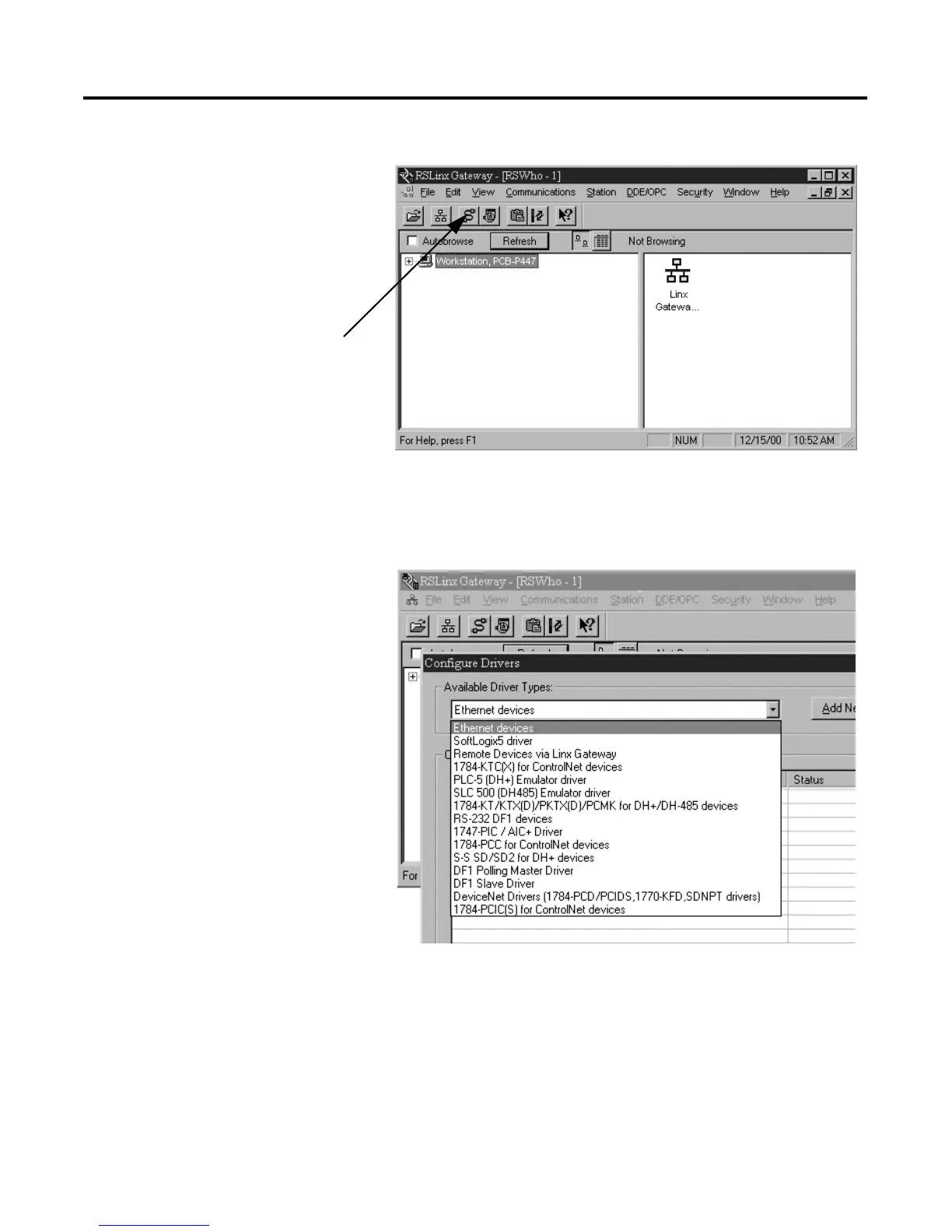Publication 1761-UM006A-EN-P - February 2001
Operation 3-3
2. The “Configure Dialog” will open, select Ethernet devices from
the available drivers, and then click “OK” to load the driver into
RSLinx.
Once the Ethernet driver is loaded, either highlight and select
“Configure” or simply double click on the Ethernet driver.