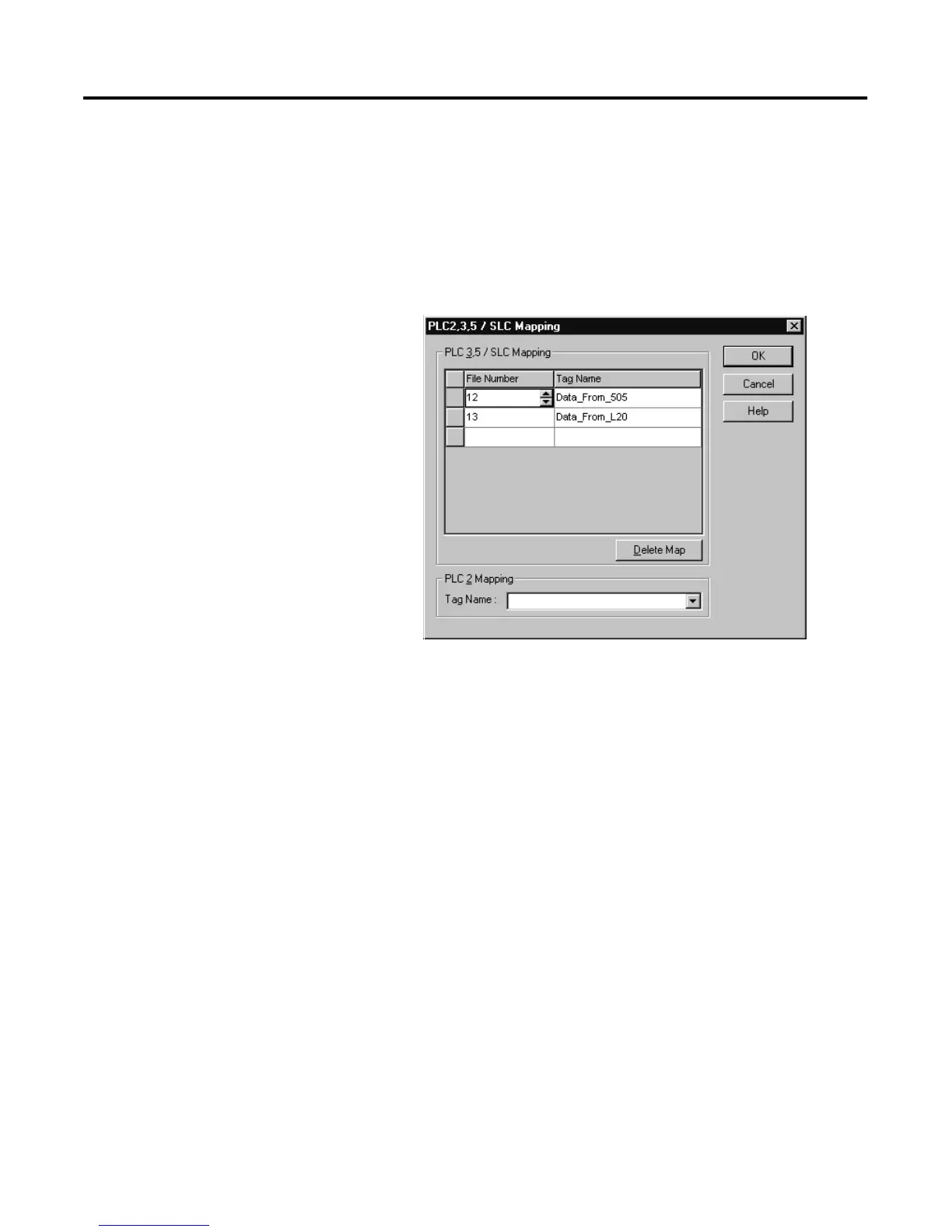Publication 1761-UM006A-EN-P - February 2001
Connecting 1769-L20 CompactLogix Controllers on Ethernet 7-21
addresses do not exist in Logix controllers, so they must be mapped to
existing tags in these controllers.
From the Logic pull down menu, select “Map PLC/SLC Messages”.
Your mapped table for your 5550 program should look like the
following:
Figure 7.24 File Mapping for the ControlLogix 5550 Controller in RSLogix 5000
Save your program.
Configuring an Ethernet
Driver in RSLINX
In order to download your programs to the SLC 5/05 controller and to
the 5550 controller via Ethernet, we must configure an Ethernet driver
in RSLINX.
In RSLINX, click on the Communications pull-down menu and select
Configure Drivers. Click on the arrow associated with the Available
Driver Types box. Select Ethernet Devices, then click Add New.
Modify this screen to include the IP addresses of the SLC 5/05 and the
1756-ENET as shown below:
