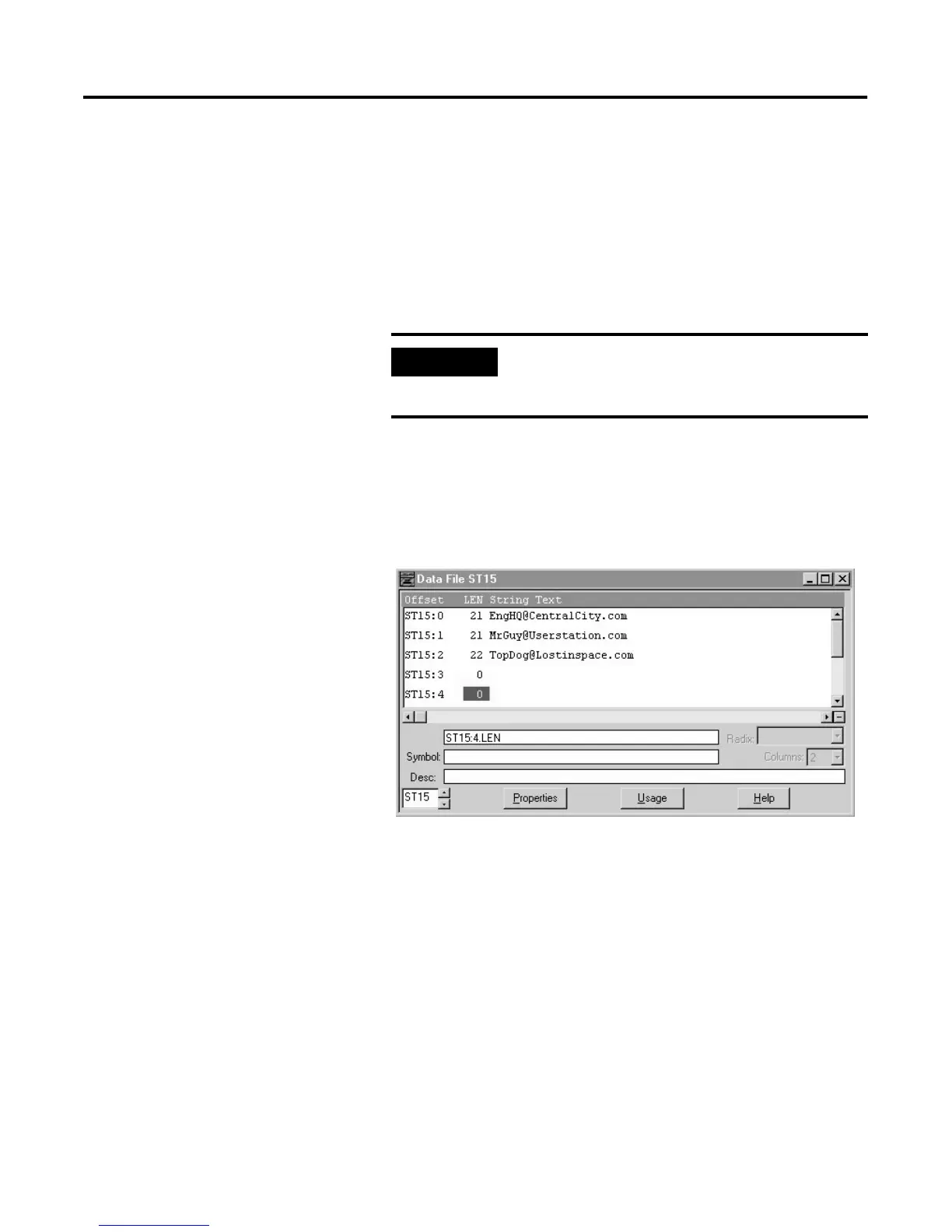Publication 1761-UM006A-EN-P - February 2001
6-2 E-Mail Messages (Node 50 to 99)
Configuring E-Mail
SMTP E-Mail Address
To configure the e-mail function, two parameters must be configured:
• SMTP mail server IP address - configured by sending a write
message to node 251 (e-mail server). See page 4-15 for more
information.
• A “From” String - configure by sending a write message to node
249 (from string). The string element text can be stored in a
String File as shown below. The string element text (ASCII
characters) contains the verbatim “from” string. See page 4-8 for
more information.
IMPORTANT
The ENI only accepts the configuration in the
form of 4 elements (words) from an Integer
file.