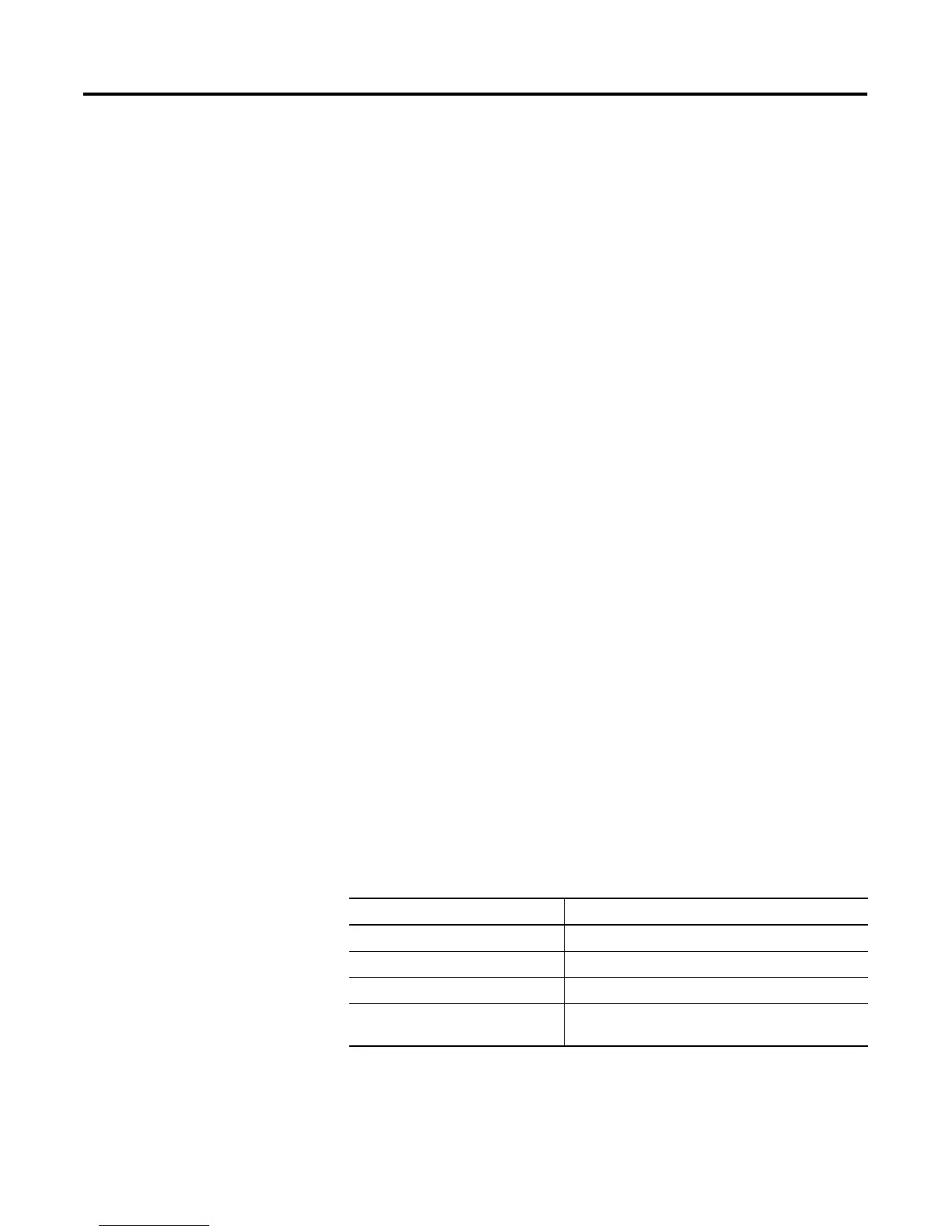1 Publication 1761-UM006A-EN-P - February 2001
Chapter
8
Troubleshooting
This chapter covers the following Troubleshooting topics:
• Network Troubleshooting
• LED Sequence at Power-Up
• Troubleshooting Using the LED Indicators
• Error Codes Generated by the ENI
• Message Instruction Error Codes
Network Troubleshooting
Maintain ENI Connections
The UTP (unshielded twisted pair) patch cable on a switch should be
labeled and treated as dedicated. Be careful when moving any cables,
as port identity may be effected. If you must move the ENI to a new
port for any reason, power-cycle the ENI. The power cycle forces a
new ARP (address resolution protocol) request to be sent which
should immediately associate the ENI’s IP address with the port it is
connected to.
You should also discourage any field personal from treating the ports
of a switch as “all the same”. This helps to prevent any problems with
network communications being effected by moving cables.
LED Sequence at Power-Up
The following LED test is performed at power-up.
LED Power-Up Sequence
Ethernet TX/RX, Link and FAULT 1. on solid for 2 seconds
FAULT 2. flashes for 4 seconds
Ethernet TX/RX and FAULT 3. on solid for 1/4 second
All LEDs 4. off, unless an error condition exists
(see troubleshooting table on page 8-2)
