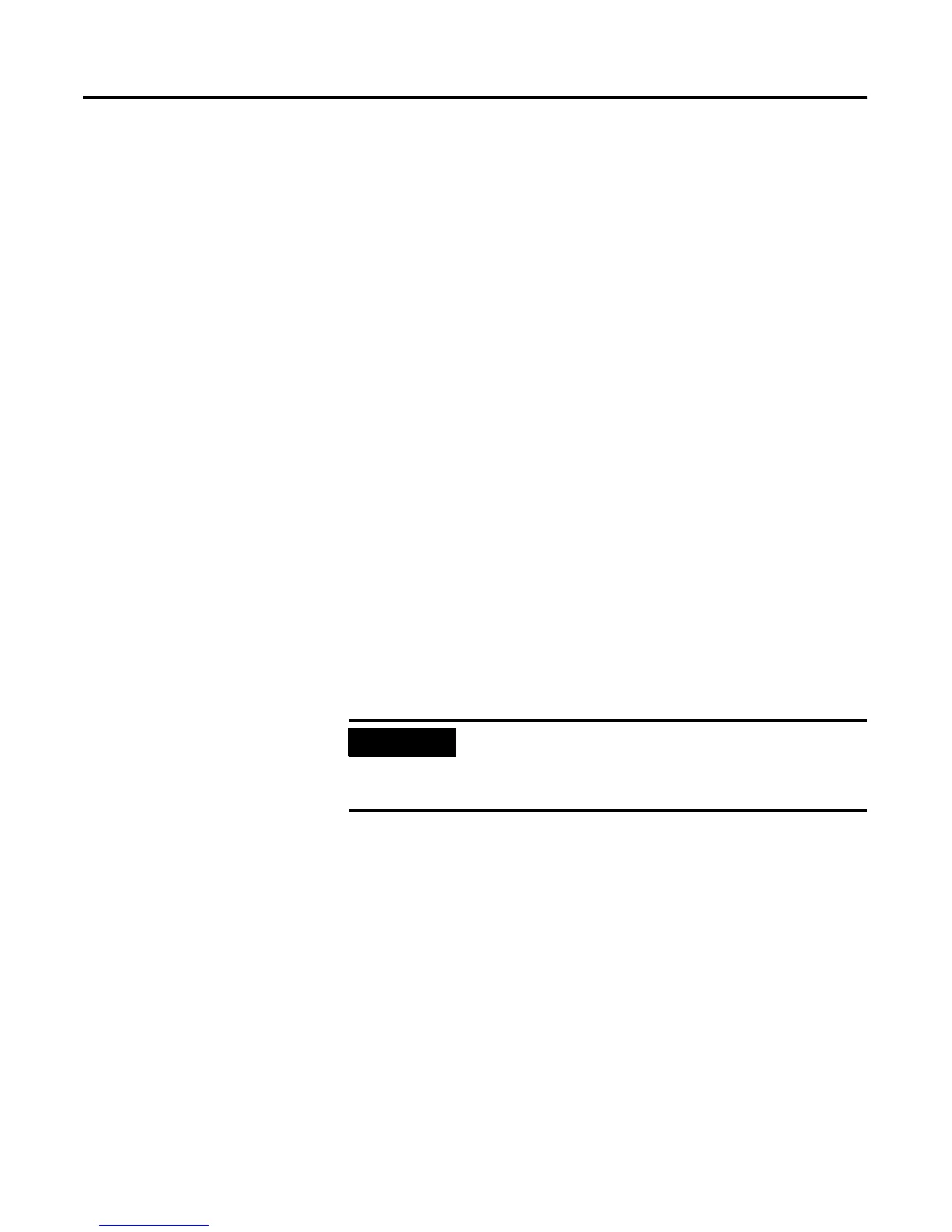Publication 1761-UM006A-EN-P - February 2001
B-2 BOOTP Configuration Method (default)
When BOOTP is enabled, the following events occur at power-up:
• The ENI broadcasts a BOOTP-request message containing its
hardware address over the local network or subnet.
• The BOOTP server compares the hardware address with the
addresses in its look-up table in the BOOTPTAB file.
• The BOOTP server sends a message back to the ENI with the IP
address and other network information that corresponds to the
hardware address it received.
With all hardware and IP addresses in one location, you can easily
change IP addresses in the BOOTP configuration file if your network
needs change.
The ENI allows the BOOTP request to be disabled by clearing the
BOOTP Enable parameter. See Node 252 - BOOTP Configuration on
page 4-15.
Using BOOTP
The optional BOOTP Server file contains DOS-based and
Windows-based BOOTP server utilities. Both provide BOOTP services
for the ENI. Regardless of the platform you are using, you must:
• install the boot-server utility
• edit the boot-server configuration file
• run the boot-server utility
Install the BOOTP Server
To install the DOS BOOTP server:
1. Unzip the software to a known directory.
2. Change to that directory.
3. Type
install, and press [Enter].
4. The software is installed in C:\ABIC\BIN. If you are using DOS,
put this directory in the path statement of your AUTOEXEC.BAT
file.
IMPORTANT
Do not use the BOOTP utility disk if you already
have INTERCHANGE software installed. Instead, use
the boot-server capabilities that came with your
INTERCHANGE software.
