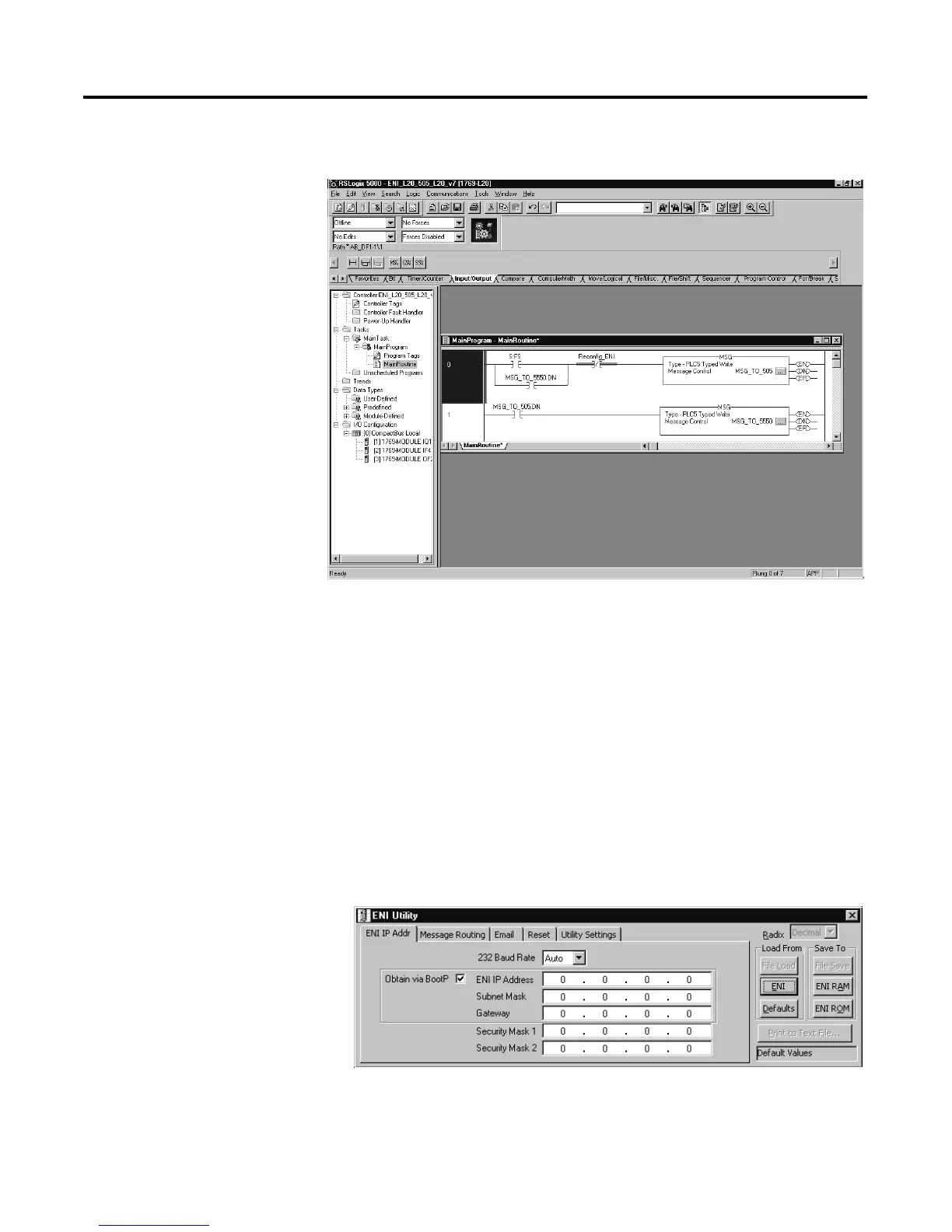Publication 1761-UM006A-EN-P - February 2001
7-4 Connecting 1769-L20 CompactLogix Controllers on Ethernet
Figure 7.2 Throttling Message Instructions
Configuring 1761-NET-ENI
#1
Refer to Chapter 4 of this manual for information on how to obtain the
free ENI Configuration Software Tool.
The first task is to configure the ENI module that will be connected to
the computer. This is ENI #1 per Figure 7.1. A 1761-CBL-PMO2 serial
cable is used to connect a computer serial communication port to the
RS-232 mini-din serial port on the ENI. The ENI Configuration Tool
will be used to configure this ENI. Double click the “eniutiCE.exe”
icon on your desktop to start the ENI configuration tool. The
following screen should appear:
Figure 7.3 ENI Configuration Tool ENI IP Addr Screen