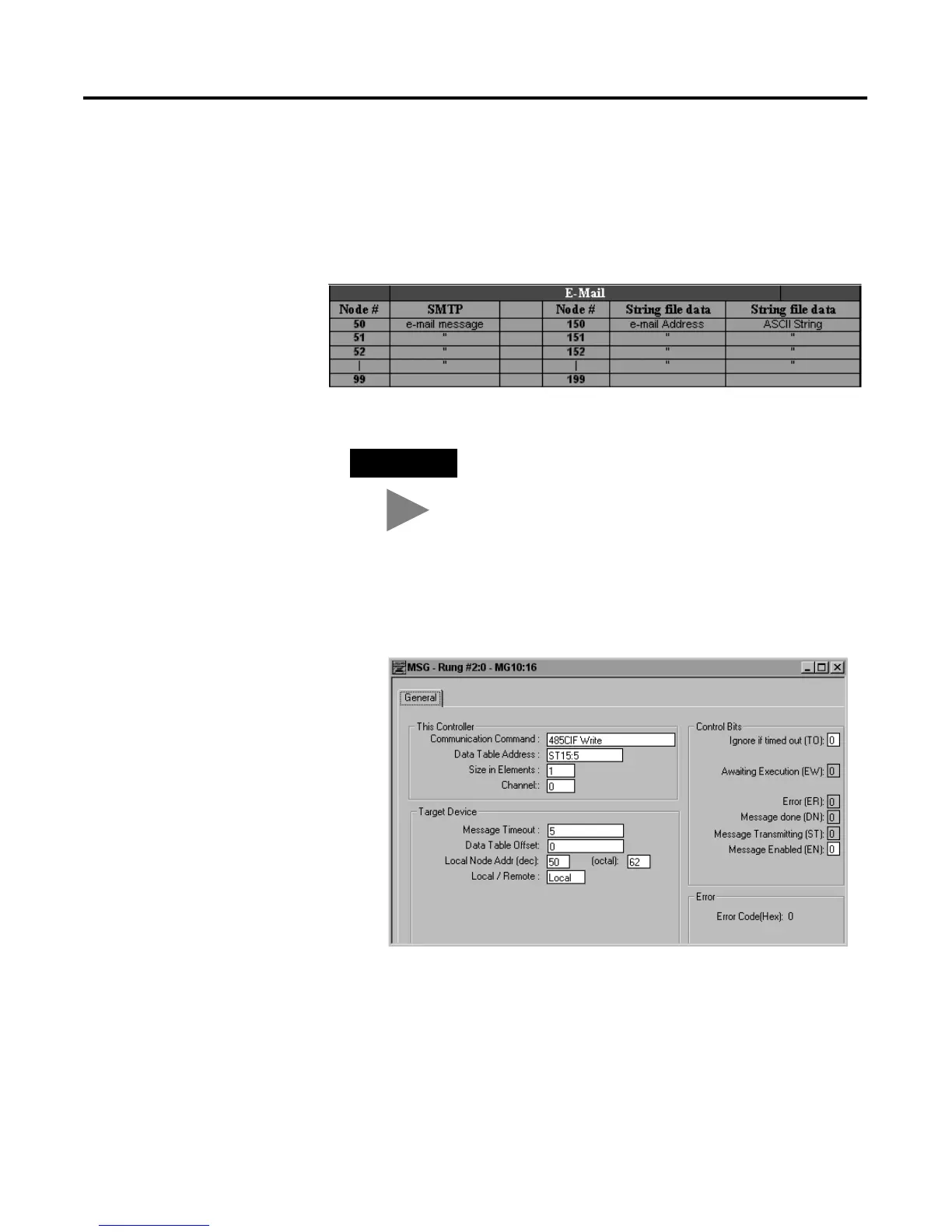Publication 1761-UM006A-EN-P - February 2001
E-Mail Messages (Node 50 to 99) 6-5
Sending an E-Mail
Message
The ENI uses a pair of node addresses to send e-mail or data
messages over TCP/IP. To send e-mail, two sets of addresses are used
as illustrated in the table below. Node numbers 150 to 199 are used to
define or store the actual e-mail address, and nodes 50 to 99 are used
to send the string element to the e-mail recipient.
1. Start by configuring a MSG instruction.
TIP
The procedure to send configuration strings (nodes
150 to 199), or message strings (nodes 50 to 99) is
exactly the same as discussed, “Configuring ENI
String Parameters” on page 4-8.