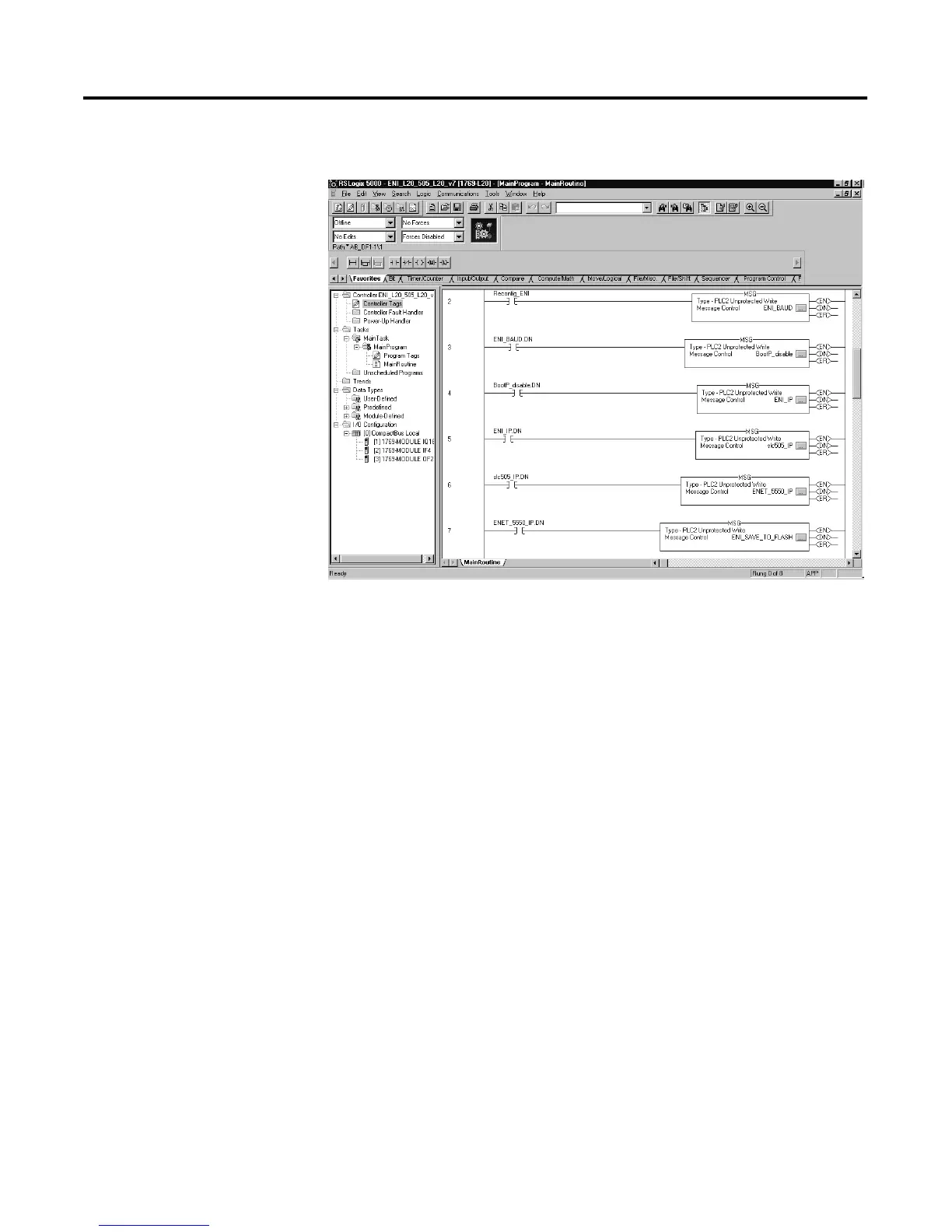Publication 1761-UM006A-EN-P - February 2001
Connecting 1769-L20 CompactLogix Controllers on Ethernet 7-7
Figure 7.7 ENI #2 Configuration - RSLogix 5000 Ladder Program
The above ladder rungs, 2 through 7 and the rungs, 0 and 1 shown
earlier in this application example, make up the ladder program for
the L20 controller. Details of each MSG Instruction will follow.
In the above program, Rung 2 initiates the string of configuration
messages with input instruction “Reconfig_ENI”. This could be an alias
to an input connected to a pushbutton for example, for quick
configuration of the ENI module.